ACDSee Photo Studio Ultimate 2021 offers photographers an all-in-one software that includes RAW Image Processing, Photo Editing, Digital Asset Management, Layer Based Editing, Facial Recognition, HDR and Focus Stacking. In addition, ACDSee offers a no subscription payment model so you can buy it once and own it for life. You decide when an upgrade is warranted based on newly added features that will benefit your workflow. If you prefer a subscription model they offer that option as well.
If you are just beginning your research there are three other serious competitors in this space for your consideration. You can read reviews on those at the following links DXO’s PhotoLab 4, ON1 Photo RAW 2020 and Luminar AI.
It was only several months ago I was discussing ACDSee Photo Studio Ultimate 2020, and already it’s old news. The latest edition of Photo Studio is ACDSee Photo Studio Ultimate 2021, which promises a slew of new features as well as improvements over Photo Studio 2020. What are those new features?
What Are The New Features
The new features of ACDSee Photo Studio Ultimate 2021 are as follows:
- Improved Crop Tool
- Improved Watermark
- GoPro support
- Improved Quick Search
- Improved Batch Resize
- Improved Batch Rename
- New Develop Mode Panes and UI
- Tone Wheels
- Refine Selection
- Customized text
That’s certainly a laundry list if I do say so myself. If you already bought Photo Studio 2020, you may wonder if upgrading to Photo Studio Ultimate 2021 is within your best interest. After all, any changes you have to make to your workflow can chew into the time you spend editing your photos, and that time is usually pretty limited anyway.
As I discussed in my review on Photo Studio 2020, you had such a wealth of features in this software that even if you had to grow into them, that’s a good problem to have. Photo Studio Ultimate 2021 strives to take those features you love from Photo Studio 2020 and make them better as well as introduce new ones.
Let’s go feature by feature in this review to see what’s what. I’ll also discuss whether ACDSee Photo Studio Ultimate 2021 is a must-have photo editor as we wrap up the year or if you can stick to Photo Studio 2020 and be just fine.
What Is ACDSee Photo Studio Ultimate 2021?
ACDSee Photo Studio Ultimate 2021 is a digital catalogue and photo editing software with digital asset management features. As digital asset management software goes, Photo Studio has been called some of the best photo editing software, which I don’t disagree with.
ACDSee lauds Photo Studio Ultimate 2021 for its speed. According to them, Photo Studio Ultimate 2021 has:
- 100 percent faster startup speed
- 20 percent faster RAW decoding
- 40x the database performance
- 50 percent faster switching performance
- 100 percent speed increase for new categories and keywords
Photo Studio Ultimate 2021 is made “for photographers dedicated to their craft,” says ACDSee, which means an emphasis on precision editing and better performance across the software.
New Features in Detail
As that list from the intro tells you, ACDSee Photo Studio Ultimate 2021 is packed to the gills with flat-out new features or improvements to features you know and love from Photo Studio 2020. Here’s an overview of these features exclusive to Photo Studio Ultimate 2021.
Improved Crop
You crop your images according to the rule of thirds every time, but even some of today’s photo editing software doesn’t make cropping as quick and intuitive as it could be. In Photo Studio Ultimate 2021, ACDSee took the Crop Tool from Photo Studio 2020 and made it even more useful.
The new and improved version features relative positioning so you can crop more than one image at the same time. You’re free to adjust the crop presets as you like them, setting the crop by a percentage or even as precisely as a pixel. If you want to crop vertically or horizontally, you can choose that as well.
This kind of efficiency can go a long way towards making Photo Studio Ultimate 2021 a useful part of your photo editing workflow.
Improved Watermark
If you recall from my Signature Logo Review, the importance of watermarks for photographers is paramount. Watermarking your images could prevent data thieves from right-clicking, saving your photos, and then reposting them on social media and pretending it’s theirs. This nefarious activity happens all too often, sadly.
The Watermarking feature was already present in Photo Studio 2020, but ACDSee makes it even better in Photo Studio Ultimate 2021 by improving watermark accuracy, especially for batch images.
You set your watermark by an anchor point, represented as nine dots across the image. Each dot denotes part of your photo, such as the upper top left, the center, or the bottom right. You select an anchor point, set it horizontally and vertically numerically, and adjust the opacity.
If you want to work with the watermark as a new layer, you can. You also have checkmarks for setting the transparency and alpha channel of the watermark.
Photo Studio Ultimate 2021’s Watermark feature takes into account your watermark aspect ratio and then accommodates that to create watermarks that look good.
GoPro Support
Do you travel to lots of places with a GoPro strapped to your head or body? The GoPro has become a handy little camera for adventurists who want a hands-free experience. Besides video, the GoPro can capture images as well.
In Photo Studio Ultimate 2021, you can take those RAW GoPro images and edit them within the software.
Improved Quick Search
The next few features are part of Photo Studio Ultimate 2021’s digital asset management software. Starting with Quick Search, this is a feature that should be familiar to you if you already use Photo Studio 2020. In Photo Studio Ultimate 2021, ACDSee added the Toggle Button.
If you’re like me, you have huge databases of images culled over many photoshoots. You started to organize them with your photo editing software, but you could always do more. Photo Studio Ultimate 2021 has a Toggle Button so keeping your photos organized just got easier.
The way that Quick Search used to work was if you searched for a broad term, you got broad results. Let’s say you typed “animal.” You’d see every animal photo you have on your computer, which for me personally would be thousands.
The Toggle Button lets you search within your search. For instance, if I type “snow” in the Toggle Button search, now I’m getting only photos of animals taken in a snowy backdrop.
[INSERT IMAGE OF SNOWY ANIMALS DATABASE]
You can make the Toggle Button work more specifically than that if you want. If I type in “arctic wolf pup” for example, I’ll get photos of only snowy arctic wolves.
Improved Batch Resize
The Batch Resize tool, another part of this digital asset management software, resizes your image, creating a duplicate of the original. You can choose from a variety of criteria for resizing, including:
- Short Edge
- Long Edge
- Print Size
- Percentage
- Size in Pixels
Resizing by pixels is somewhat self-explanatory. You can select the height and width of the new image by a numerical value. You can also determine whether you want to reduce or enlarge the new photo by resizing. If you want to keep the original aspect ratio of your image intact, make sure you check that off.
The Print Size feature lets you select your resolution as well as the height and width of your photo. When editing by long or short edge, your aspect ratio should be maintained so your resulting resized image doesn’t look wonky.
Do you need to resize a handful of images? Photo Studio Ultimate 2021 lets you save a new preset so you can go back to it next time you need to resize a photo the same way.
Improved Batch Rename
Within the same vein as Batch Resize is Batch Rename, a feature that has been much worked on in Photo Studio Ultimate 2021. Batch Rename follows an order of operations that starts first with a selectable template.
Next, you search for text to be replaced, choose the case change (uppercase to lowercase or vice-versa), and insert or remove your text. Finally, you can request that Batch Rename strip spaces, including consecutive spaces, trailing spaces, or all spaces.
Following an order of operations like this is extremely customizable, letting you get as particular about renaming batch files as you wish. You can even add metadata, multimedia attributes, image attributes, and file properties to your templates for more control over the names of your files.
Develop Mode Panes and UI
Photo Studio Ultimate 2021 features Develop Mode with brand new panes and UI. The Develop Pane has moved to the right side of the software for easy editing. The improved UI is out of your way, which is always nice.
The Develop Mode logs a history of the edits you make. If you change your mind about whether you want an inky black nighttime sky for that photo of a loon or a bright, sapphire daytime sky, you can backtrack until your original image is untouched. Then you can start editing it a different way.
You’ll also find the Preset Manager in Develop Mode off to the right. ACDSee calls this one of the most powerful parts of Photo Studio Ultimate 2021. You can save any developments on your edited images, then open a new image and replay that development on it. You do this by creating your own Development Preset.
The presets have a wide range of toggles, including in areas such as color, detail, style, effects, lighting, geometry, and tone curves. Just choose the one that matches your preset and you can run your preset on batch images or any other images you load into the software.
IMAGE OF PRESET MANAGER IN ACTION
Tone Wheels
You won’t find Tone Wheels in Photo Studio 2020. This exclusive Photo Studio Ultimate 2021 feature lets you take split toning further with much more detail. Each of the three wheels represents a different facet of your image, such as the highlights, mid-tones, and shadows.
You set the color, brightness, and saturation per each of the three Tone Wheels in one of several ways. You can begin rotating the wheels to reach your ideal settings or use the eyedropper to find a color from your original image and start editing the color from there.
You can get some pretty striking results out of the Tone Wheels, and without any numerical values or sliders, which I think is pretty cool.
Refine Selection
The Refine Selection tool is also known as Refine Edge. In Refine Edge, you highlight your image’s edges with the wand, shift the feathering and still edge, and create a buffer margin. Now, when you use a tool like Smart Erase to remove sections of your photo, you have no artifacts.
IMAGE OF REFINE EDGE IN ACTION
Customizable Text
The last new feature of ACDSee Photo Studio Ultimate 2021 is customizable text options. With Text on a Path, a new tool, you set a path for your text to align to. That path can be straight across or even curvy. You start with three path control points, but you can add more for text that moves uniquely according to your needs.
The Text Frame Tool adds your text to a field in a frame. You can increase or decrease the frame size for writing significant copy. The text layers are non-destructive too, giving you the freedom to work with confidence.
Other Great Features of ACDSee Photo Studio Ultimate 2021
That’s not all. Besides the above new and improved features of ACDSee Photo Studio Ultimate 2021, here are a few more beloved features that make an appearance in this software.
RAW Editing
I talked before about how Photo Studio Ultimate 2021 has RAW photo support for GoPro, but that’s far from the only supported camera. All sorts of camera brands are compatible with RAW editing in the software, including Kodak, Sony, Leaf, Samsung, FujiFilm, Pentax, Epson, Contax, Phase One, Nikon, Adobe, and many, many more. Here’s a full list for your perusal.
Improved ACDSee Mobile Sync
ACDSee Mobile Sync is one of the more championed parts of the ACDSee experience, and it’s back in Photo Studio Ultimate 2021. Now you can sync the photos you start editing on your phone or tablet to your computer or vice-versa. Your syncing options even include QR-code scanning. Mobile Sync tracks the images you sync as well so you never have to wonder where your photos went to.
Available for free on the Apple App Store and the Google Play Store, ACDSee Mobile Sync is compatible with other software in the ACDSee family. This includes Photo Studio Professional 2021 and Photo Studio Home 2021.
Layered Editing
Are you the type of photo editor who prefers to build layer upon layer upon layer? Some photo editors can’t really handle that. They may begin getting bogged down with the more layers you use, or you could face restrictions on how many layers are addable.
Photo Studio Ultimate 2021 features a Layered Editor for using all sorts of layering options, including:
- Layer Effects with Blend Modes
- Adjustment Layers
- Layer Masks
- Text Tool
- HDR
- Focus Stacking
IMAGE OF LAYERED EDITING
This is all part of Photo Studio Ultimate 2021’s parametric editing, which leaves the original photo intact through non-destructive edits according to the instructions you set.
Facial Detection & Facial Recognition
Although I’m a wildlife photographer, I was pretty impressed by the Facial Detection & Facial Recognition tool in Photo Studio Ultimate 2021, so I thought it deserved a mention.
If you take a lot of portraits, some of your subjects may recur from time to time. When you launch the Facial Detection & Facial Recognition tool, it determines who the subject is according to their facial features.
Even better is the tool then associates faces to names, effectively identifying your photo subjects so you don’t have to. If the Facial Detection & Facial Recognition tool isn’t quite sure who someone is, they don’t leave you guessing. Instead, the tool suggests matches.
If you have facial data saved to Picasa and/or Lightroom and you import those images into Photo Studio Ultimate 2021, this tool can still identify and match the faces for you.
Migration from Lightroom
If you’re a Lightroom lover who’s thinking of trying Photo Studio Ultimate 2021, ACDSee makes it easy to migrate. The software will detect your Lightroom Classic Database. You can then choose to import it by going to Manage mode in Lightroom, then Tools, Database, Import, and Lightroom Database.
ACDSee can import your Lightroom Color Labels, Ratings, Keywords, and Collections.
How Much Does ACDSee Photo Studio Ultimate 2021 Cost?
Your curiosity about ACDSee Photo Studio Ultimate 2021 may be at its peak, but you’re not quite making any decisions yet. You need to know how much the software costs first.
That depends on whether you want a one-time Lifetime License or a monthly or annual Home Plan, which is ACDSee’s subscription plan.
The Lifetime License for Photo Studio Ultimate 2021 costs a one-time fee of $149.99. For the first year you own the software, the Lifetime License gets you technical support and free updates.
The Home Plan includes 4 ACDSee software options, Photo Studio Ultimate 2021 among them. You can also add five users per tool, including to Photo Studio. An additional 50 gigs of storage is part of the offer as well.
A monthly subscription to the Home Plan starts at $8.90 a month. A yearly plan costs $89.
Last but certainly not least, you might wish to buy Photo Studio Ultimate 2021 as part of an ACDSee Pack, such as the Home Pack 2021. This includes four different ACDSee products, Photo Studio Ultimate 2021 one of them. You can install each software on three different devices, including your phone, tablet, or computer. This pack costs $189.
Before you commit, you can download a free trial of Photo Studio Ultimate 2021.
ACDSee Photo Studio Ultimate 2021 Hardware and Software Requirements
At current, ACDSee Photo Studio Ultimate 2021 is only available for Windows users. Here are the hardware and software requirements.
Your computer should have at least an AMD or Intel processor with 64-bit support, with ACDSee recommending an Intel i3 for ideal software use. You need 2 gigs of hard disk space, a graphics adapter compatible with DirectX 10, 512 or more megabytes of VRAM, and 2 to 6+ gigs of RAM. Your computer resolution should be at least 1024×768, with a resolution of 1920×1080 more preferable.
You must be running Microsoft Windows 7 SP1, Microsoft Windows 8, Microsoft Windows 8.1, or Microsoft Windows 10 64-bit. It’s also recommended your computer have Microsoft Office 2010 or later, Microsoft Media Player 9.0, Microsoft DirectX 10, and Microsoft Internet Explorer 9+.
ACDSee Photo Studio Ultimate 2021 – Is It Time to Upgrade?
Now that you’re well introduced to ACDSee Photo Studio Ultimate 2021, it’s decision time. If you’re using Photo Studio 2020, is it worth it to upgrade to Photo Studio Ultimate 2021?
Yes, I think so. Photo Studio Ultimate 2021 doesn’t take anything away from Photo Studio 2020, only adds features. The digital asset management features and tools that were already so beloved in Photo Studio 2020 have only been refined in the new edition.
These features include the Crop Tool, Watermark, Quick Search, Batch Rename, and Batch Resize. The latter two features especially are some of the most notable. Tracking down your images, renaming them, or resizing them using mathematical processes and orders of operations is sure to appeal to even the pickiest of photographers.
The Develop Mode Panes as part of the new UI are designed for unobstructive photo editing. You should appreciate the sheer space you have to edit your work with the panes on either side. Those panes store a lot of useful information, logging your editing history and giving you the freedom to save your own presets usable in future edits.
The Tone Wheels also let you play with shadows, color, and contrast in a freeing, and quite frankly fun kind of way, adjusting your photos with the kind of precision apparent across the rest of the features in Photo Studio Ultimate 2021.
Yes, it’s kind of a bummer that you can’t actively upgrade a Photo Studio 2020 license to one for Photo Studio Ultimate 2021, saving a bit of money in the process. That’s one of the only downsides to this software.
The other downside is that Mac users are left in the cold.
Conclusion
ACDSee Photo Studio Ultimate 2021 is the latest edition of Photo Studio to come down the pike. This digital asset management software introduces new features and adds power behind a lot of other classic Photo Studio tools you’re already familiar with.
What you get is software that at once feels new yet innately familiar. The learning curve is anything but steep here, and with fair prices and a lot of great returning features, I’d say Photo Studio Ultimate 2021 would make a great addition to your photo editing workflow.




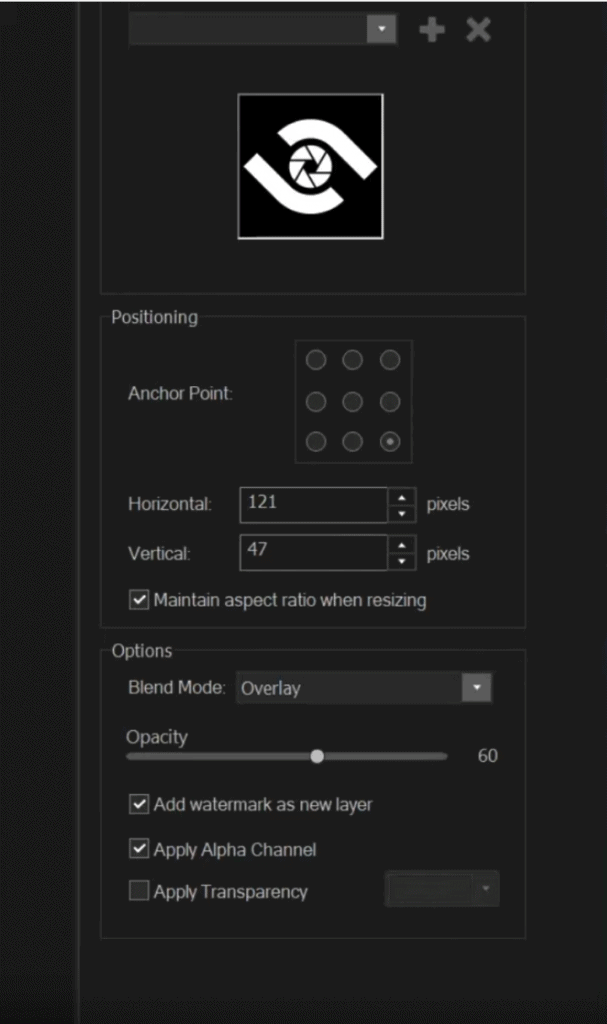

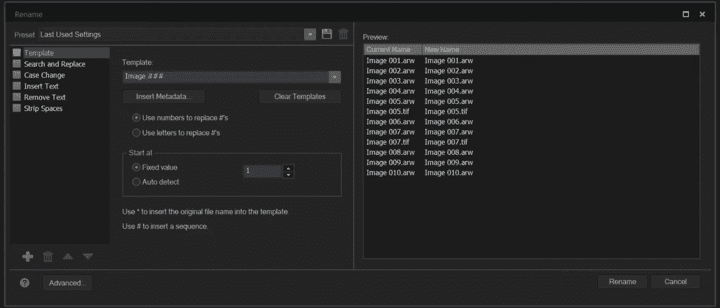

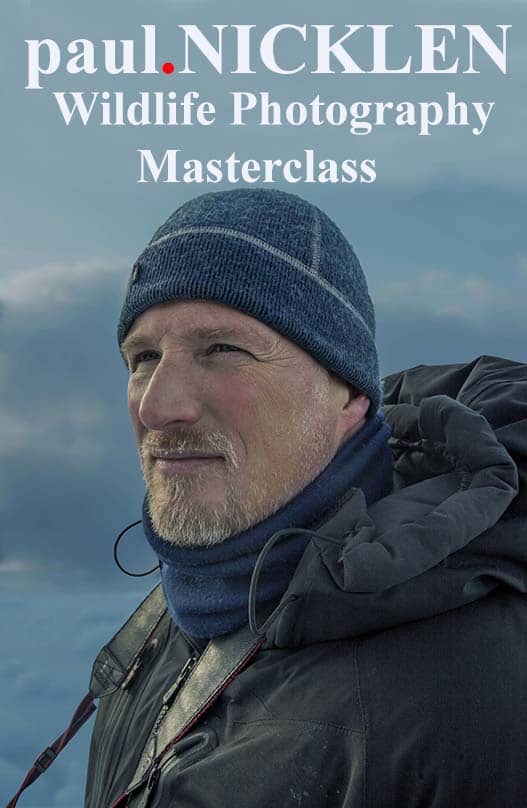


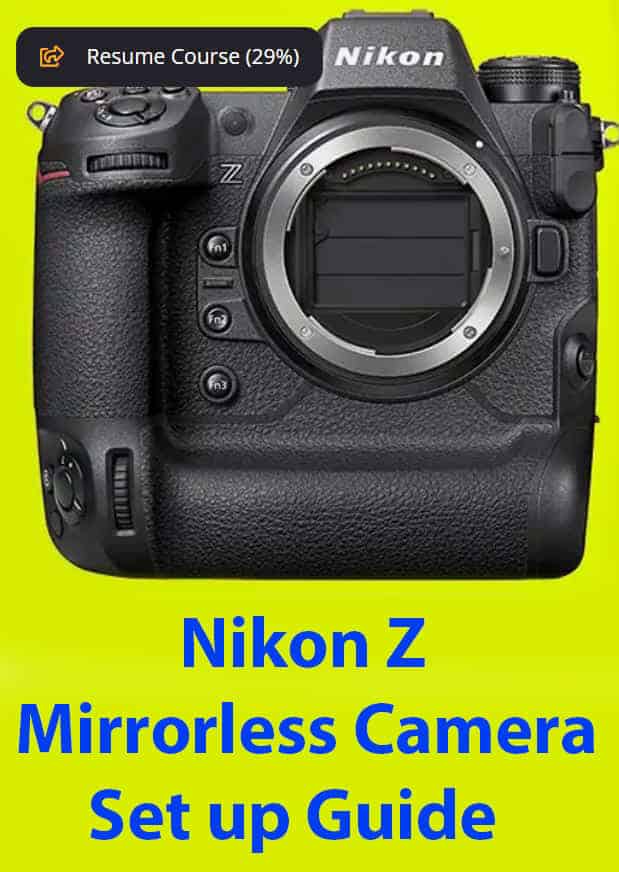
Comments
Black Friday Sales For Photography 2020 | Photographers Delight | Cool Wildlife
Comments are closed.