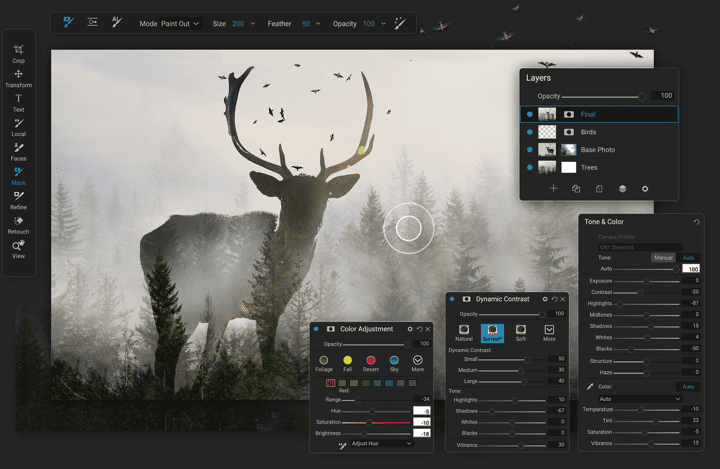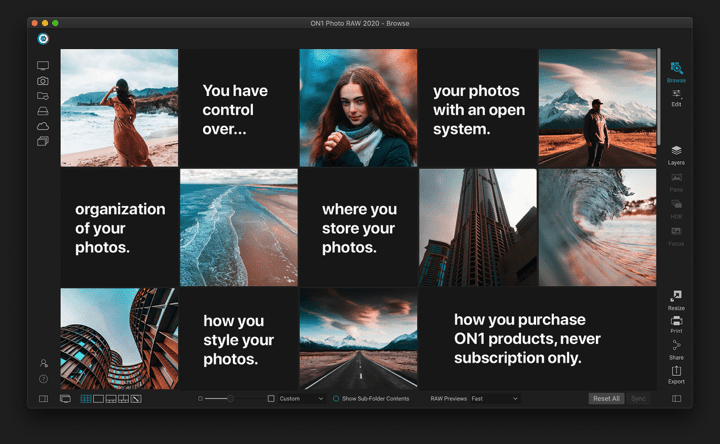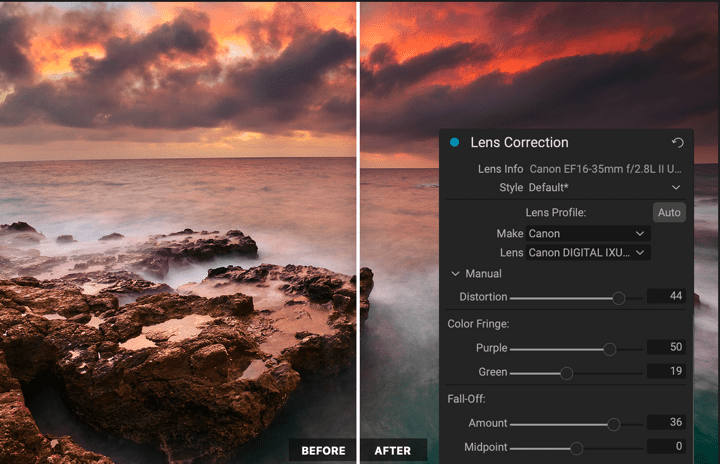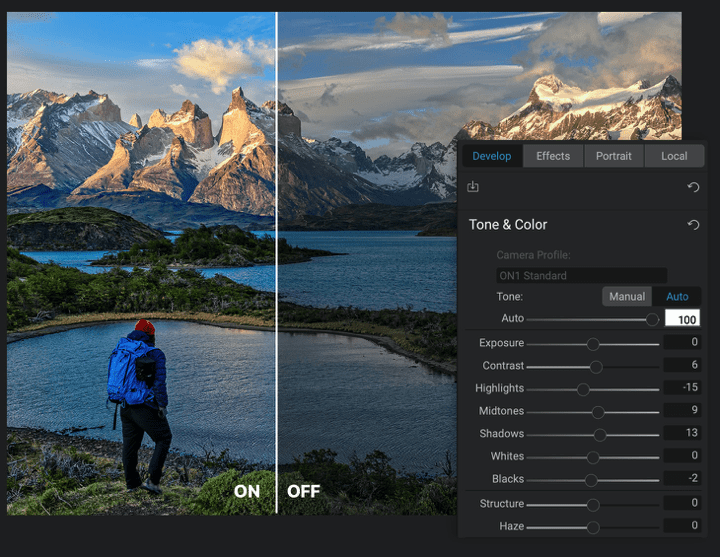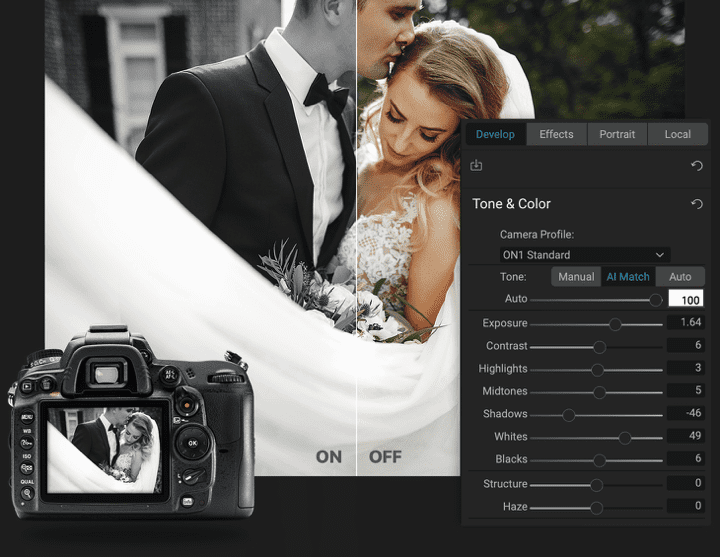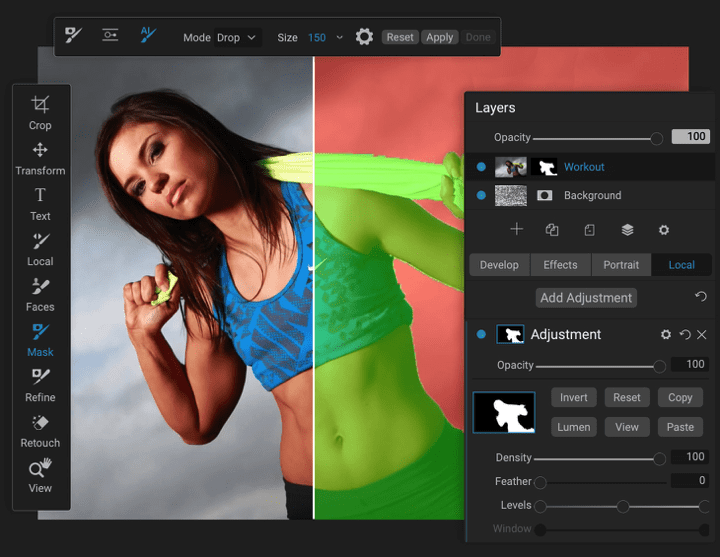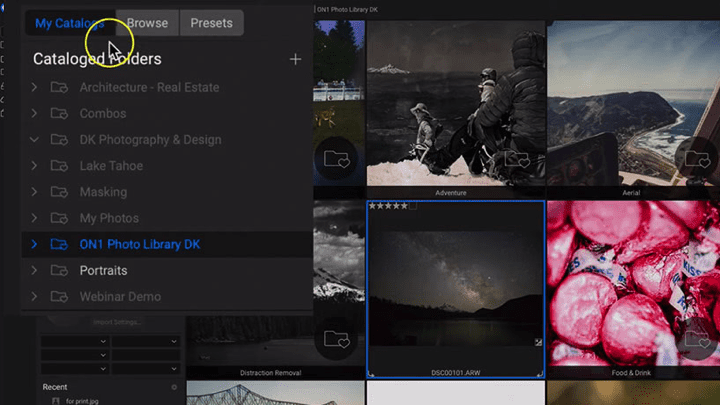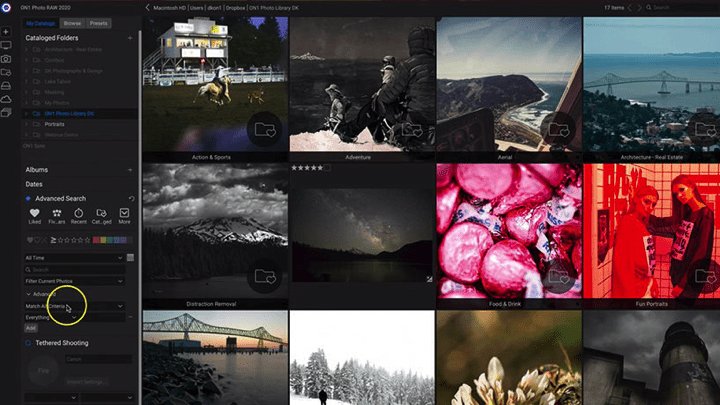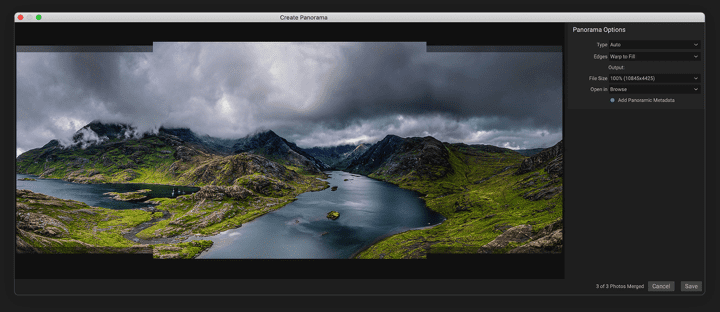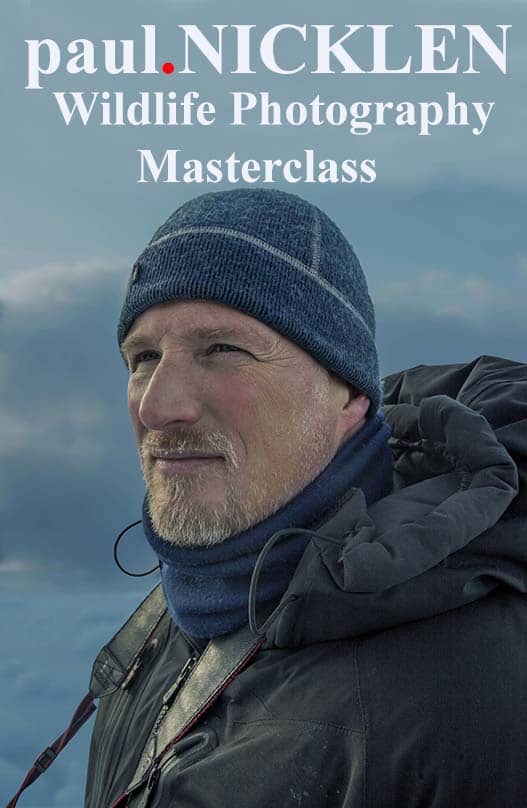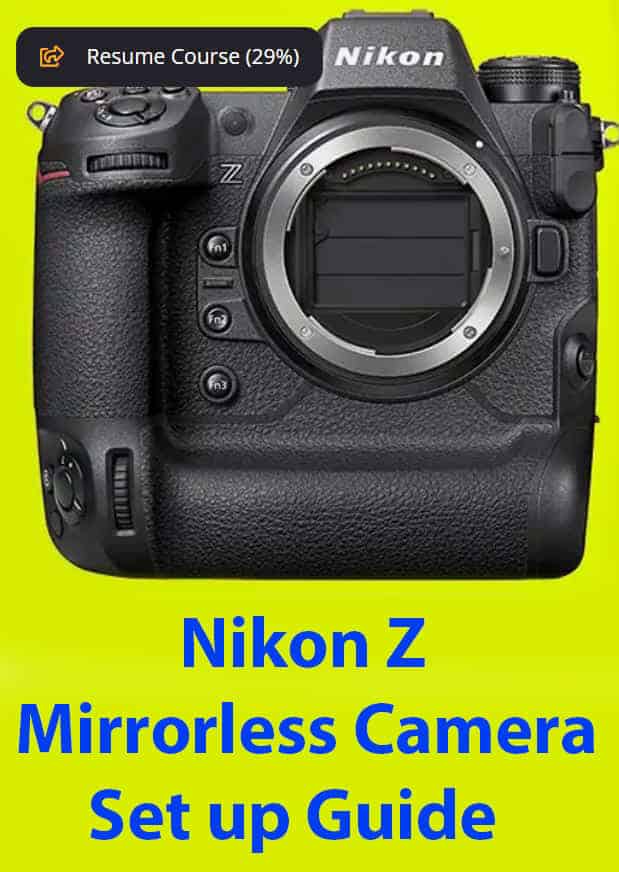ON1 Photo RAW 2020 is a professional-grade photo organizer, raw processor, layered editor, and effects app designed to be an all-in-one photography application. Free 30 Day Trial Available.
Now that I’ve discussed photo editing plugin’s, through both the Topaz Labs’ Creator Bundle, the Topaz Utility Bundle, and even some new offerings from DxO (Nik Collection 3), I want to move on to a different photo editing topic and that is RAW photo editors. For those of you who shoot in RAW and wish to edit your images from the RAW source file you have an important and difficult decision to make as there are four very strong competitors in this space.
I hope to help you with your decision by reviewing each of these four RAW editors and what they have to offer to your RAW editing workflow. My hope is that these reviews will allow you to make an informed decision and land on the one RAW editor that suites your photography workflow best. The first of the four RAW editors worthy of your consideration is DxO’s PhotoLab 3 and this link will take you to my full review. This week we are going to peel back the covers on ON1 Photo RAW 2020.
I’ve since added the third and fourth full reviews for Luminar 4 and ACDSee Photo Studio Ultimate 2020.
If you land on Luminar 4 as your RAW editor you can use the coupon code COOLWILDLIFE to save $10 on your purchase.
For clarity’s sake, here’s a brief explanation of the RAW shooting process. When you use the RAW file format on your digital camera, what you get is an unprocessed photo, aka one that’s RAW, hence the name. You’re then free to make edits to such aspects as the highlights, shadows, colors, white balance, and so much more.
To do that, you need a reliable photo editor, and ON1 Photo RAW 2020 could be just what you’re looking for. ON1 produces photo editing tools and software such as the ON1 360, ON1 Photo Mobile, and the product I’m discussing today, ON1 Photo RAW. The company was founded by photographers and has more than a decade of experience in photo-editing software, so it’s a product developed by photographers for photographers. ON1 has also enrolled a number of additional professional photographers like Matt Kloskowski whom many of you will know from his days with Scott Kelby. Matt is one of the coaches you’ll have access to, more on that in a moment.
Of course, you want to be convinced for yourself, and for that, only the features of a Photo RAW Editor can do the talking. Ahead, I’ll be diving into those features in this RAW editing space for ON1 Photo RAW 2020. By the time you’re done reading this three part series about DXO PhotoLab3 , ON1 Photo RAW as well as Luminar 4 you’ll have everything you need to make an informed decision.
The ON1 Plus Community
Before I dive into the features of ON1 Photo RAW I wanted to introduce you to the ON1 Plus community which I have been a member of for several years. By far the biggest question I get after I’ve answered the one about whether ON1 Photo RAW is any good is:
What is ON1 Plus Pro?
ON1 Plus Pro is a software and photography education membership specialized for the ON1 workflow. You get exclusive access to premium courses that are not available to the general public as well as weekly tips and tricks. The forum members had been requesting wildlife related content as well and I am pleased to say ON1 has been adding that content and it’s been great. In addition the courses cover a wide range of photography topics, genres, and editing techniques. The community members support one another and have access to coaches through the forum. If you are new to ON1 Photo RAW or photo editing in general then I highly recommended you sign up for at least the first year to speed up your learning curve.
That question then quickly gets followed up with this question:
Is ON1 Plus Pro worth the money?
I’d been using various ON1 solutions like Perfect Resize and Effects for years but my go to editing program was always Photoshop. That all changed when ON1 Photo RAW was launched and they added features like local adjustments so I could edit just the portions of an image that required it instead of being applied to an entire image without the need for masking and layers.
However ON1 Photo RAW 2020 program is so rich in features that I wanted a way to fast track my learning and to make the most of my editing workflow. I found the answer in the ON1 Plus Pro Community. I’ve listed the key features so you can decide for yourself based on your skills and requirements whether you think it’s worth it to become a member. For me it has been totally worth it to have access to coaches like Matt and interact within the forum with others who are sharing what they discover on a whole host of topics. I continue to be a member year after year for that reason alone.
What Are The Key Features of ON1 Plus Pro?
- Includes ON1 Photo RAW 2020 and FREE upgrades for future versions of ON1 Photo RAW with active membership
- Full access to the ON1 video library with hundreds of videos at your fingertips to stream and download
- Monthly training showing how to best use ON1
- Photography genre focused video courses to expand your knowledge
- Weekly tip videos covering topics based on community feedback
- NEW! Written guides and step by step instructional PDFs
- Bonus monthly rewards like presets, textures, LUTs and more
- Priority support puts you at the front of the line for the fastest responses
- Access to early releases and updates to ON1 Photo RAW – try new features before anyone
- ON1 in-depth training on new products including Sync, Video and Mobile
- Personalized help with answers to the problems YOU face in your photography
The Features in ON1 RAW Photo
Integrated Workflow
If you’re new to ON1 and find you like Photo RAW, you may feel inclined to at least download trials of the other ON1 photo editing products. Once you do, you’ll find that ON1 has designed a sleek, seamless workflow that allows you to transition from one of their products to another. From the new ON1 360, available in June 2020, to ON1 Video or ON1 Photo Mobile, your arsenal of editing tools works with you.
Integrated workflows are a feature you want to prioritize as you compare RAW photo editors. It’s always a pain when your editing work gets bogged down by technology. From waiting for a slow-loading program to finally open or transferring files from one program to another, it’s all lost time at the end of the day.
ON1’s integrated workflow will put that lost time back into your schedule. Whether you use your spare time editing more photos, planning your next photo shoot, or even just relaxing, you’ll love how quickly you can get editing work done within the ON1 family of products.
Great Camera Support
The world of cameras out there is a vast one. Few things are worse than when you buy a spiffy, shiny new camera only to find it outpaces your current photo editing program. Your file type may not be supported by your photo editor, or perhaps the files are so large that the program seizes up when you try to load your images.
Either way, you can forget about those problems with ON1 Photo RAW. Their software offers support for more than 800 cameras, so any type of camera you could possibly think of should be accommodated. New camera’s are supported quickly in my experience. Photo RAW also accepts all sorts of file formats, including Adobe Digital Negative Raw or DNG files, PNGs, Photoshop Big or PSB files, PSDs, TIFs, and JPEGs.
Open System Editing
ON1 calls itself an open system. This is another way of referring to open-sourced software. This allows ON1 to offer you unmatched freedom in how you not only edit your photos, but where you store them and how you organize them. ON1 says that through their open system you can define and display your “creative style.”
If you’re using a closed system for editing your RAW images, once you get a taste for the creative freedom afforded to you in ON1 Photo RAW 2020 and other ON1 offerings, you might decide you won’t want to go back.
You can even make alterations to the way you buy ON1’s products, adding or removing these as you see fit. You’re not tied into a subscription, so you can spend your money just the way you want to. Let me repeat that, NO MONTHLY SUBSCRIPTION FEES.
Photo Editing Tools
All the tools you’d expect of a quality photo editor are here with ON1 Photo RAW and then some. These include content-aware fills, retouching, and cloning as well as perspective correction and lens profiles with more than 100 lenses available.
Sharpening
Another great feature is the ON1 Photo RAW intuitive sharpener. Yes, you can use just about any photo editor these days to sharpen your images, but Photo RAW adds a neat twist. ON1 lets you compare between versions of your photos with sharpening applied at different levels.
This lets you quickly determine which of the images is the sharpest so you can work with that one. Of course, if you don’t mind some image blurring, such as for artistic or dramatic effect, you can tweak the sharpening so it suits your photography needs, whatever those may be.
Photo Location Mapping
As a wildlife photographer, I shoot a lot of different species in many locations. Perhaps you’re in a similar boat with your photography. Many species return to the same location year after year and so as you’re digging through your portfolio of photos from past years and you come across a photo shoot that makes you particularly wistful wouldn’t it be great if you could easily pinpoint the location of that shoot. My memory is not what it used to be, I vaguely remember where I went to shoot that Northern Hawk Owl, Barred Owl or Osprey nest.
You don’t have to wrack your brain trying to remember any longer with ON1’s software. ON1 Photo RAW 2020 includes photo location mapping data within each RAW image you take. This will let you track the exact location of where you were when you took the photograph. Return trip, here you come! (GPS Required)
AI-Driven Tools
If you’d prefer your RAW photo editor with a dash of artificial intelligence or AI, Photo RAW does not disappoint. This ON1 software boasts a handful of AI-driven tools, including AI Auto Tone, AI Match, and AI Mask.
AI Auto Tone will automatically adjust for tone and color adjustments such as haze, structure, blacks, whites, shadows, mid-tones, highlights, contrast, and exposure.
If you’d like to quickly convert a colorful image to a monochromatic one, doing so in a way where you preserve all the precious details is not necessarily easy. With ON1’s AI Match within On1 Photo RAW 2020, you can choose from all sorts of styles and looks, including color to monochrome and others.
The third AI tool within Photo RAW 2020 is AI Mask. Making masks to separate the foreground and background of an image is usually a time-consuming venture. You have to trace pixel by pixel around the entirety of your foreground to remove it.
Not with AI Mask. This smart masking feature will differentiate between foreground and background objects, separating them so you don’t have to. You can then edit the foreground or background portions of your image, adjusting the opacity, density, feathering, and more.
Color Balance Filter
The right dash of color can make your photos come alive to spectacular effect. Whether you want to highlight a pastel landscape at sunrise, the whites and blues of a winter tundra, or the beauty of birds flying through a cloudless, perfect sky, you need a tool that can retain the colors in all their vividness when you shoot in RAW.
The ON1 Photo RAW color balance filter is designed for improving color balancing in landscape and portrait photography. Whether your image needs color correcting, richer tone, or more exposure, sliders within Photo RAW lets you make adjustments that suit your image best.
Should you want to chill out and let the software do all the hard work, the color balance filter has an AI Auto button that will set the tone, highlights, contrast, exposure, and saturation for you based on the parameters of your image.
Style Presets Applicable with One Click
We all have days where we want to make quick, noticeable changes to our photos without putting a lot of time or effort in. On those days, the looks and styles included in ON1 Photo RAW will be one of your favorite parts of this software.
You get hundreds of options to choose from that were selected by ON1 staff personally. The preset library can be applied or changed with a single click of the mouse, making your photo editing efficient and oh-so convenient.
Some of the looks and styles available in ON1 Photo RAW 2020 include:
- Retro for an old-school type of feel that gives any image a classic flavor
- Cool Ocean for seaside photography that looks dreamy and lifelike
- Culinary for those artsy or drool-worthy shots of food
- B&W Faded and Matte, a great option for natural monochrome that doesn’t skimp on the details
- Minimalist, a preset that works best with simple backgrounds
- Cinema for when you want your photography to have that silver screen look
- Pastel for soft sunrises and other gentle landscapes
- Instant Film, which delivers a gritty camera style that true photographers will appreciate
- Deep Forest for your days spent in the woods photographing birds, wolves, and deer
- Hot Desert, a great filter that emphasizes every last grain of sand
- Color Twist for Warhol-style color pops
- Vivid Landscape, which augments every detail of your gorgeous landscape photos
You can see the Vivid Landscape filter in action in the comparison photos above.
Printer-Friendly
You’re proud of your photography, as well you should be! Looking at your images on a computer is one thing, but lately, you’ve thought about printing some of your top shots. The only problem is an inkjet printer does your photography no justice.
Photo RAW makes printing simple, and with high-quality results to boot. The resize feature uses Genuine Fractals to let you boost the size of your image by 1000 percent. You can then print photos in a tile format, a wall portrait, or even contact sheets.
The latest version of ON1 Photo RAW 2020 also comes with a slew of features never before offered in this RAW photo editor. One of these is the print module, which lets you preview your photo before you print.
You can also choose your printer, the page size, orientation, photo resolution, colors, and your print intent. Now all you need are some nice photo frames for hanging and displaying your best work!
Weather Overlays
You have no power over the weather, which, when you’re an outdoor wildlife photographer like me, can be a real bummer sometimes. Sure, an impromptu storm offers great photo opportunities, but getting drenched is never fun. Not to mention, sometimes all that darkness from the inclement weather causes your RAW photos to not look quite as impactful as you had hoped.
What if I told you that you could control the weather right from your photo editing chair? ON1 Photo RAW 2020 has a Weather Overlay that makes editing weather into your photo look natural and easy too.
For instance, you can start by applying one of Photo RAW’s hundreds of presets. Then, you can take a plain forest shot and add snow falling. You can also make a tranquil sea like the one shown below look ominous by introducing menacing storm clouds.
This new feature can wholly transform your photos in a very remarkable way! Note: This is not the type of photography that I do as a wildlife photographers and these types of edits are not permissible for those of us entering photo contests. However for your own personal work and having a little fun with editing it may be something that some of you wish to try.
ON1 Sync
Another standout feature in Photo RAW 2020 is ON1 Sync. As the name might have told you, ON1 Sync is for syncing your photography with all the devices you use every single day. From your editing computer or laptop to your smartphone and your tablet, you never have to go without the photos that mean the most to you.
According to ON1, you can store different photos across several devices for convenience and hard drive space saving. Also, ON1 doesn’t use cloud storage with ON1 Sync.
So let’s say you start editing your photo on your trusty computer, but then you have to leave the house. You could sync the photo you’re working on to your smartphone and continue editing while on the go.
If you happen to use your smartphone or tablet to take a picture rather than your camera, you can also send that image directly to your computer, even if you’re miles and miles away from home.
Improved Cataloging and Browsing
Also new in 2020 for Photo RAW is ON1’s improvements to the software’s cataloging and photo browsing. When in the Browse module, you can rely on tabs to find and switch between your cataloging and browsing folders.
As you work your way around the Browse module, Photo RAW will make catalogue folders automatically so you don’t have to waste so much time on image organization.
Photo Searching
Another new feature in ON1 Photo RAW 2020 is the upgraded photo search function. When you’re in the Browse module, the breadcrumbs bar will now look a little different. Next to it, you’ll see a search bar.
Use this search for pulling up cataloged folders or even specific images if you remember what they’re called. You’ll hardly know what to do with so much extra time.
Highlight Editing and Recovery Algorithm
ON1 calls Photo RAW “the gold standard for highlight recovery.” That’s a pretty bold claim, but I think it’s one this RAW image editing software lives up to.
Now, highlight recovery is not a new feature in the ON1 suite of software, but it has been upgraded for ON1 Photo RAW 2020.
Image highlights, or those bright areas on your photo, could be the brightest point, but not necessarily. Sometimes, a part of your image you thought would be the highlight could use more brightness, where other times, the highlight is too bright, and you want to tone it down a notch.
ON1’s new highlight recovery algorithm works intelligently to set the highlights where you want them. Even if you happened to use another photo editor before Photo RAW, you brought down all your highlights, and now you’re having regrets, don’t sweat it. Photo RAW can detect those dimmed-down highlights and restore them to their former glory.
Panorama Creator
It’s handy that most iPhones have a panorama photography option, but let’s be real, it’s hard to get an accurate pano. If you turn your phone too quickly or jerk your hand even a little, you get black parts on some of your panorama.
Even if you’re not perfect at taking pano shots with your camera, Photo RAW will never reveal your secret. You can take several like photos and put them together into one smooth-looking panorama using this RAW software. To improve accuracy even further, Photo RAW will blend and align the composite photos automatically into one great-looking panorama.
HDR Merging and Mapping
The high-dynamic-range imaging or HDR features within RAW 2020 can produce results seven times more quickly than other HDR apps according to ON1. HDR exposure bracket merging and tone mapping produce a more surreal effect or natural-looking photos depending on your preferences. With layers and combining exposures, you get great photos with no traces of ghosting.
Pricing
ON1 lets you try ON1 Photo RAW 2020 and its other suite of products for a free 30-day trial. During your trial, you can download and use the software like you owned it, at least for a month.
If you do decide to purchase Photo RAW, currently, ON1 is offering a Photo RAW + ON1 Creator Pack deal that lets you add ON1 360 when it’s available should you want to. You can then use Photo RAW on up to five computers with no subscription. The one-time fee is usually $99.99, but you can get a discount of $49.99 as of this writing.
Taking advantage of this deal also nets you the Photo RAW Essentials eBook, which is worth $18, as well as a 100-pack of styles (valued at $25) and 50 fine art texture overlays (valued at $30).
You can also package ON1 360 with your purchase of ON1 Photo RAW 2020.1, buying a 1-terabyte plan for $109.99 a year or a 200-gigabyte plan for $59.99 a year. By adding the ON1 360 software plus service to your purchase of Photo RAW, the 1-terabyte plan costs $179.99 a year and the 200-gigabyte plan is $89.99 a year.
Conclusion
ON1 Photo RAW 2020 is the second of three RAW photo editors I’m reviewing and presenting for your consideration. I already discussed DxO’s PhotoLab 3 and I encourage you to read that full review for comparison sake with ON1 Photo RAW. ON1 has made a slew of improvements to Photo RAW including creative ways that make searching for and organizing your photos a much speedier process.
You’ll also appreciate the new photo editing features, such as adding weather overlays and recovering lost highlights. AI-driven mask creation and color editing saves you time and still produces results you’ll love showing off. If you’re ready to print your work, Photo RAW makes it easy to resize and preview your image to accommodate a variety of printing formats.
All along, ON1 has videos explaining each feature as well as webinars, user guides, and a knowledge database. With a free 30-day trial, you can learn about and utilize any of the features in Photo RAW that interest you, seeing how your photos can be transformed for the better.
ON1 Photo RAW is designed for photographers who take shots of people, real estate, food, architecture, and wildlife, just like me. And if you do decide that ON1 Photo RAW is your editor of choice I recommend you consider joining the ON1 Plus Pro community which will allow you to get out of the gate much faster than would otherwise be possible.