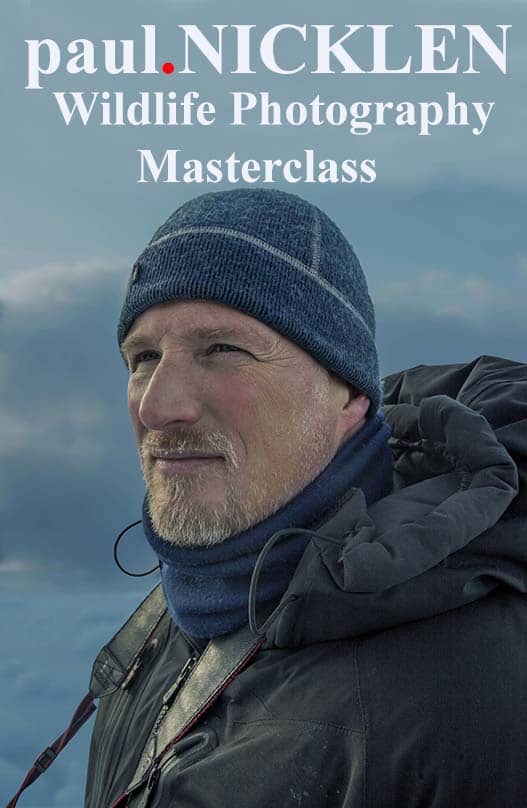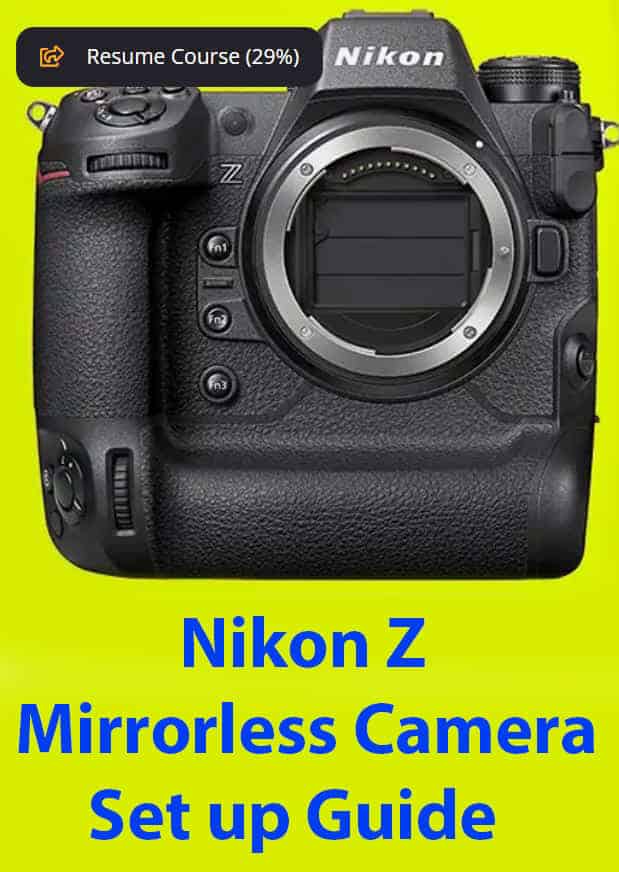The Nikon Z Camera Expert Set up Guide is 6.5 hours of comprehensive video walk-through of every menu setting, fn customization, autofocus mode, etc, for all Nikon Z Mirrorless cameras. Your host for this expert guide is working professional photographer, Matt Granger, aka Mr. Nikon.
To get the most from your Nikon Z camera you need the proper menu settings, function customizations, and an understanding of the various autofocus modes for your style of shooting. Once you’ve dialed in the correct settings you can begin shooting with confidence, knowing that your camera is set up the way it needs to be to capture your best images.
While that may sound easy enough, all of the menu settings and customizations that are possible can be overwhelming, especially if you’re new to the Nikon system. The user manual explains the technical side of each option but it falls short of explaining how, when, and why you should use each option.
That’s precisely the reason I picked up Matt Granger’s Nikon Z Camera Expert Set up Guide when I bought my Nikon Z9. I couldn’t wait to get the camera out of the box and get shooting but I wanted to make sure I had it set up properly. Matt does suggest specific settings but the game changer for me was gaining an understanding of what each feature does. With that knowledge, I was able to decide how to set my camera up for the type of shooting that I do, which is wildlife and birds in flight.
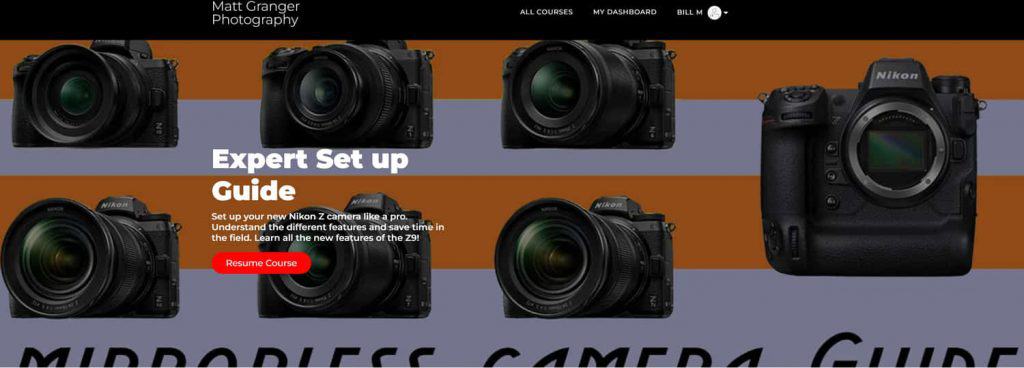
Matt’s expert setup guide is a comprehensive instructional-style video covering 6.5 hours of tutorials in 20 sections. There are sections broken out for every Nikon Z mirrorless camera including the Nikon Z9, Z6II, Z7II, Z6, Z7, Z5, Z50, and Zfc. Note, the Z6, Z7, Z6II and Z7II are grouped.
For Nikon Z9 users there are a couple of additional sections simply because there are a lot more features to learn with that camera.
FREE UPGRADE APRIL 19, 2022: Matt has provided a FREE upgrade to V2 of the Expert Guide which adds 17 new video modules dedicated to the Nikon Z9 V2.0 firmware update that is available for download April 20th.
Here’s a quick look at the groupings for the 17 new Nikon Z9 firmware 2.0 video modules that have been added.
This Expert Guide Is For You If…
- You’re new to the Nikon mirrorless system.
- You want to start shooting from day one knowing your Nikon Z camera is perfectly configured for your style of shooting.
- You don’t have the time or patience for trial and error and missed shots.
- You want to understand every menu and setting on your new camera to take full advantage of everything it has to offer.
- You are a tour guide that is expected to help your guests navigate their cameras and Nikon is not your brand.
Meet Your Teacher

Working as a professional photographer for the past 15 years, Matt has amassed a wealth of knowledge about all kinds of shooting genres and conditions.
He’s been shooting Nikon for over a decade, and has extensive experience customizing those cameras to save time and get results.
Matt has shot with Nikon Z mirrorless all around the world, from -30c to +50c, at festivals, sporting events, portraits sessions, from planes, with wild animals and so much more.
This experience is what makes Matt a Nikon subject matter expert and the reason this expert guide is so valuable.
Top 10 Things You’ll Learn
- Customizing your Nikon Z camera for YOUR specific use case
- Customizing button setups for speedier access to the things you really need
- Creating dedicated menu banks for different shooting scenario’s
- How to choose the best memory cards for your budget and type of shooting.
- A method to optimize your stills and video output
- Matt’s preferred action, landscape, and settings profiles
- How the new options will affect your shooting process
- How to select the best video options for your workflow
- A review of the new Nikon Z9 features and options
- Custom Settings Menu bank set up and customization for the Nikon Z9.
Lesson Overview
The lessons included in the Nikon Z Camera Expert Set up Guide are broken out into bite-sized sections. There’s a lot of information to take in but you can go at your own pace and mark modules as completed as you progress through the content.
PRO TIP: I found it best to have my camera in front of me and I followed along with Matt as he reviewed each setting. I paused the video when I needed to change a setting on my camera and then resumed as needed. I also made a few notes along the way for items that I knew I was going to want to add to My Menu. This allowed me to go back and add those items to My Menu so I could find them quickly when in the field. More on My Menu under section 17.
1/ Introduction – A message from Matt to set the stage for the course contents and what you can look forward to learning as you make your way through the modules.
Camera control and Initial set up follows the same format for each of the Nikon Z mirrorless cameras. The camera controls module covers every button on your camera with an explanation detailing what each button does. If you’ve shot with any Nikon body you’ll burn through this module very quickly as the mirrorless buttons are not all that different than those that were on our DSLRs.
Think of the initial setup modules as a high-level overview covering the settings that most people will want to adjust as soon as they get their new camera. It’s a fast start, open the box, charge your battery, watch these two modules for your camera and get out there shooting.
Then once the smile has worn off your face you can come back to the course and deep dive into every little menu item and setting until your heart is content with the modules that follow.
2/ Nikon Z9 – Camera Control
3/ Nikon Z9 – Initial set up
4/ Nikon Z6 & Z7 – Camera Control
5/ Nikon Z6 & Z7 – Initial Set up
6/ Nikon Z5 – Camera Control
7/ Nikon Z5 – Initial Set up
8/ Nikon Z50 – Camera Control
9/ Nikon Z50 – Initial Set up
10/ Nikon Zfc – Camera Control
11/ Nikon Zfc – Initial Set up
12/ Photo Shooting Menu – This is a meaty section with three modules using the Nikon Z9 menu as the base for this review given it has more features to review. No worries if you own one of the other Z camera’s you just will not have some of the menu items that Matt reviews.
13/ Video Recording Menu – If you are already shooting video, or are planning to, this section is for you. I’m fairly new to video, so I learned quite a few things that I was not aware of in this module as Matt walked through each of the settings and what they do.
14/ Custom Settings Menu – This section goes deep with six modules covering focus, metering, exposure, timers, AE lock shooting display bracketing, flash, custom controls and video. That’s full coverage for the A-F options within the custom settings menu with great explanations once again on the how and why of it all.
15/ Playback Menu – A review of all of the settings within the playback menu, again with comments on how to customize what comes back on screen after an image is taken. There are some nice features within this section that you’ll want to pay attention to.
16/ Setup & Network Menu – A walk-through of every setting in both the setup and network menus with commentary on what each option does.
17/ My Menu setup – The My Menu is a great place to keep all of the features that you access often so they are handy in one spot. No more digging through menus to find what you’re looking for. Matt provides guidance on a great way to select the items that you should include in your My Menu for easy access.
18/ CF Express – Selecting your cards – Not all CFexpress cards are created equal and labels can be misleading. Depending on your camera and what you shoot, selecting the right CFexpress card is critical to the performance of your camera. This is especially the case for sports and wildlife where action requiring continued bursts fill the buffer quickly. Matt has tested many CFexpress cards and presents his results to guide you in selecting the card that’s right for your type of shooting and budget. If you want to read more on this topic, head over to my post called, Nikon Z9 | Best CFexpress Cards For Fast Write Speeds.
19/ Z System Overview – PDF – A listing of the cameras that make up the Nikon Z system with a very brief description of each body.
20/ Nikon Z9 – Autofocus Modes explained – The Nikon Z9 introduced several new AF modes. Matt does a deep dive on each mode explaining the types of shooting scenarios that are best suited to each AF mode.
21/ Nikon Z9 – Custom Settings Menu Banks – Learn the ABCD’s of setting up menu banks and the benefit of using them. Great for those who shoot in multiple scenarios like landscapes, sports, wildlife, portraits, etc. Now with the press of a button you can access your settings that are tailored to what you are shooting.
PRO TIP FOR Z9 BIRDS IN FLIGHT SHOOTERS: I’ve been finding that either wide area small or large (depending on the size of the bird) with eye detection is providing me with the best initial AF lock-on. However, 3D tracking also does a great job of tracking the subject’s eye once it’s locked on. I am just testing with my Nikon Z9 with a setup so that Function button 1 is set for 3D Tracking with eye detection.
My idea is to start by picking up focus on the bird with one of the wide-area AF modes and then switching quickly in flight to 3D tracking by pressing Function button 1. In this way, I have the best of both worlds with very fast access to making the switch. I have Function button 3 is set for single-point autofocus so once the bird lands, I can focus on the bird’s eye without worrying about nearby distractions that may be picked up by the wider autofocus modes.
I shoot back button focus, if you shoot with the shutter release, you may want to try setting the 3D tracking AF mode to the AF-ON button. I’m hearing from my readers that they’ve been setting up their Z9’s in this way for birds in flight shooting.

Conclusion:
From my point of view, having just spent thousands on my Nikon Z9 mirrorless camera it just made sense to learn everything I could to get the most out of the camera. In wildlife photography, I don’t get a do-over. Once the moment is over, it’s over and it happens in seconds so I absolutely need to know what I’m doing. Matt Granger’s Nikon Z Camera Expert Setup Guide was that one-stop comprehensive tutorial that covered everything I needed to know.
When I went through the video sections for my Nikon Z9 camera, I was discovering things about it that I had no idea were buried in the menu system. The possibility for customizations to speed up my shooting and capture an image I may have otherwise missed was huge. You can set the function buttons or program any number of other buttons to perform almost any function you can think of and that means more keepers on your card.
Follow along with Matt as he dives into each menu and walks you through all of the customizations and settings changes required, and you can head out into the field knowing your Nikon Z camera is perfectly configured for whatever you’ll be shooting.