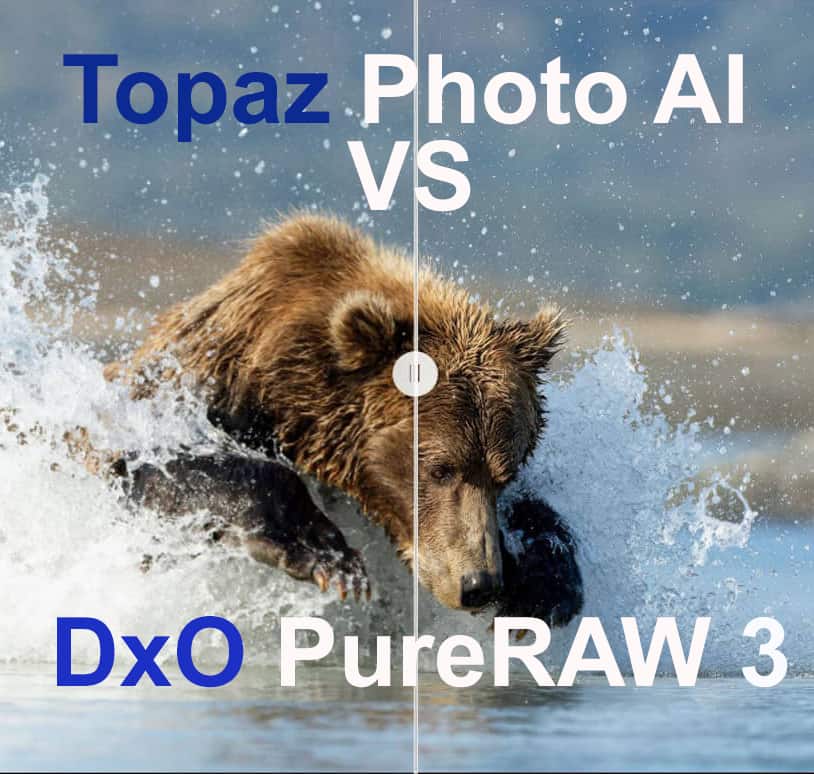
Topaz Photo AI vs. DxO PureRAW 3 – Which One is Better?
Is DxO PureRAW 3 better than Topaz Photo AI? In comparing DxO PureRAW3 and Topaz Photo AI, PureRAW 3 was capable of rendering more detail with less artifacts on a[…]
Read the post.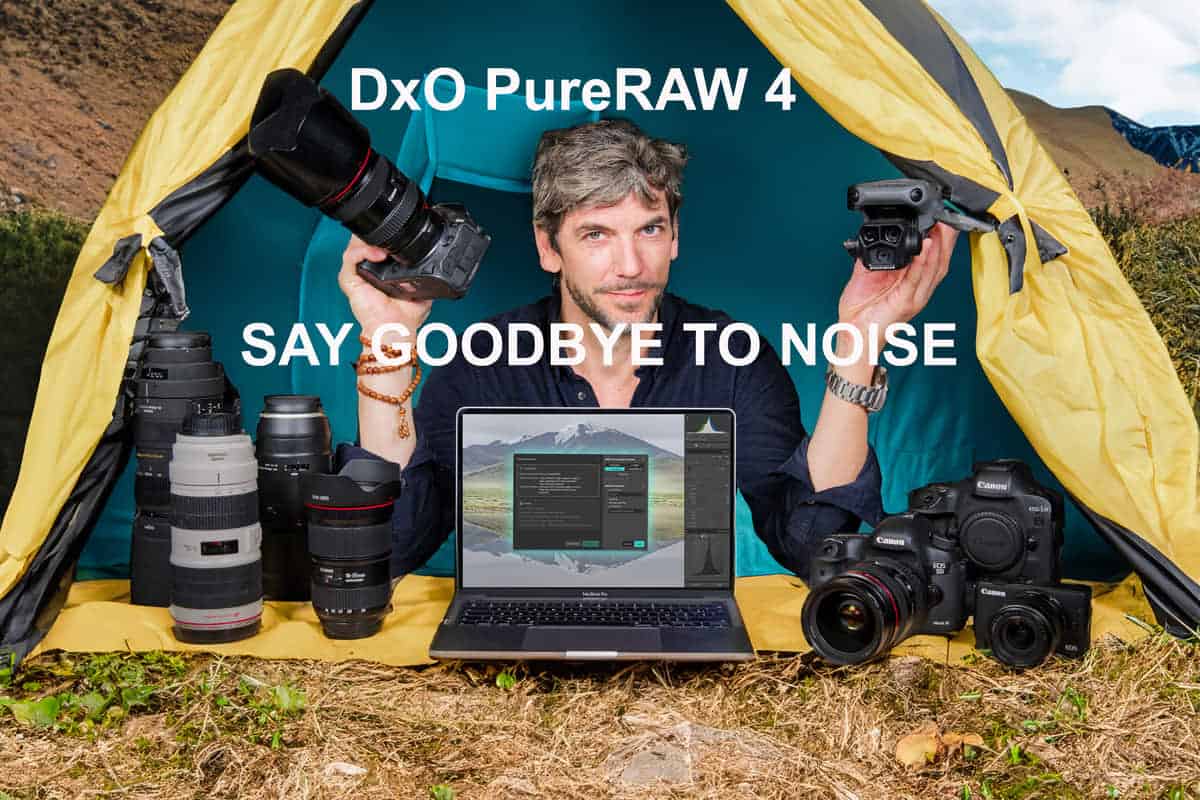
DxO PureRAW with the release of its DeepPRIME XD2 just became the best noise reduction software for photographers who demand high ISO and RAW image quality enhancements.
DxO PureRAW versions 2 and 3 have been the first step in my image editing process for years. Just when I thought it couldn’t get much better DxO released PureRAW4.
Before we jump in, if you want to help support this blog and keep posts like this coming, please consider using this DxO PureRAW link when you purchase. It provides a small commission at no extra cost to you and is much appreciated. If you use the link provided above you’ll be able to save 15% when you purchase using discount code CoolWildLife15.
Let’s cut right to the chase shall we. I keep this horribly noisy image of this mink around for denoise testing purposes. I never found Nikon’s early Z6/Z7 mirrorless bodies were great in low light, high ISO conditions as is evidenced by the image below.
However, it is the perfect use case image for testing new denoising software. The left side clearly shows just how noisy this image is. The right side is the DxO PureRAW4 denoised image using their new DeepPrimeXD2 algoryhtm.
Not only has it reduced the noise in the image but it has also not introduced artifacts nor reduced the detail in the image which is common with other denoising software.
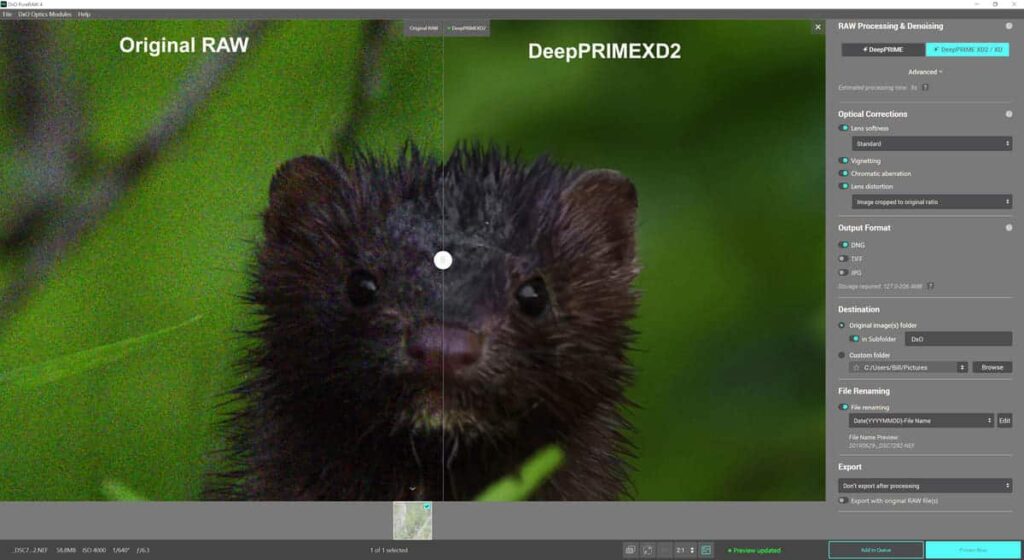
The biggest news are the updated denoising and demosaicing algorithms to create DeepPRIME XD2 . DxO developed this new tech through their deep learning
technology and billions of sample images. The result is more clarity and detail with less artifacting.
Several workflow improvements make DxO PureRAW 4 easier for photographers to navigate
An improved algorithm provides enhanced adaptive sharpening through DxO’s optical modules to reduce lens softness.
You now can see Real-time correction previews to see how the image will be processed
Photographers can now use advanced batch renaming. For example, mixing plain text with automated
tokens to fit any naming convention. I performed a batch of 89 images and it worked flawlessly.
Auto-ingest detects when memory cards and external drives are connected, launching DxO PureRAW
4 to begin ingesting and processing RAW files. The widget provides an overview of the process in
progress.
For those of you want to dive in deep into what’s new here’s the video recording from the DxO PureRAW4 launch conference.
Okay, this is the one feature alone in the new release that makes it worthwhile for me. DeepPRIME XD2 takes everything about DxO’s existing DeepPRIME technology and makes it even better.
From the sample images I have run through it, it appears to me that they have smoothed the bokeh even further, improved the color accuracy when working with higher ISOs, and enhanced the ISO performance.
The level of detail that DeepPRIME XD2 without the introduction of artifacts or a loss of detail is simply amazing. The image quality you can enjoy is far better than what PureRAW has done in the past with either previous version of DeepPRIME
I’ve experimented with this feature plenty and the detail and quality that DeepPRIME XD2 renders my images is amazing.


DeepPRIME XD even promises to boost your camera’s performance and dynamic range. Even the shadows have a level of detail that DxO hasn’t delivered to this point.
I’ve made this images clickable so you can view them in full scale if you want to pixel peep a little.
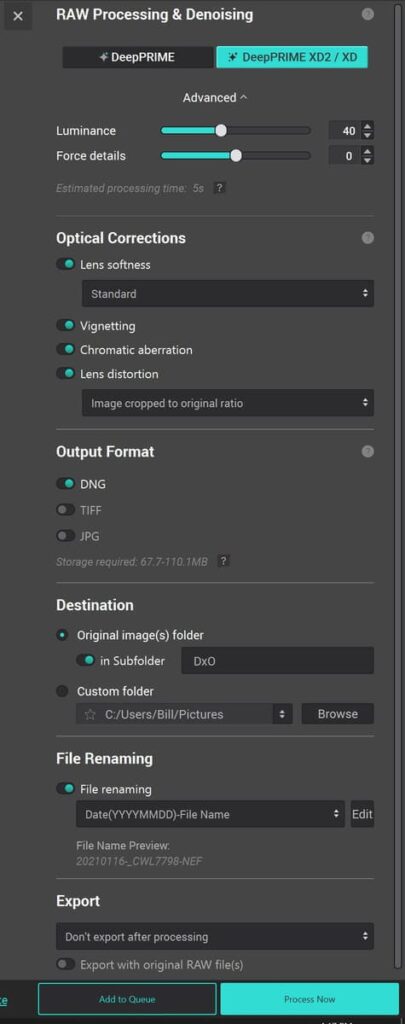
DxO has always added lens correction across its various products. In DxO PureRAW4 DxO continues its corrections by allowing you to choose what stays and what goes during the lens distortion correction process.
You will note the addition of an advanced drop down under the DeepPRIME denoise selection boxes.
DxO now allows you to adjust the luminance and the details that are retained in your image prior to processing them.
Finally, I see no reason to choose DeepPRIME when the new and superior XD2 version is available, so turn on XD2 and let it rip.
Before you move to the processing stage DxO provides you with a view into what corrections are going to be made based on your selections. They also provide you with the output data. I recommend outputting the file format as a .dng which is a RAW file format.
In doing so you’ll have full editing capabilities when you bring the resulting image from PureRAW4 into your editing software.
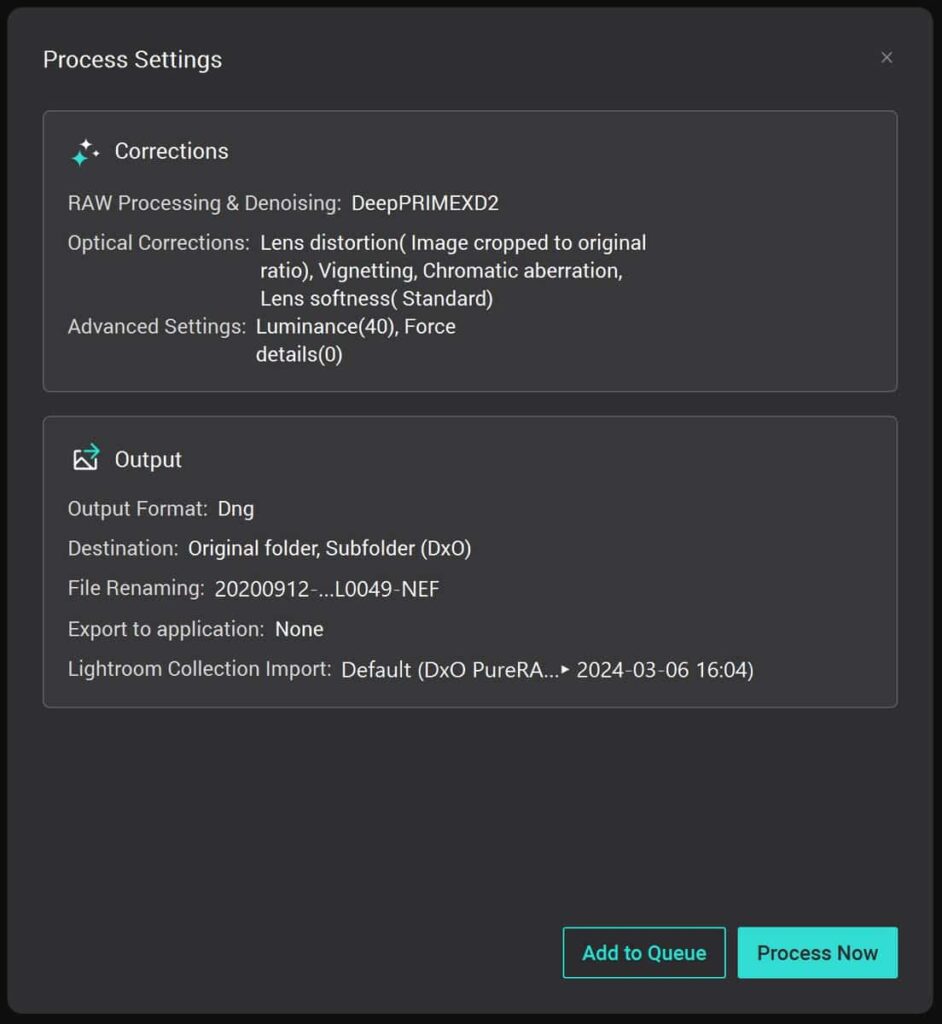
One really nice new edition to PureRAW4 is the ability to preview what your image will look like before it is processed. This allows you to play with the lens distortion, vignetting and chromatic aberration toggles to save time deciding which produces the best image.
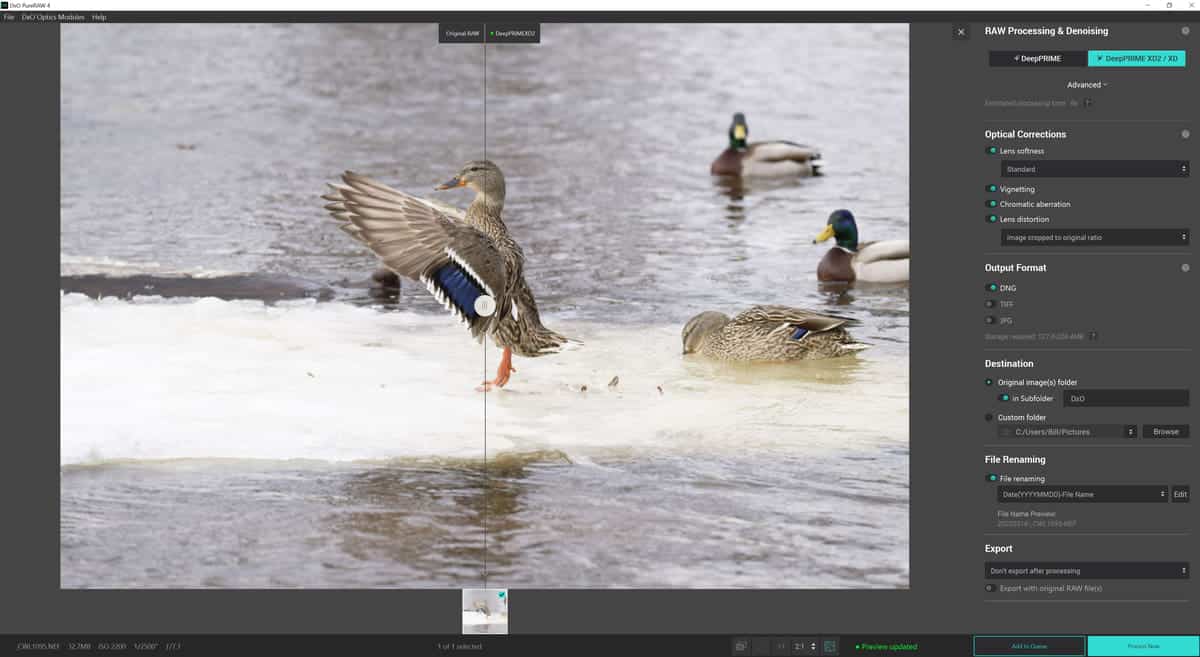
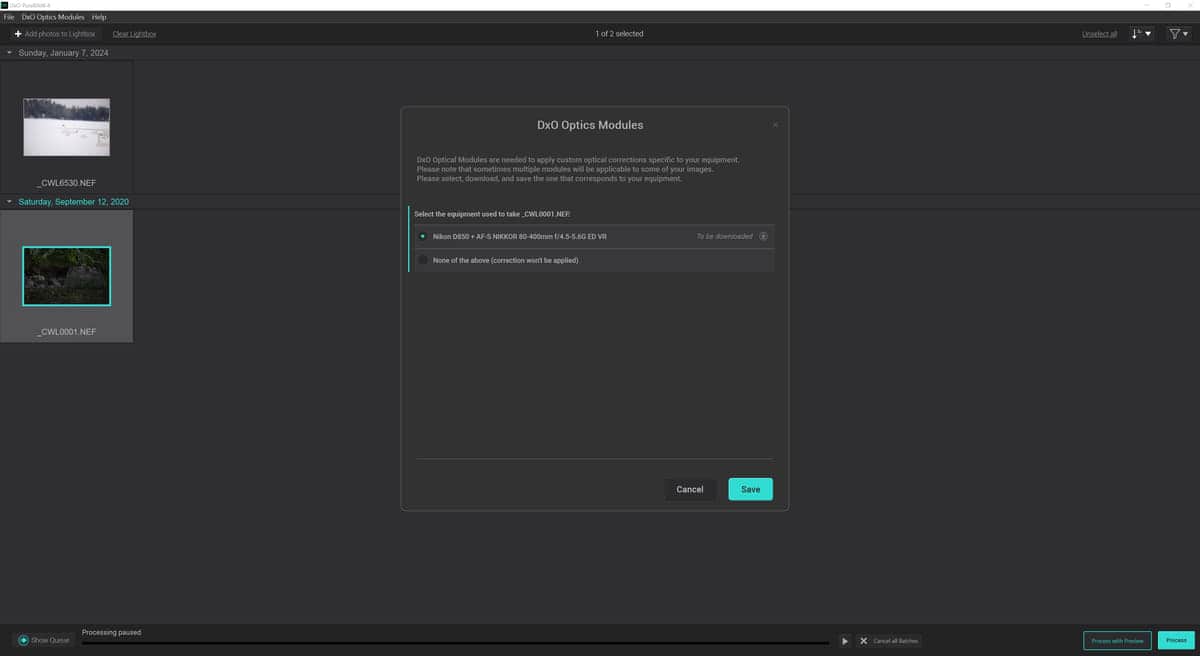
If you’ve used any DxO software in the past you will be familiar with their Optics Modules, which are part of DxO’s overarching lens correction.
The lab-designed Lens Modules are customizable according to the combo of camera + lens you choose. The reduction in poor sharpness, chromatic aberrations, distortions, and vignetting gives you reliable settings for your RAW photos.
Vignetting settings use DxO’s camera pairing map protocol to prevent extra noise, color changes, and over-exposure when adjusting vignetting.
Chromatic aberrations disappear thanks to how DxO identifies them, which is through separately analyzing blue, green, and red channels and assessing for the focal length and aperture.
As for eliminating distortions, DxO has an internal distortion calculator that assesses the rate of defects and immediately corrects them. Sharpness stays, well, sharp due to included analytical protocols that gauge sharpness at several points.
DxO continually updates their optic modules as new cameras and lens are released.
DxO PureRAW4 like previous versions was designed to speed up your workflow. As such there are no sliders to fiddle with, the DxO algorythm makes its calculations against your image and processes it automatically.
You do have the option to toggle switches that make adjustments for chromatic aberrations, vignetting and lens distortion.
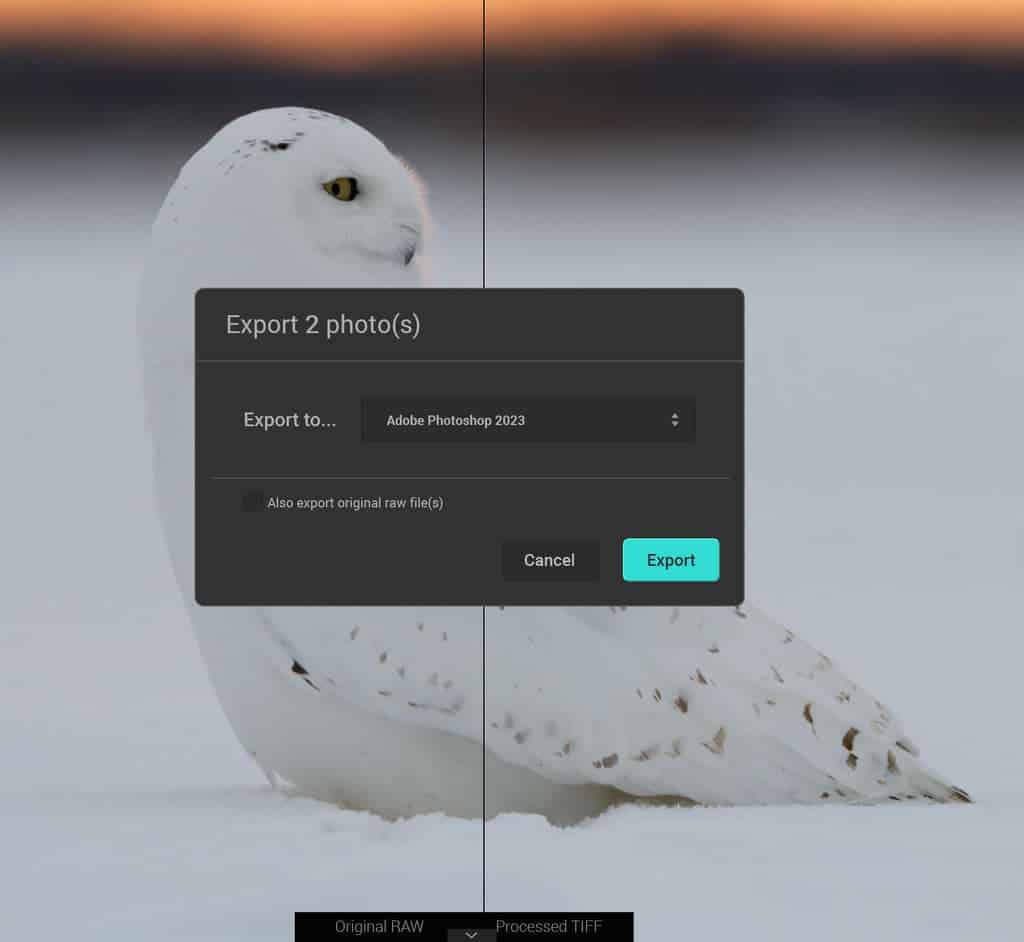
I hate it when my preestablished workflows get interrupted by using new software.
On the one hand, it’s always great to upgrade. On the other hand, if upgrading photography software means having to add to my workflow or significantly slowing it down, I’m not sure how onboard I am with that.
If you’re contemplating using DxO PureRAW4, it integrates with the other tools you use all the time, like Lightroom and Photoshop.
I’ve mentioned how PureRAW 3 generates detail-rich photos, but did you know it can also bring out the beauty of colors in your photography? Even in low light, those subtle colors look lifelike and inviting.

Software is not cheap and we all use more than one application in our editing workflow so deciding whether or not to upgrade is a choice.
I understand that photography software isn’t cheap these days (is anything anymore?). So if you’re already using a working version of PureRAW, even if it’s not the latest and greatest, why should you stop using it and switch to PureRAW 3?
That’s a tough question to answer without presenting a more detailed comparison of the older and newer versions of PureRAW, so allow me to do that now.
Unless your photography budget does not allow it, upgrading from PureRAW 1 to PureRAW4 is an easy decision. So many things have changed since the release of the original version.
Let’s take a look at all the features you’re missing out on compared to the newest version of PureRAW.
| PureRAW Feature | What It Does | PureRAW 1 – Does It Have It? | PureRAW 4 – Does It Have It? |
| DNG exports | Export your RAW files into Linear DNG files | Yes | Yes |
| JPEG exports | Exports your RAW files into JPEGs | Yes | Yes |
| Multiple file processing | Parallel processing of several files at once | Yes | Yes |
| RAW conversions | Denoises and removes mosaics of most RAW files | Yes | Yes |
| Prefix and suffix file renaming | Customize your prefix and/or suffix into file names, which remain during exportation | No | Yes |
| M1 Mac support | Supports current Mac architecture | No | Yes |
| TIFF exports | Exports your RAW files into TIFF files, including eight-bit or 16-bit files | No | Yes |
| Integrations with file browsers | Allows you to use the MacOS Finder or right-click in File Explorer on Windows devices | No | Yes |
| Lightroom Classic plug-in | Introduces Linear DNG files in the Lightroom Classic catalog and processes files in Lightroom | No | Yes |
| X-Trans RAW support | Processes and supports Fujifilm X-Trans RAW files | No | Yes |
| Crop area definition | Increase or retain the aspect ratio | No | Yes
|
| Pausing file processing | Lets you pause processing in one click and then resume in another click | No | Yes |
| Expand queue with new files | Broaden the queue by adding extra files | No | Yes
|
| Remove queue files | Shrink the queue by removing files, either one by one, several at a time, or in batches | No | Yes |
| Reorderable queue | Prioritize certain items in the queue over others | No | Yes
|
| Adjustable corrections | Turn lens distortion, chromatic aberration, and vignetting corrections off or on | No | Yes |
| Lens softness correction customization | Introduces several options for adjusting lens softness | No | Yes
|
| Optics Modules | Uses Optics Modules to adjust photo based on camera and lens | Yes | Yes |
| DeepPRIME technology | Uses machine learning to improve the rate of denoising | Yes (basic) | Yes (DeepPRIME XD2) |
As the above table illustrates, PureRAW 1 is missing a lot of features that come standard with PureRAW 4.
Many of these features may be nice to have’s rather than must haves for you.
Having said that, the one feature I would insist is a must have is the addition of DeepPRIMEXD2 which has superior noise reduction capabilities.
For those of you using PureRAW2 here’s a look at what you’re missing with the latest version.
This one is also a no brainer for me. With the development of DeepPRIMEXD and now DeepPRIMEXD2 noise reduction is far and away superior. So if you shoot in low light with higher ISO the upgrade is a must have,
| PureRAW Feature | PureRAW 2 – Does It Have It? | PureRAW 4 – Does It Have It? |
| DNG exports | Yes | Yes |
| JPEG exports | Yes | Yes |
| Multiple file processing | Yes | Yes |
| RAW conversions | Yes | Yes |
| Prefix and suffix file renaming | Yes | Yes |
| M1 Mac support | Yes | Yes |
| TIFF exports | No | Yes |
| Integrations with file browsers | Yes | Yes |
| Lightroom Classic plug-in | Yes | Yes |
| X-Trans RAW support | Yes | Yes |
| Crop area definition | No | Yes |
| Pausing file processing | No | Yes |
| Expand queue with new files | No | Yes |
| Remove queue files | No | Yes |
| Reorderable queue | No | Yes |
| Adjustable corrections | No | Yes |
| Lens softness correction customization | No | Yes |
| Optics Modules | Yes | Yes |
| DeepPRIME Technology | Yes (not DeepPRIME XD) | Yes (DeepPRIME XD2) |
PureRAW 2 and PureRAW 4 share a lot of the same features but once again it comes down to whether or not you require the best noise reduction capabilities available. As a wildlife photographer I am always chasing the light and that means I’m shooting at both ends of the day when the light is low.
With this type of shooting it means I am constantly pushing the limits of my camera’s ISO capabilities. As you will have noticed from the sample images above, that introduces a heck of a lot of noise.
The reason I upgraded was not for the upgraded queue capabilities, it was to get my hands on the brand new DeepPRIME XD2 technology. Your version 2 of PureRAW still has DeepPRIME, but it lacks the same finesse and capabilities as DXO DeepPRIME XD in version 3 and DXO DeepPRIME XD2 in version 4 .
For my work I insist on having every little bit of help I can get so it matters to me. You’ll have to decide for yourself if it matters for the type of photography you do.
I’m not going to present you with a table for this comparison as it all boils down to the noise reduction capabilities you require.
Sure some of the new features like the real-time previews and widget workflows are a nice edition but they do not warrant an upgrade from PureRAW3 to PureRAW4 in my opinion.
This will come as no surprise when I say the reason to upgrade from v3 to v4 is for the new DXO Prime XD2 noise reduction. If noise reduction is a regular party of your editing workflow then you should upgrade PureRAW4, it’s that simple.
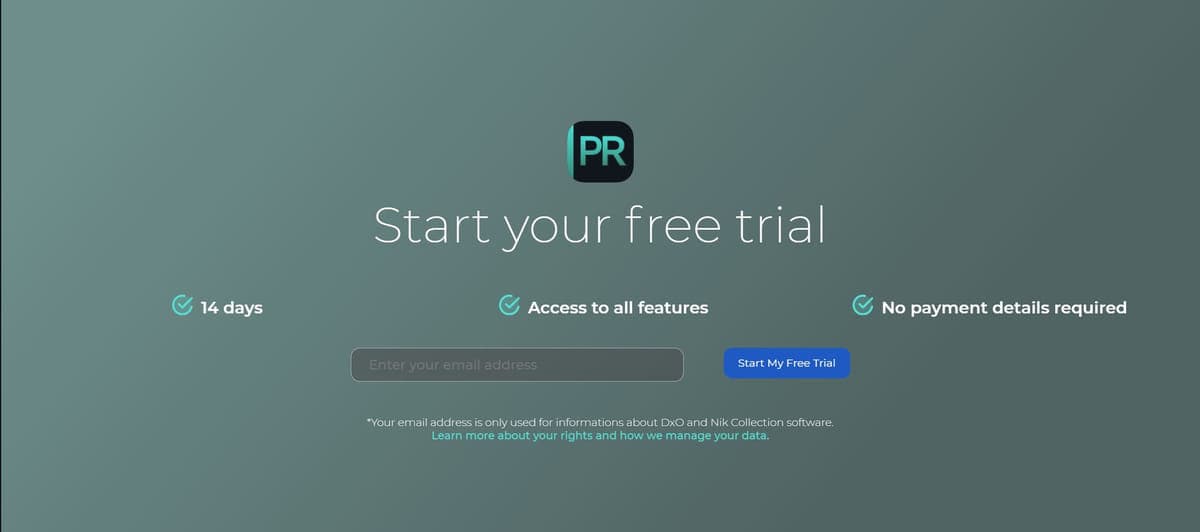
If you’re even the least bit curious about the improved denoising capabilities of PureRAW 4 or want to see how DeepPRIME XD2 stacks up to older DeepPRIME software, I recommend taking it for a spin by downloading the free 14 day trial.
DxO PureRAW 4 (Windows and macOS) is available for download March 5th from the DxO website
Buy New Price
Upgrade Price
YES., If you’re not interested in upgrading your current version of PureRAW will still work. If you want to see what an upgrade to PureRAW4 can do for you try the 14 day free trial.
To run PureRAW 4 for Windows, DxO recommends Microsoft Windows 10 version 20H2 64-bit. Your computer should have 4 gigs of disk space, 8 gigs of RAM, and a CPU with SSE 4.1 support.
Your computer should also use an AMD Radeon RX 6600 or NVIDIA RTX 2060 (or better) with current drivers and have an Intel Core processor with AMD Ryzen and six or more cores.
To run PureRAW 4 for Mac, DxO suggests MacOS 11.6 Big Sur, 4 gigs of disk space, 8 gigs of ram, and any CPU.
Your computer should have AMD Radeon Pro 580X and an Intel Core Processor with six or more cores. Alternatively, you could run Apple Silicon at 16 gigs of RAM.
DxO PureRAW 4 is the latest in the PureRAW series. What sets it apart from the older versions is an upgraded XD2 edition of their DeepPRIME technology, real-time preview and widget workflows.
If you already use DxO PureRAW software, the low upgrading price of $79 makes it worth switching to PureRAW 4 to get the latest in noise reduction software. Of course, if you’re not totally sure, you can always try a free trial first!