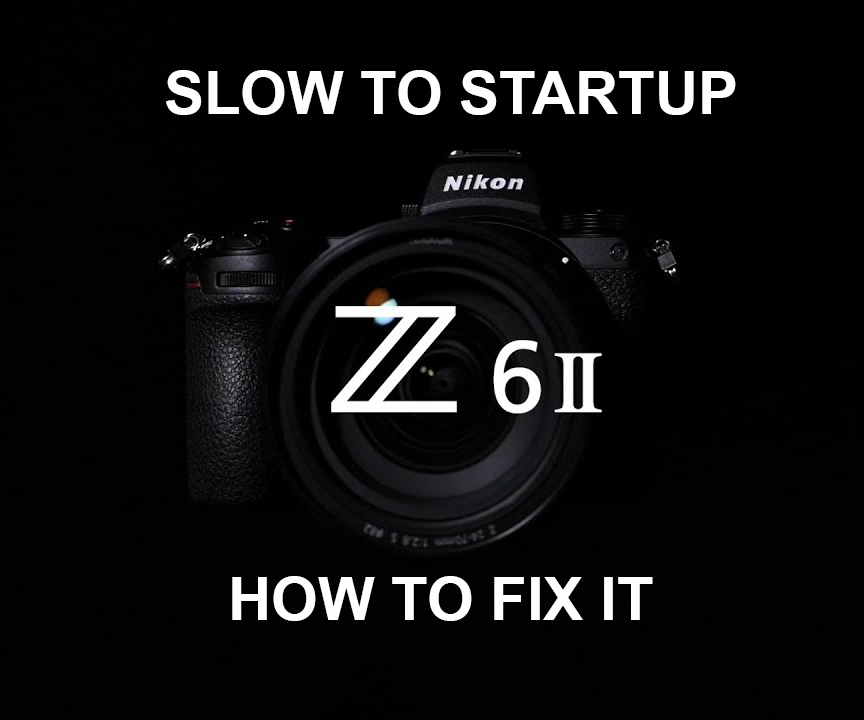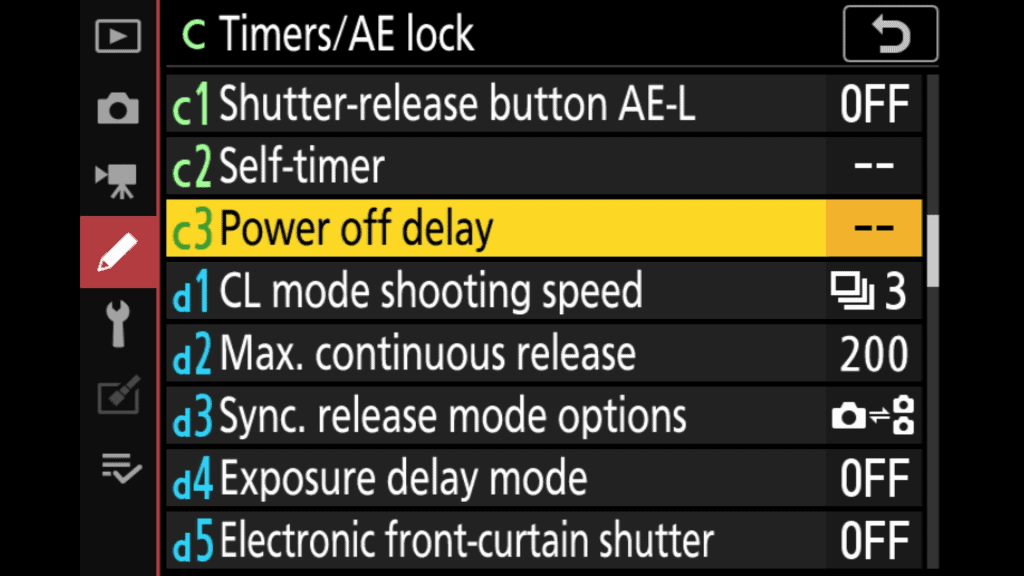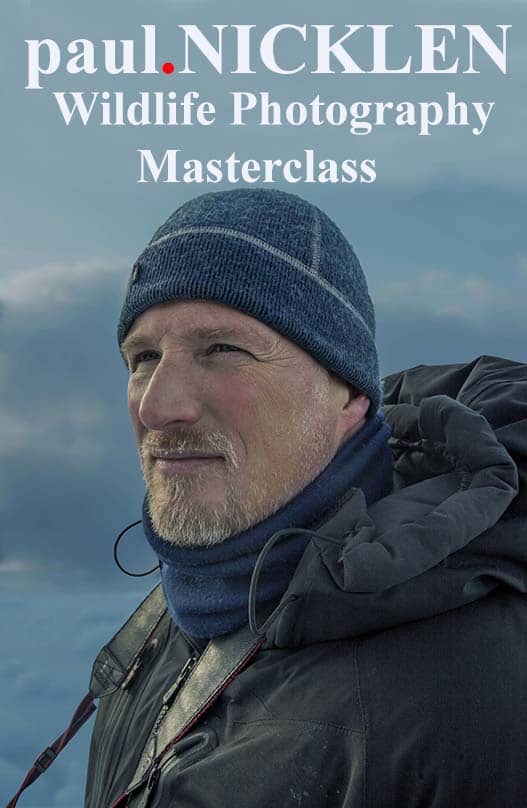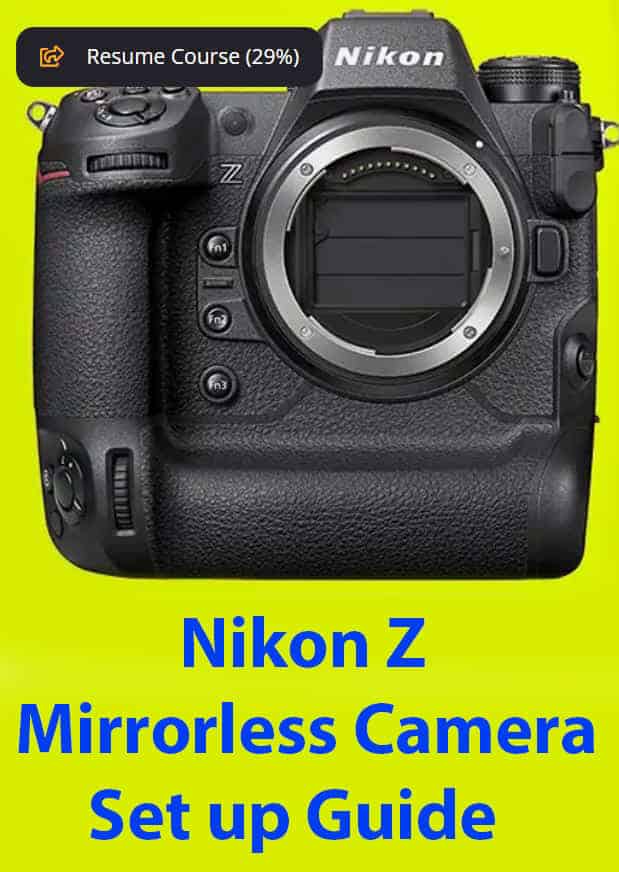Nikon mirrorless camera’s are slow to turn on by default but that can fixed in a few ways. Fix it now and never miss another shot.
So let’s answer the question everyone is asking:
How can I make my Nikon mirrorless camera turn on faster?
1/ Set the C3 power off delay in the custom menu setting to a higher setting
2/ Press the shutter button a few seconds before the camera reaches your eye.
For Nikon Z Series Camera’s
For Nikon Z series camera’s the default power off delay time is 30 seconds which means your camera turns off and needs to be powered back on every 30 seconds. I had been missing shots because of the delay in turning on so I changed the power off delay to 5 minutes. Now if I am shooting ducks at the pond for example and they are constantly taking flight or landing I am not frustrated by the delay each time the camera turns on.
Hi Tech Fix #1
POWER OFF DELAY – Go to the Custom Setting Menu > C Timers/AE Lock > C3 Power Off Delay. Change the stand by timer setting from 30s to 1, 5, 10, 30 minutes or no limit.
Note: This will eat up your battery faster so if you’re short on batteries set it for 1 or 5 minutes or consider the alternative option presented below.
Low Tech Fix #2
As you are bringing the camera up from your hip to shoot hit the shutter release and by the time you bring the camera to your eye it will be ready to fire.