Topaz Labs’ Adjust AI provides users with visual perfection in one click. Adjust AI is an artificial intelligence-based, intuitive photo editor that’s recommended for photographers of all experience and skill levels. Having a tool you can rely on to beautifully yet easily enhance your photos is like your little secret weapon. Even if you’re still new to photography and you’re attempting to gain your footing, Adjust AI can make your photos look pro-quality fast.
With color enhancements, details, contrasting, and more, you can click once to activate any of these features, which are implemented via machine-learning. If you have as jam-packed a schedule as I do, then smart software that can do most of the work for you is a godsend. Of course you also have the ability to switch to manual and play with the multitude of sliders until your hearts content.
If you’d prefer to go directly to the Topaz Labs Adjust AI page without reading the review, that link will take you there. Make sure you put in my exclusive 15-percent off coupon code, coolwildlife15, at checkout to save on Adjust AI or any other product in the Topaz Labs family that you buy through their website.
This is part three of my three reviews for the tools in the Topaz Creator Bundle. Last week was the second review in the series for Topaz Studio 2, which includes such features as adjustment and masking tools, glow, impressions, texturing, filters, and precision contouring.
The week before that, I discussed Topaz Mask AI, a masking tool that lets you clean up the background in translucent photos or even separate your foreground image from your background image. I also recommend you check out my writeup on the Topaz Utility Bundle, a nice complement to the suite of tools in the Topaz Creator Bundle.
Speaking of the Topaz Creator Bundle, I really can’t recommend it enough. If you’ve followed along with my reviews of the software within the Creator Bundle thus far, then I think you’ll see what a great aide these tools are to photographers. Wildlife photographers especially will love the attention to detail you can add using the tools in the Creator Bundle so all those fine features really stand out.
Getting back to Topaz Adjust AI, today, I’ll talk more about what AI photo editing is and why you need a tool like this in your photography arsenal.
What Is AI Photo Editing?
Artificial intelligence has gone from being a novel new technology to a more regular part of our everyday lives. Each time you use a website chat feature, there’s a decent chance you’re communicating with an AI bot. Plagiarism checkers that keep your writing free of copied content rely on AI, as do mobile check deposits and robo-readers.
When your email platform of choice categorizes your emails into categories, that’s AI at work, as it is when nuisance messages automatically go in the spam filter. As Google auto-completes your searches, this is AI too. Even Lyft, Uber, and commercial airlines use AI in some capacity, the latter through AI auto-piloting.
AI is nothing to fear. Instead, it’s also a great helper in so many areas, including for taking your photography to the next level. AI photo editing like Topaz Labs’ Adjust AI relies on smart tech that can generate emotion from your photos or clean up blemishes and other issues so you don’t have to.
You already trust so much of your life to technology these days. Why not add an image editing software to that list as well?
Why Use AI Photo Editing?
If you’ve been in the photography game long enough, then you’re probably used to doing things a certain way. You take the shots, go home and process them, and then sit for hours in front of your computer (and maybe your phone if you have a mobile photo editing software) tweaking them. That’s how you get the results that have always worked for you.
You may feel reluctant to try something new, but trust me when I say that an AI photo editor like Adjust AI is very much worth considering. Here are some benefits you’ll enjoy when you make the switch to AI-driven editing software.
Fixing Issues You Can’t Quite Explain
You may have thought you were capturing a lot of drama when you took a photo of that bear traipsing through the stream in search of its next meal. Then you get the photo loaded into your image editing software and it looks a little…well, you’re not quite sure how to say it. Bland? Yes, but that’s not quite it.
You wish you could pinpoint what it is about the photo that doesn’t quite do it for you, but you can’t. You take a break and come back to the image later, and there’s still something about it that you don’t like. You just don’t know what it is.
Have you ever been in a situation like this? I have, and it can drive you crazy. You get so nit picky that you start to hate even small details that are otherwise fine.
Here’s the problem: you can’t fix what you can’t identify. An AI photo editing software can. It recognizes which areas of your photo could use a little sprucing up. In the case of the Great Blue Heron image below the RAW image is very flat. After throwing it in to Topaz Adjust AI on Auto Adjust AI set too standard you begin to see colours that are present in the image that you did not even realize were there. I took this second image over the top for demonstration purposes and would back it off in my finished product. But I did think it was a great example to show you the possibilities within the tool.
Save Time with Editing
Each minute you spend editing your work is another you lose to other things in your life. Whether that’s committing time to friends, family, or other creative pursuits, you feel like you’re always stuck behind the computer.
It can get tiring fast, that feeling like life is passing you by while you sit and edit. Yet the work you have to do on your latest photograph is going to take you hours. Sometimes you get antsy and rush the process a little, which can produce less than stellar work.
Rather than rush or feel like you’re missing out on quality time, you can use an AI-driven photo editing software like Adjust AI. That you can make wholesale or smaller changes to your image with only one click will already gain you back lots of time. The software can also take care of those tedious little tweaks you often do, transforming your photo in seconds rather than the hours it would have taken you.
With more time in your schedule, the world is your oyster. You may even feel more inclined to ramp up your photography because you don’t have to spend so much time in post-processing, which you used to dread.
Transform Your Photos into Pro-Quality Work
Have you ever glimpsed through the gallery of a pro photographer and wished you could take shots at such a high caliber? Remember, these jaw-dropping images are not necessarily due only to the photographer’s skill, but which photo editing software they use as well.
Like I mentioned earlier, if you’re a new photographer trying out techniques to see what works for you, an AI photo editor can do the rest. Your photo, with some contrast changes, brightening, and other small alterations, now looks professional-grade.
As you continue to dedicate yourself to photography and your shooting abilities become even better, you’ll be more and more impressed with the quality of your work. You and an AI photo editor will make one heck of a team.
The Freedom to Do Things Your Way
You excitedly try out a feature or a filter on a photo editor only to find it overdoes it on everything. Whether there’s too much contrast, oversaturation, or so many effects that the original details are lost, it can turn you off from using a photo editor again.
AI-based software like Adjust AI gives you the freedom to manually edit any parts of your photo if you feel more comfortable doing it that way. It’s your photography, after all, so it has to have your stamp of approval at the end of the day.
The Features of Topaz Adjust AI
I’m sure you’re eager to explore Topaz Labs’ Adjust AI’s wealth of features, so let’s get into what you can expect with this software.
Photoshop Plugin Integration
Some photographers are Photoshop diehards, and I get that. It goes back to comfort and familiarity. If you’ve used Photoshop for years and your pictures have a certain level of quality that you believe you can only get through the software, then of course you’ll continue to use it.
You can add Topaz Adjust AI to your list of trusty tools, integrating it via plugin with Photoshop. Now you get the best of both worlds, the comfort of using a program you know inside and out as well as advanced AI photo editing options through Adjust AI.
Sure, Photoshop version 19.1 will have some AI features for photo retouching, but I would say that right out of the box (well, the figurative box) that Adjust AI boasts more. Plus, if upgrading Photoshop isn’t in the cards or the budget for you right now, you can still get AI features by using Adjust AI with an older version of Photoshop.
Automated and Manual Modes
However you like to edit your photos, Adjust AI makes it possible. In automated mode, you choose the look you want and the Topaz Labs software does the rest. It will adjust features such as sharpening, boost, details, clarity, saturation, tint, and color temperature to achieve the mood you were looking for.
Would you prefer to tinker around in Adjust AI yourself and make your own tweaks? You also get that freedom. Just switch from automation mode to manual mode and you can adjust each and every slider down to the letter so your image looks just as you’ve always envisioned it.
Tell a Story Through Your Photography
Every photo tells a story, but how effectively that story gets through is another question entirely. Perhaps you’re having the issue I discussed earlier, where something is off about your photo, but you can’t quite say what it is. Maybe there’s some flatness to your image, dullness, or it looks washed out.
Through Topaz Adjust AI, you can inject depth, emotion, and personality into all your images by adjusting the contrast, lighting, and other features. Whether you specialize in photographing people or animals, those amazing scenes of life that unfold before the camera can invoke the same feelings they did in you when you took the shot.
Here’s what Topaz Lab’s Adjust AI can do. All three of these examples are of the same image, but with different types of editing. The original photo has a vintage style, but it’s admittedly lacking color. The sky is clearly a bright blue in the background, but it doesn’t come across in the photo. The baby blue of the classic car is also lost, as is the road sign that should beckon the viewer to want to explore the world.
The second photo example brightens everything up by increasing the contrast. Now the sky is the clear blue you were expecting, and the car’s teal tones look gorgeous. The road sign is much clearer, and the hillside and grass off the road look as natural as they would be in real life.
The third photo example uses sepia tones to give the shot a vintage feel. This is a marked improvement over the original, as the color is desaturated in equal measure.
Signature Presets
If you wanted to achieve the styles highlighted in the example of the classic car above, how many hours would you have to put into the photo editor you’re using now to make it happen? Topaz Adjust AI gives you more of your time back by utilizing signature presets.
This varied collection includes nearly countless styles, from a stunning monochrome to a rustic sepia or rich, deep contrast and saturation options. Topaz Labs says the presets included with Adjust AI are exclusive to this software and require no extra payment. You also don’t have to download any add-ons to begin using the presets, as they’re built right into your software.
Take a look below for examples of just a handful of the options available to you through Adjust AI’s signature preset collection.
One-Click Editing
To use most of Adjust AI’s features, including the signature presets above, you don’t have to search through menu after menu for just the right preset. Instead, you need to click only once to jump from one preset to another, to use automated mode, and to invoke the kind of breathtaking emotion through your photography that could accelerate your hobby or career.
Yes, that’s right, one click! It doesn’t get easier or more convenient than that.
Topaz Clarity
The image enhancements included with Topaz Labs’ Adjust AI are another major talking point. The first of these, Topaz Clarity, is intended for more naturally-toned images such as wildlife photography.
This tool gives you the freedom to set contrast at a midrange or macro range, or even overall if you want to make major changes. No noise, halos, or other artifacts will ever be introduced to your images, maintaining their clear crispness no matter how far you set their dynamic and contrast range.
Here’s what you can do with Topaz Clarity.
Topaz Detail
The other image enhancement tool you get with Adjust AI is Topaz Detail. With the software’s intelligence, Adjust AI can quickly distinguish details from the rest of your image. Whether you want small details or huge ones in the highlights and shadows, you can adjust each detail by size until you’re happy.
This can introduce unique pops of color that weren’t in the original image while sharpening and bringing out even the smallest and finest of details. Here’s a great example of the tool in action.
Smart Machine Learning
How does Topaz Labs’ Adjust AI make all these great changes to your photos? Through machine learning! The software has a neural network that Topaz taught to work smarter, not harder.
As you use Adjust AI more and more, its machine-learning AI will learn which kinds of changes you most like to make to your photos and remember these. Then, it can automatically use those same enhancements or learn others if that’s what you’d prefer.
Recommended Photographer Bundle
To upgrade your photo quality–whether that means masking, adding filters, or making contrast and detail changes–I wholeheartedly recommend using the Topaz Labs’ Creator Bundle. This has three of the top photo editing tools for simplifying your workflow and enjoying higher-quality results each time.
When you buy Adjust AI as part of the Topaz Creator Bundle, you also get Mask AI and Studio 2. Plus, you can also save a bit of money this way, so why not do it?
To repeat, you get these three top-notch tools within the Topaz Creator Bundle:
Topaz Mask AI: Intuitive masking is within your grasp when you use Mask AI. This intelligent software lets you easily select the parts of your photo you want to keep, cut, and compute. Forget about all those wasted hours carefully outlining every feather on that picture of a bird. You can use a brush or a paint bucket to highlight the parts of your photo you want to cut. Mask AI will make a clean cut every time.
Topaz Studio 2: Give your photos the kind of beauty and quality you always dreamed of with Studio 2. You can mask with the Luminance Tool, Color Tool, Gradient Tool, Spot Tool, or Brush Tool. Texturing lets you transform your photo into a watercolor wonder. You can also choose from more than 200 one-click texturing effects, combining them for endless possibilities.
Topaz Adjust AI: The tool you’ve read about this whole time, Adjust AI uses machine-learning to master the kinds of adjustments you want in your photos. You can do these automatically or manually using one-click presets.
Before you commit to buying Adjust AI, Topaz Labs lets you download a free 30-day trial so you can use the software as you see fit. All features are included with the trial, so you can find your favorite presets and spend some time using both automated and manual adjustments. Plus, a month should be plenty of time for Adjust AI’s machine-learning to determine what you like and put those enhancements into effect for your photos.
Conclusion
It’s easy to lose hours upon hours editing your photos. You sit down at six o’clock at night and before you know it, the next time you look at the clock, it’s midnight. It happens to all of us photographers at some point, but with a tool like Topaz Labs’ Adjust AI, you can recover so much of that lost time.
Adjust AI has built-in machine-learning capabilities that will eventually determine what your favorite adjustments are and then apply those going forward. In automated mode, you can click a single time and explore a world of enhancements, among them Topaz Clarity and Topaz Detail. If you’d prefer to edit without AI, you can switch to manual mode and make any minute changes on your own.
If inspiration isn’t at its highest, Adjust AI’s signature preset collection is an exclusive feature that includes monochrome, amber highlights, gritty filters, sepia tones, and everything in between. You can go through any of these presets in just one click, spending only minutes discovering the mood for your photo instead of hours.
Like the other tools in the Topaz Creator Bundle, you can download and use Adjust AI for free over 30 days, with none of the extraordinary features off limits. If you’d like to buy Topaz Labs’ Adjust AI, make sure you take advantage of my coupon code coolwildlife15. This gets you 15 percent off your purchase of Adjust AI or other Topaz Labs products.
For photographers who wish to add a level of creativity to their editing process I recommend you explore the Topaz Creator Bundle. I am constantly masking subjects and adjusting contrast, detail and colour within my RAW images. With the Topaz Creator Bundle you get three best in class products to add in to your workflow.
A free 30-day trial is available for all Topaz Labs products and I highly recommend you download those that you are interested and include them in your own editing workflow so you can determine whether they are appropriate for your style of photography.
If you decide to purchase any of the Topaz Labs products or the bundles you can use Coupon Code coolwildlife15 to receive an automatic 15% discount off your purchase.



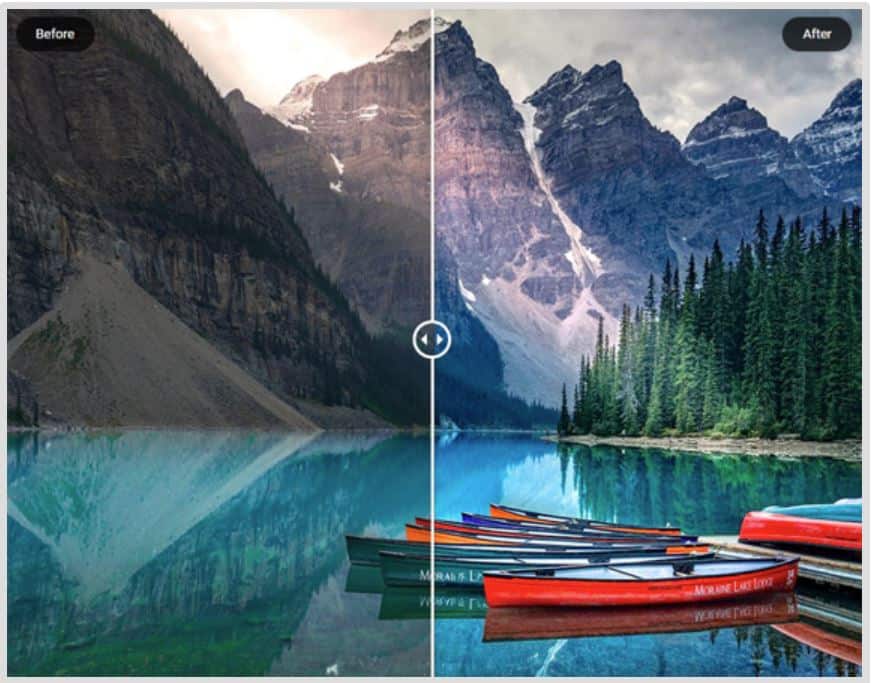


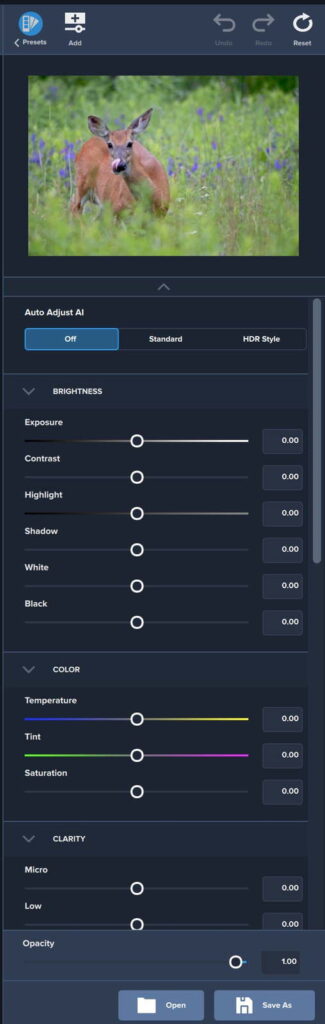

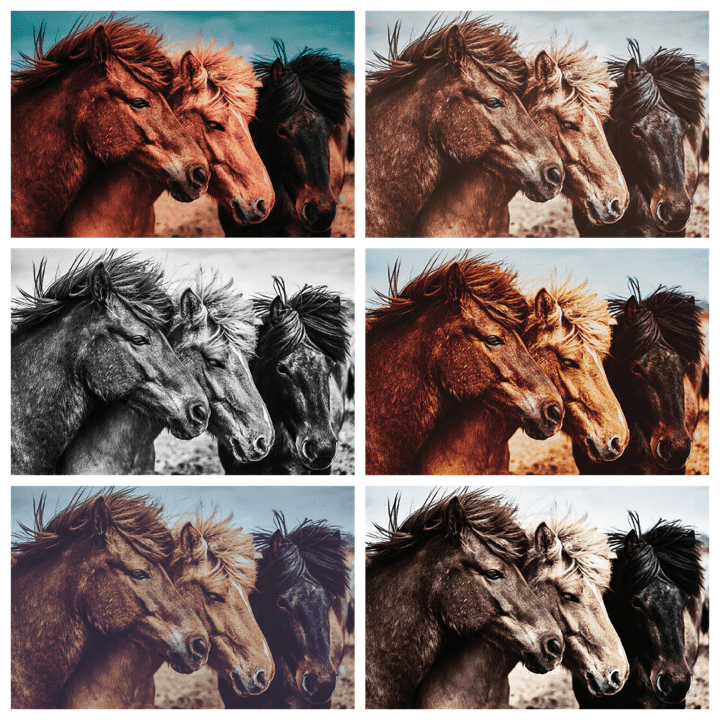
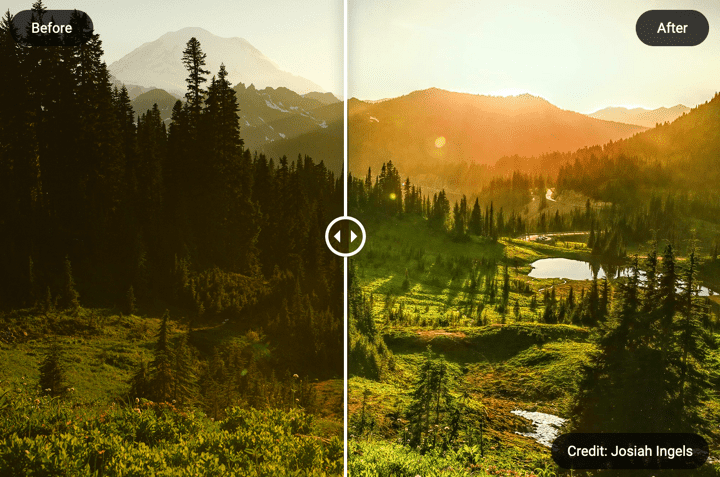

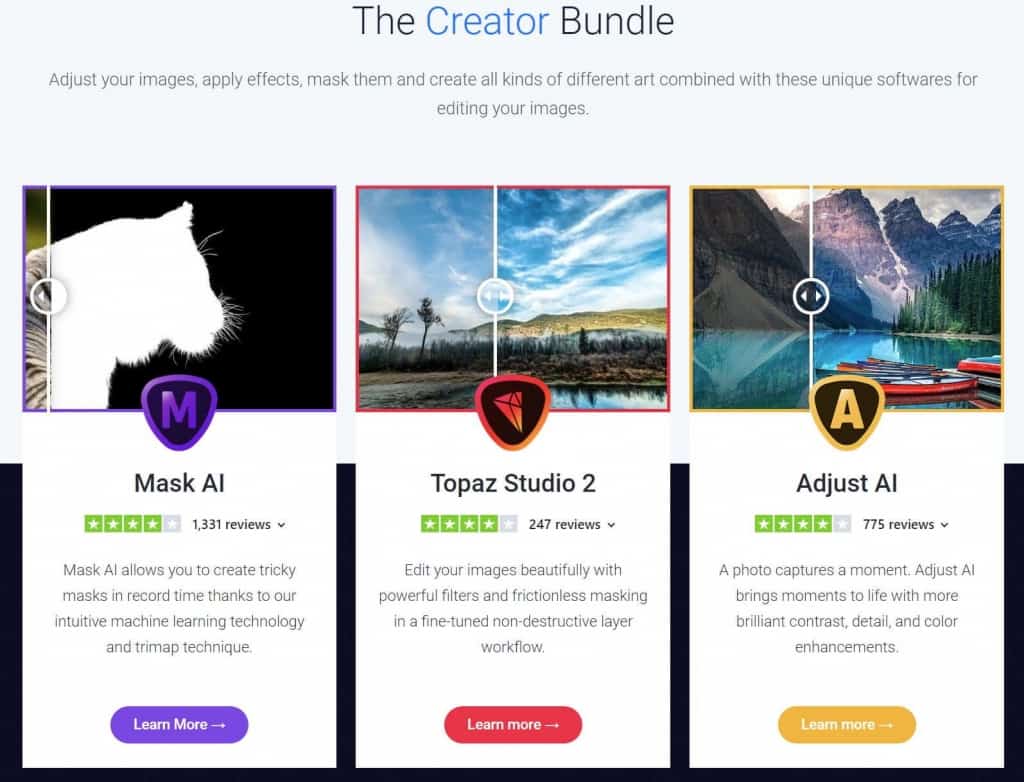
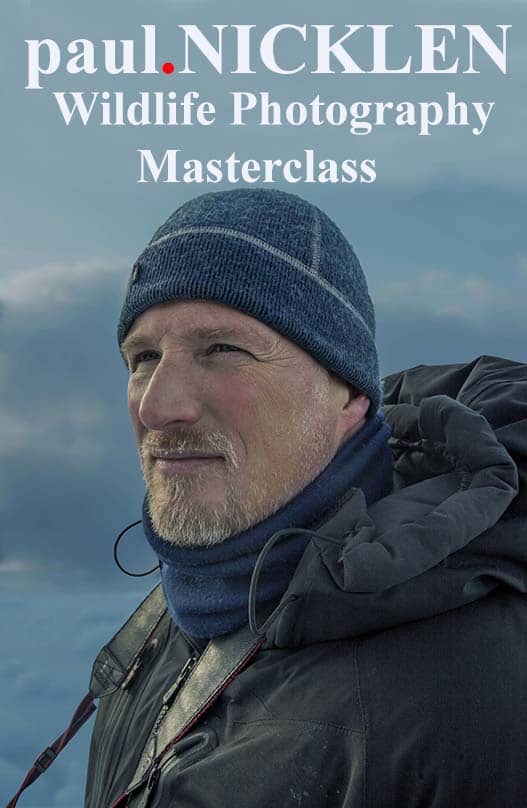


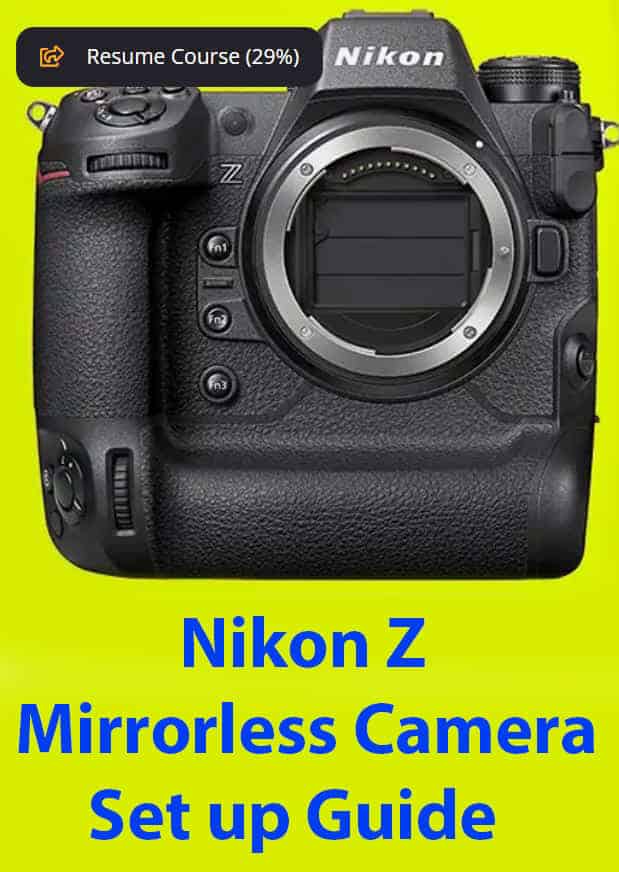
Comments
Topaz Coupon Code 2020 | 15% On All Products | Cool Wildlife
Comments are closed.