The new Nik Collection 3 is a long awaited upgrade to the creative plugin suite for Photoshop and Lightroom. Nik Collection v2 and v2.5 were a little underwhelming so I’m looking forward to peeling back the covers on the new version 3 and see if it measures up. DXO is currently offering a 30% discount on all DXO products until June 30th. If you bundle your purchase and buy Nik Collection 3 and Photolab 3 you get 40% discount. And finally, for those who already own both products, if you upgrade both products your discount is 50%.
If you prefer to rush over to the DXO website without reading this review you can do so by clicking on this DXO Shop link. It will take you to their pricing page which shows you all of the pricing for select products and bundles.
Sometimes it’s hard to keep up as version changes are happening so frequently with software manufacturers and DXO is no exception. So I do want to start by answering a question that gets asked constantly.
What is the latest version of Nik Collection?
DXO released Nik Collection 3 on June 3rd, 2020. The new version now contains eight innovative plugins with the addition of the new Perspective Efex plugin. The Nik Collection still works as a standalone set of applications or as a plugin suite for Adobe Photoshop, Lightroom Classic, and DXO’s own PhotoLab. The new collection features a newly designed Nik Selective Tool, the suite’s plugin launcher for Adobe Photoshop, new quick edit tools and a new non-destructive workflow.
This week, I want to take a break from discussing the Topaz Labs Utility and Creator Bundles to talk about a new upgrade to a very well known photo plugin suite that just dropped yesterday: DxO’s Nik Collection 3. That’s right, your favorite plugins for Lightroom and Photoshop just got updated to include automatic perspective correction and a non-destructive workflow sure to make your photo editing and other work far easier.
If you’re not familiar with DxO, they’re a French-based photo-editing brand that’s been a favorite of photographers of all types since 2006. Outside of the DxO Nik Collection, their other products are the FilmPack image processor, ViewPoint, the DxO ONE camera, and the DxO PhotoLab.
Google originally owned the Nik Collection plugins, but in 2017, DxO bought them. The Nik Collection 3 includes the most sweeping changes DxO has made to these plugins in the three years they’ve owned them, with only minor updates being made prior.
I’m sure you’re eager to explore what’s inside the new Nik Collection 3, so let’s not waste any more time.
The Features of DxO’s Nik Collection 3
Nik Perspective Efex
The first plugin is a new one in the Nik Collection 3: Nik Perspective Efex. With Perspective Efex, DxO gives you the power to patch up those optical distortions in one handy click.
Let’s take a look at the features within this brand-new plugin.
Volume Deformation Corrections
I’m sure you’ve been there, as have I: you take an amazing photo, but value deformations muddy up the quality. If you use ultra-wide lenses especially or even wide-angle lenses, you’re more susceptible to these kinds of visual errors.
Perspective Efex’s Volume Deformation Corrections erase these mistakes like they never happened. You can choose from a variety of lens and camera profiles to get the right perspective on your shot so it’s less distorted.
Miniature Effect
The Miniature Effect is another new feature of the Nik Collection 3 within the Perspective Efex plugin. The tool makes it easy to highlight certain features of your detailed photographs so they stand out more.
If you want to create a sense of wide-aperture photography without going through the trouble of actually shooting this way, use the Miniature Effect. It’s also handy for cityscapes, as the image above shows, or distance shots of birds in flight or a group of wolves running across a snowy tundra. You could blur out the background with dual blur gradients so the wolves now look sharp and focused.
Nik Silver Efex Pro
If you’re into the monochrome effect with your photography, then the Nik Silver Efex Pro plugin in the Nik Collection 3 is about to become your new best friend. It’s loaded with tons of features that make achieving crisp, stunning monochromatic photography possible.
Here’s how.
U Point Technology
One of the best features found in Silver Efex Pro and the rest of the Nik Collection 3 is U Point technology, a DxO exclusive that’s driven by Control Points.
Usually, when you want to edit a digital photograph you took, you have to use layers or masks. There’s just no other way around it, right? Not exactly. Now you can leave the freehand shape-drawing, lassos, and magic wands behind and try U Point Technology.
Founded by Nik Software CTO Nils Kokemohr, U Point Technology makes it easier to select the parts of your picture you want to be fixed and mask them, no complicated editing required.
Why did Kokemohr call it U Point? It’s shorthand for “you point,” meaning you click whatever part of your picture you want to improve on by establishing a Control Point. That Control Point is yours to do what you want with it, be that change the size, improve the structure, saturate the highlighted part of the image, add contrast, or brighten it up. You can also make Control Points as large as your photo or teeny-tiny.
U Point Technology is smart too, in that it won’t change the pixels within your Control Point circle unless they’re close to the brightness, saturation, hue, and color channels of the pixels directly beneath your Control Point.
You don’t have to create one Control Point at a time, by the way, but as many as your image requires to look perfect.
Perspective Efex does not have U Point technology at this time, but that could change.
Filters and Films
Within Silver Efex Pro, you’ll find a variety of films, effects, and filters for giving your images a vintage appeal. You don’t have to shoot with a Fuji Neopan, Ilford Delta 100, or a Kodak Tri-X 400, but you can make it look like you did with these awe-inspiring effects.
You get more than 20 filters and effects to select from. Silver Efex Pro also lets you create your own custom presets to take the filters even further. By playing around with the contrast and the grain structure, you can almost create your own filters to put a unique stamp on your photography.
Algorithm-Driven Monochrome
I’ve discussed this on the blog before, but few things are worse than when you apply a monochrome filter from your smartphone on your photos. The result is drowned out, with a lot of the original details hidden beneath your filter.
No longer will you have to worry about photo quality loss with Silver Efex Pro’s black and white tool. You have the power to choose amplifying whites, contrast, and brightness so everything is precise. Plus, you have the algorithms driving this plugin to rely on.
The Grain Engine within the monochrome feature makes your photos look like they were taken on film in a bygone era.
Nik Viveza
For some of the most stunning tones in photography that you can get through a plugin, NikViveza is where it’s at. DxO didn’t change much with Viveza in the Nik Collection 3, probably because this plugin is so exceptional.
Here are the features within the Viveza plugin.
Global Adjustments
From precise to more sweeping image edits, the global adjustments within Viveza let you tinker with hue, warmth, shadow color, saturation, contrast, brightness, and more.
You’re also afforded access to U Point Technology yet again so you can set up your Control Points across one or several zones. Make those bushes greener or the sky bluer. The marriage of the U Point Technology and the Viveza plugin is a beautiful one indeed.
Nik Color Efex Pro
DxO calls Nik Color Efex Pro “the world’s most comprehensive and creative set of filters” that are perfect for adding effects, retouching, and correcting color. That’s a pretty big claim, but once you try Color Efex Pro for yourself, you’ll see what DxO was talking about.
U Point Technology for Precision Filtering
Have you ever found a filter that’s just perfect for your photo, but when you apply it, the filter is way too excessive? Perhaps it’s dripping in saturation or it creates too many shadows when they weren’t there before.
Either way, you go back between the original image and the filtered one a few times and ultimately decide to skip using the filter.
I know where you’re coming from, and it can be very unsatisfying. You can then spend hours trying to mimic the desired effects of the filter but without the oversaturation or shadowing.
U Point Technology within Color Efex Pro will ensure those long editing days are finally behind you. The rich filters available in this plugin–which I’ll talk more about very shortly–are all editable with U Point Technology.
You simply make your Control Point, and then you’re free to fade out the filter to just where you want it. You can also adjust opacity, highlights, shadows, dynamic contrast, color casting, warmth/brilliance, and tonal contrast through convenient sliders.
Simple Interface
I hate the feeling when you excitedly download a new plugin or piece of software you just paid for only to find the interface is not user-friendly. You feel misled by what you saw on the company’s website and in their videos.
It takes you a long time figuring out the interface, but you do eventually learn it. If the software gets a facelift during a future update, then you’re forced to learn the interface all over again just as you finally got familiar with it a first time.
DxO designed the Color Efex Pro interface for convenience and ease of use. Whether you wish to make a special effects pallet, activate the vignette filter, set the warmth, or search through the Color Efex filters, you can forget about the steep learning curve you sometimes find in other software.
Once you choose a combination of colors or filters you like, you can save it as a preset filter and then apply it again anytime on other images. Color Efex Pro also gives you the option to preview your changes in real-time, viewing between Photo A and Photo B so you can determine which is the most to your liking.
Dozens upon Dozens of Image Recipes and Creative Filters
The basis for your own filters is the Color Efex Pro image recipes and creative filters. You get 20 image recipes and 55 filters for nearly countless combinations. Also giving you more creative freedom is that you can use visual effects in six different ways on each filter. That alone gives you 330 ways to edit your photos, and that’s before factoring in the image recipes!
See below for some of the creative opportunities that Color Efex Pro lets you take advantage of. Whether you want to leave a bright photo mostly unretouched and just bring out the colors until they pop, or you want to create a cool shadowing effect on your images, the sky is the limit here.
Nik HDR Efex Pro
Do you shoot in high dynamic range or HDR? If so, then you know you get an awesome luminosity dynamic range, especially compared to using standard digital imaging.
If you’ve always been interested in HDR photography but you have yet to try it, there’s no need to switch your current setup quite yet. Nik HDR Efex Pro lets you transform any image so it looks like you photographed it in HDR, even if you necessarily didn’t. Even better is you can do this in a few clicks.
Here’s an overview of the features in the HDR Efex Pro plugin.
U Point Technology for Greater Precision
You had to expect U Point Technology to make an appearance among HDR Efex Pro’s features, and you’d be correct. A staple in the Nik Collection 3, for the HDR Efex Pro specifically, you can use U Point Technology to set the brightness, saturation, contrast, and exposure quickly and efficiently. If you tell your fellow photography buddies that you shot the image in HDR, they surely would believe you.
Single Image-Approved
HDR photography sometimes works as a composite, in that you take several similar images and then make them into one final product. With HDR Efex Pro, you don’t have to sit planning angles, shadows, and lighting for image after image. You need only one picture at a single exposure to begin working within this DxO plugin and make it HDR-compatible.
The tone-mapping algorithm within this Nik Collection 3 plugin lets you set the dynamic range as large as necessary to make a single shot have that composite HDR feel. This creates so much more drama to landscapes especially. If you’re a wildlife photographer like me, your photo backgrounds will have as much dynamism as your foregrounds!
Bracket Merging
Let’s say you did take a more traditional HDR approach to your photography, in that you have several shots you want to work with at the same time. The exposure merging feature within HDR Efex Pro lets you do just that.
With bracketing, the plugin sorts through the various exposures of your multiple photos and then merges them. You don’t have to spend so much time calculating between exposures to get a good final result. HDR Efex Pro saves you time.
As you can see from the image above, HDR Efex Pro prioritizes realism and naturalness when using its exposure bracketing feature.
Nik Analog Efex Pro
Getting into the last handful of tools in DxO’s Nik Collection 3, next, we’ve got
Nik Analog Efex Pro. If you’re a fan of all things vintage, this is a plugin you can get lost in for hours and hours. You can recreate long-gone film types and lenses in a modern-day plugin for the kind of classic photography that’s always impactful.
Let’s take a look at what’s in this plugin.
U Point Technology for Precise Changes
Do you want to add some extra film grain to that landscape or give a cormorant in flight a vintage flair but leave the ocean behind it unaffected? U Point Technology and its Control Point precision let you target the exact portion of your photo you want to be edited within Analog Efex Pro.
Like always, whether you want to work pixel by pixel or edit large swaths of an image at once, U Point Technology within the Nik Collection 3 makes it possible.
Old School Effects
One of the starring features of Analog FX Pro is undoubtedly its toolbox of classic effects. If you want to introduce a light fall-off naturally, there’s an effect for that. The same goes for vignetting or adding convincing scratches that might make your fellow photographers think you found a time machine.
Other effects you can adjust are curves, levels, frames, multilenses, photo plates, light leaks, exposure, blurring, and distortion.
Vintage Cameras
If you’re a photography buff, then you’ve likely long studied the history of cameras. The earliest cameras were bulky, inconvenient things, but the quality of those photographs is not something that modern cameras can convincingly mimic.
Maybe not, but the suite of classic cameras within the Analog Efex Pro plugin sure can. You’re not working with a physical camera here, but rather, a variety of effects and tools that change your photo to such a degree that it’s like you’re shooting it again from scratch.
Whether you prefer a certain generations-ago film process, vintage lenses, or the quality of an antique camera, you can mimic it to the letter within Analog Efex Pro. You get over 80 effects and tools to work with, which puts no limits on your creativity.
Nik Sharpener Pro
The second to last tool in the new DxO Nik Collection 3 is the Nik Sharpener Pro. As you probably could have guessed by the name, this plugin is all about sharpening your images, but not at the sacrifice of quality, of course.
According to DxO, you get enhanced detail, just as it should be when sharpening an image. Here’s a deeper dive into the features within Sharpener Pro.
Output Sharpening Keeps the Viewer in Mind
If you’re going to print an image or frame it, the kind of sharpening you might want for your photos will differ. Sharpener Pro is smart enough to realize that, shifting the sharpening of a photo through the Output Sharpening feature. This level of customization takes into account your printer resolution, the paper type, and the viewing distance so even the same photo can be sharpened differently depending on its destination.
Selective Sharpening Through U Point Technology
Some photo editing software only lets you sharpen the whole image or nothing at all. If you wanted to improve the sharpening of only a small portion of your image though, this overall sharpening might be too excessive. You’re unhappy with the look of your photo, so you undo the sharpening and go without.
With the advanced U Point Technology included in seven out of eight of the DxO Nik Collection 3 plugins, you can target your sharpening efforts like never before in Sharpener Pro.
Set a Control Point as large or small as you’d like it, sharpening only the portion of your photo within that Control Point. If you want to draw out the fine details of every last eagle feather, such as seen below, that’s an option you have. By leaving the eagle’s eye and its beak unsharpened, every feather captivates and delights.
Two-Stage Sharpening
The two-stage sharpening feature within the Sharpener Pro tool includes both a RAW Pre-Sharpener and then an image adjuster. With the RAW Pre-Sharpener, the plugin determines the areas of detail in your image and teases these out. Then, through image adjustments, subtle, smart-tech sharpening learns where your image destination is (such as a printer) and then sharpens to the appropriate degree.
Nik Dfine
Last but certainly not least is Nik Dfine, the eighth DxO Nik Collection 3 plugin. If you’re after a DxO product that can cut the noise from your photos, then you’ve found it. No longer do you have to accept image noise as an unfortunate side effect of shooting at night or in darker environments. Dfine can clean up noise intelligently while maintaining the crystal clarity of the rest of your photo.
Let’s talk about the other features in Dfine as well.
Targeted Noise Reduction Through U Point Technology
When it comes to reducing noise in Dfine, a lot of the precision editing is due to the included U Point Technology. Toggle between color noise, contrast noise, and other noise sources, setting one or several Control Points at once. Zoom in on the smallest source of noise or zoom way out to correct an entire noisy image. The power is in your hands with U Point Technology.
Algorithmic Noise Reduction
Besides utilizing DxO’s beloved U Point Technology, how does Dfine erase noise so cleanly every time? The plugin uses algorithmic learning in the form of wavelet noise reduction. In other words, your image gets fed into the plugin and then becomes spatial frequencies. These frequencies tell Dfine where the noise is.
After it creates a noise profile that’s customized to your image, Dfine uses a few pixels from the spatial frequency to improve the whole image. Check it out!
DxO Nik Collection 3 Pricing
You definitely found a few tools in the DxO Nik Collection 3 that stood out to you, maybe more than a few. If so, then you’ll be interested in pricing, so that’s what I want to talk about next.
You can try all eight plugins in the Nik Collection 3 free for a limited time by downloading the tools on a trial basis. Here’s the link to the free trial download. You can head over to review pricing on all DXO products from this link to the DXO Shop
If you’re interested in buying the Nik Collection 3, DxO is currently hosting a special launch offer of 30% off your purchase. However as mentioned above bundling Nik Collection 3 and Photolab 3 together gets you a 40% discount on a new purchase and 50% on the upgrade.
Purchasing the new version is the only way to access the Nik Collection 3 message center, use the Miniature Effect within Perspective Efex, edit with the Selective Tool in Photoshop, and take advantage of the non-destructive workflow. This lets you maintain your edits even if you change your plugin settings. You can export Adobe Lightroom images as TIFFs and then edit the plugins to your heart’s content without losing any prior edits.
When the discount isn’t offered, all plugins in the DxO Nik Collection 3 are $149.99.
Conclusion
The Nik Collection 3 by DxO is the first significant update to this suite of plugins that DxO acquired from Google back in 2017. That’s not to say the plugins weren’t sufficient before, but with the changes, you get the formidably awesome Perspective Efex for editing geometric issues out of your photos and for fixing depth of field via the Miniature Effect tool.
Non-destructive workflows preserve all the presets, filters, and effects you painstakingly created in the plugins, even if you mess with your plugin settings. That kind of peace of mind will let you make as many changes as you wish without fear. Also, the Nik Collection message center lets you stay up-to-date on when the Nik Collection 3 may next be updated.
Outside of Perspective Efex, you still get the same reliable tools DxO has become beloved for. Color Efex Pro lets you apply colorful filters, Viveza is another plugin for breathtaking color and quality, and Silver Efex Pro is a great plugin for achieving the monochrome of your dreams. Dfine cleans up noise, Sharpener Pro does expert-level smart sharpening, Analog Efex Pro takes you back in time with vintage editing, and HDR Efex Pro gives you all the perks of HDR photography but without the need for an HDR camera.
Plus, seven of eight tools use U Point Technology for finding just the right part of your photo you want to edit and then making ultra-specific or more general tweaks.
DxO’s Nik Collection 3 is a valuable asset to any photographer’s arsenal. If you weren’t already using this suite of plugins, with the debut of the new features, now is the time to add Nik Collection 3 to your favorite photo-editing software.



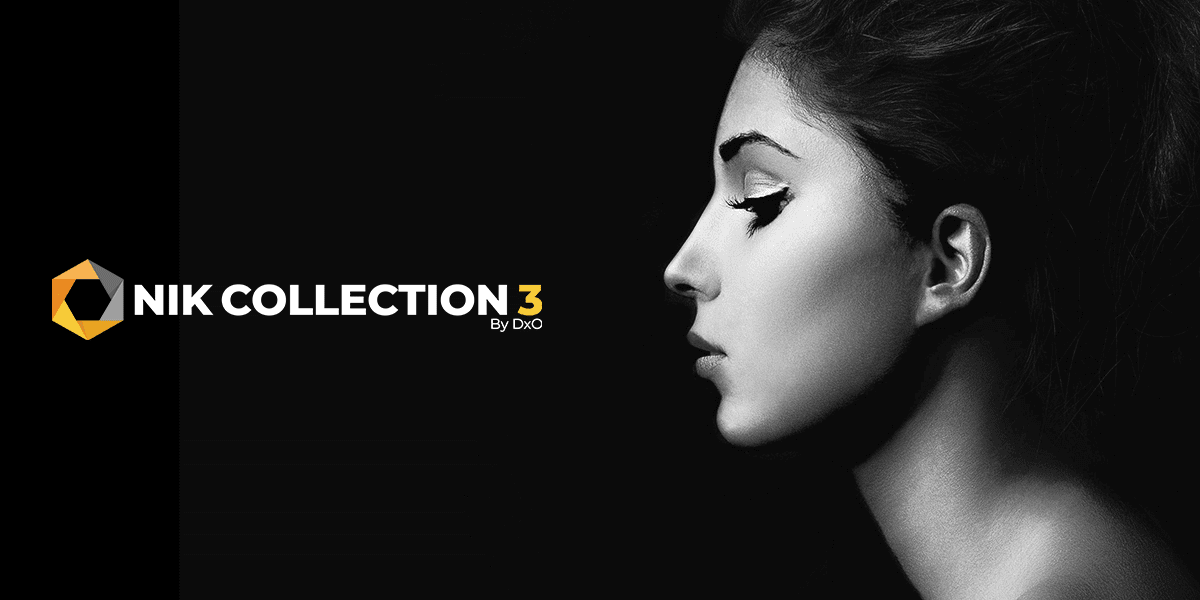


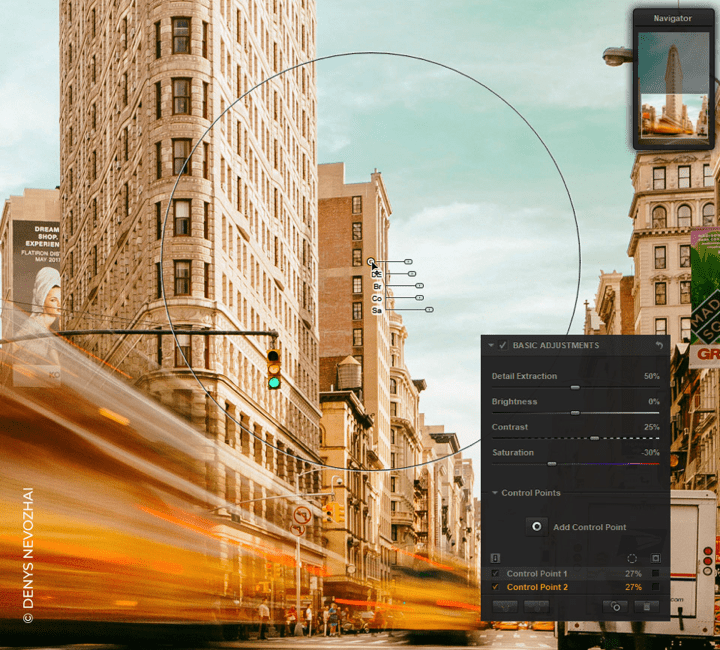
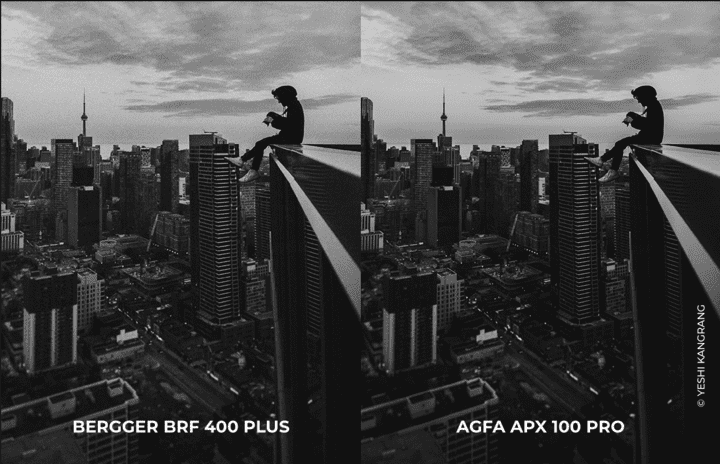

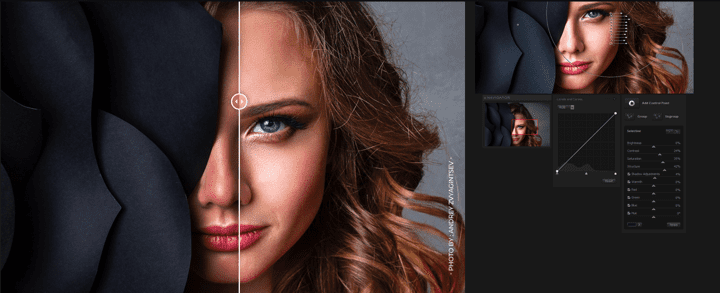







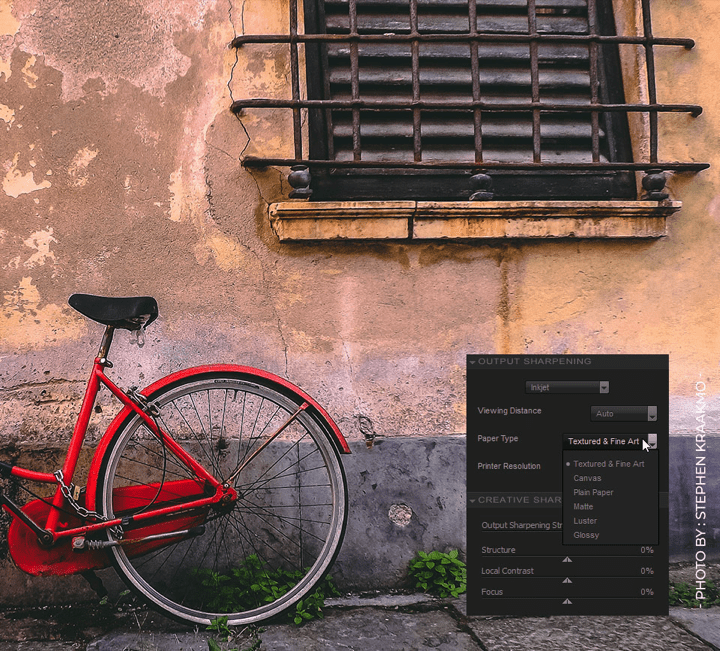
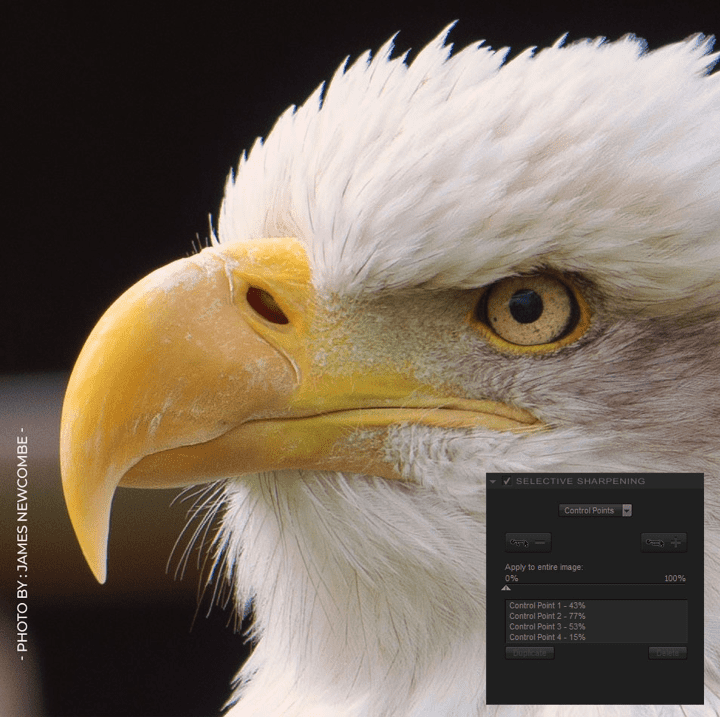

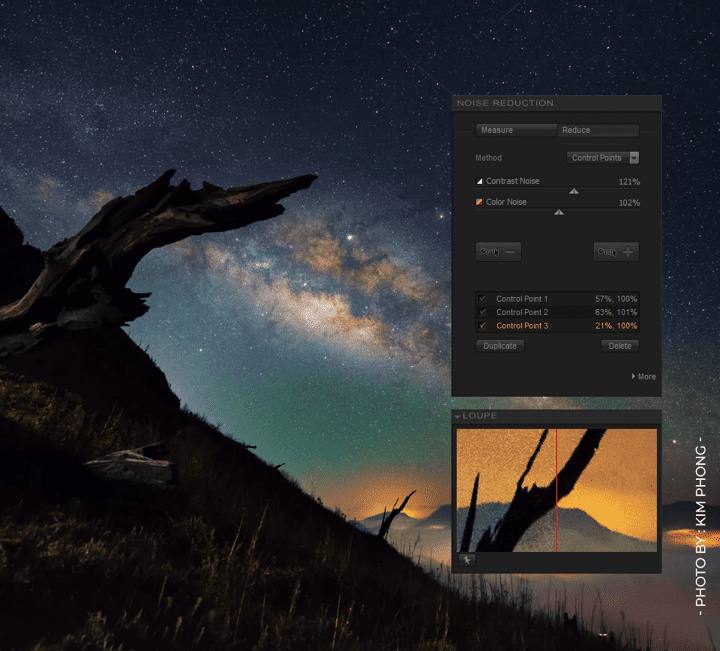

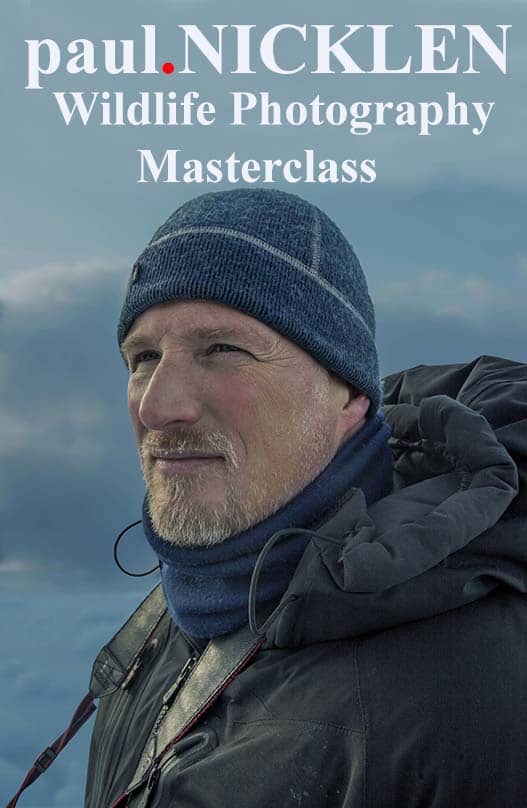


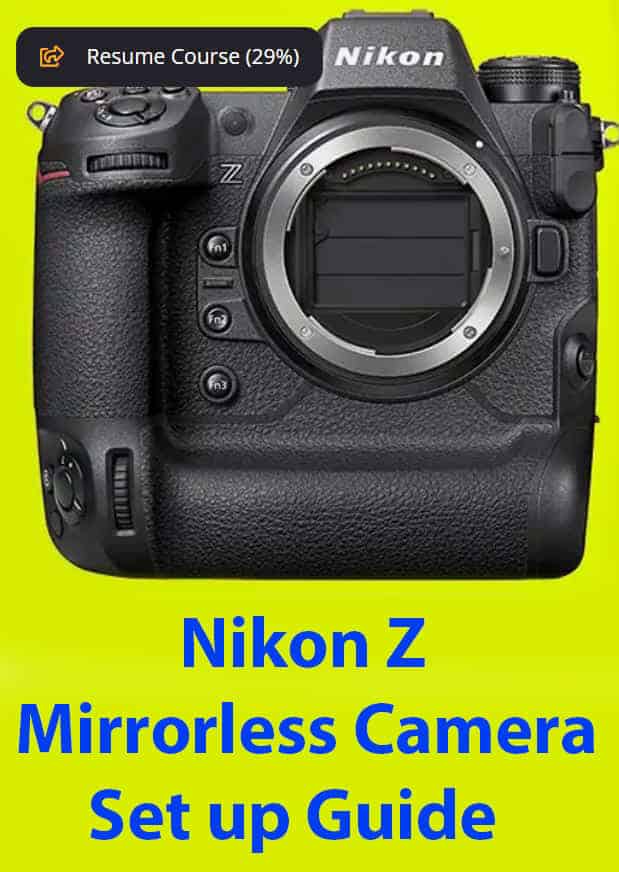
Comments
DxO Black Friday Sale 2020 | Photolab 4 & Nik Collection | Cool Wildlife
Comments are closed.