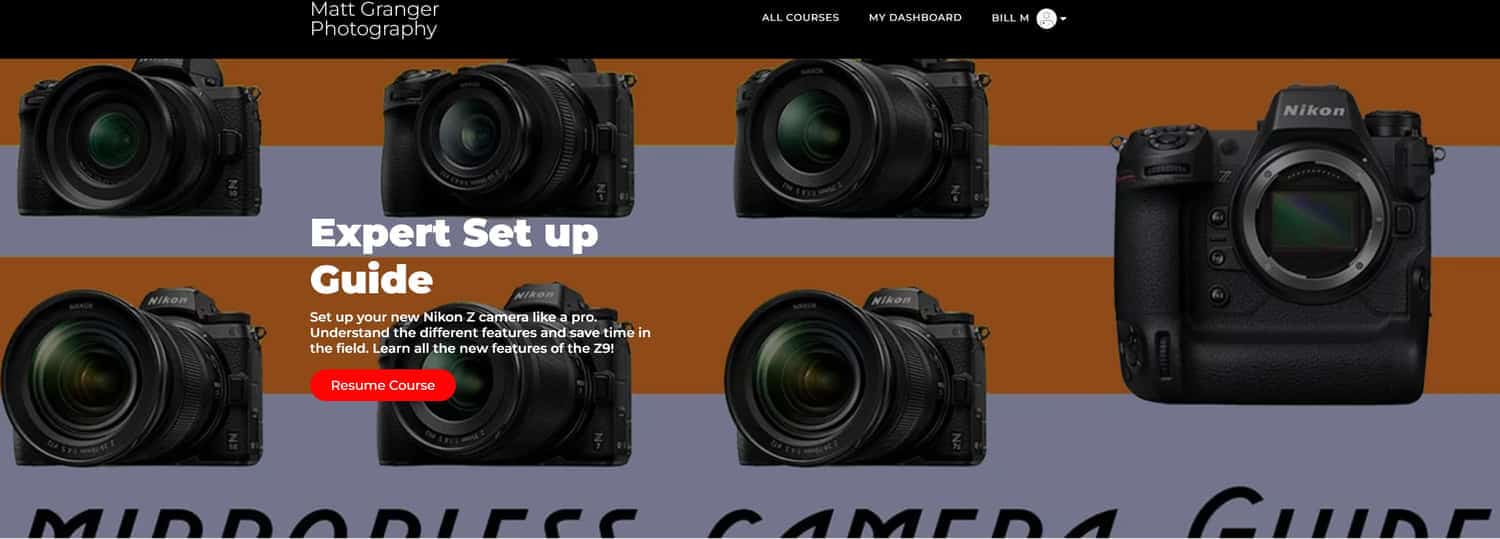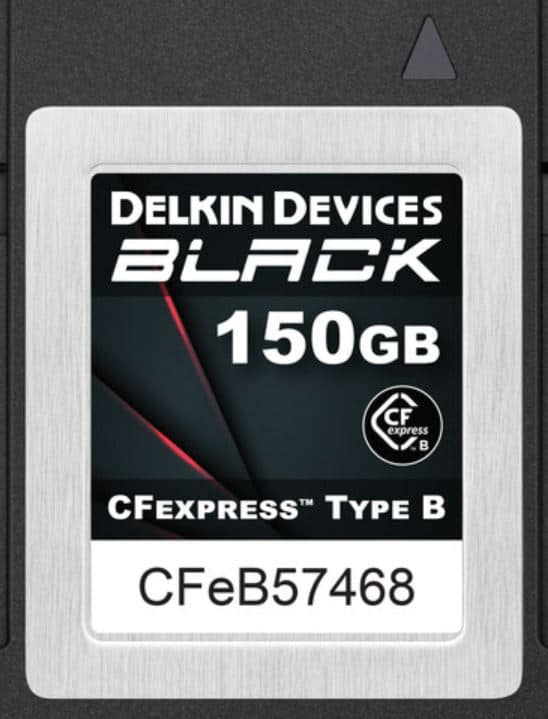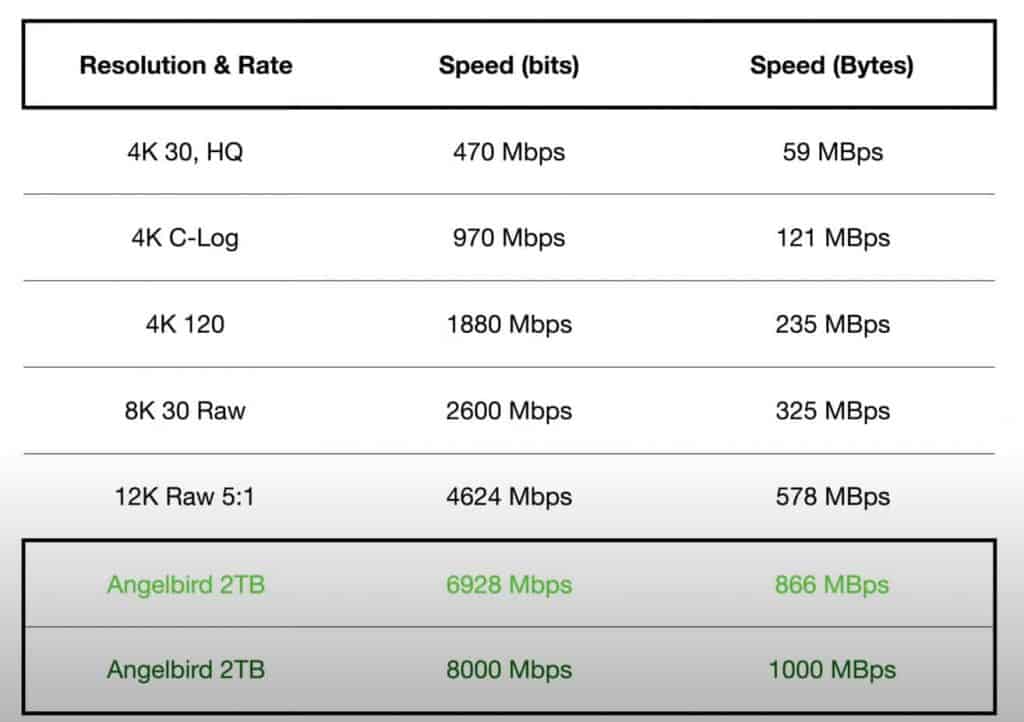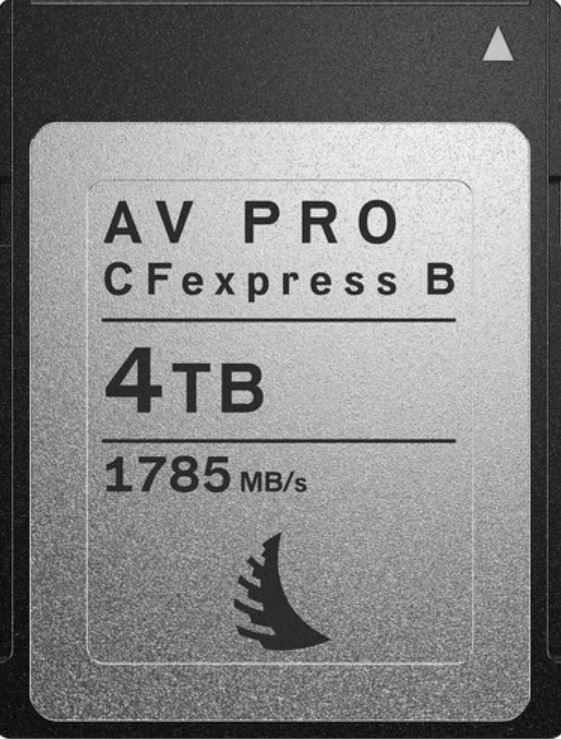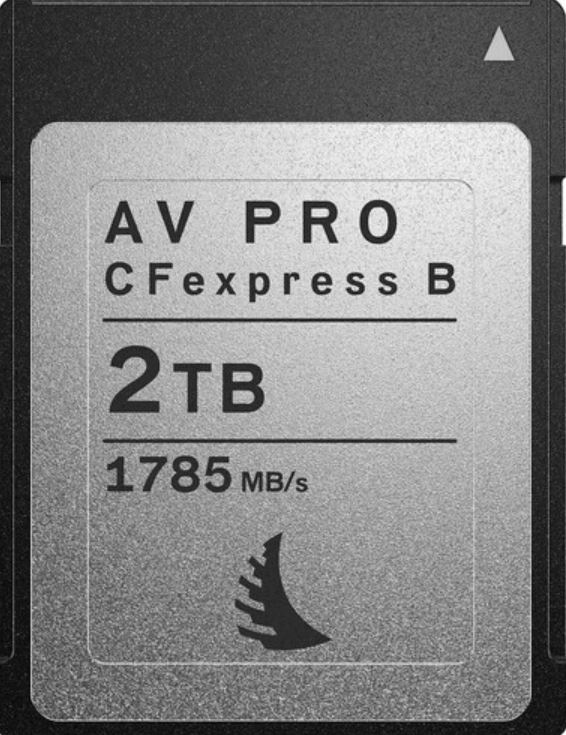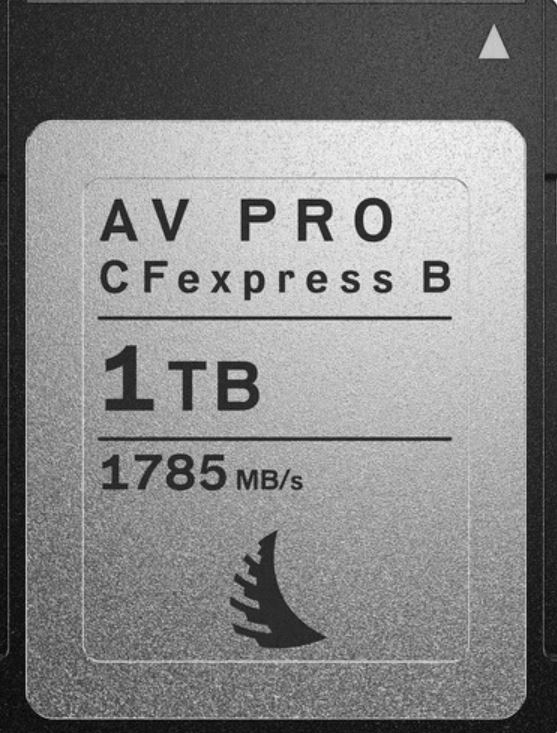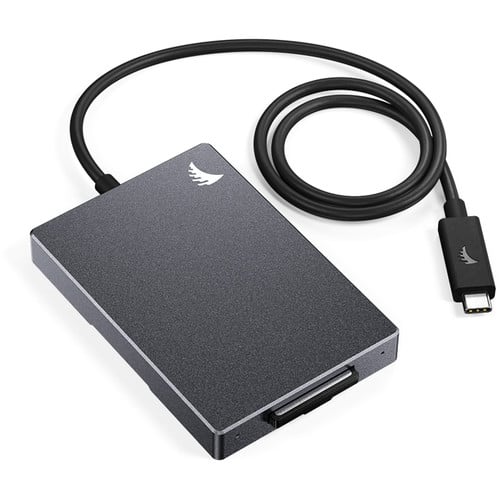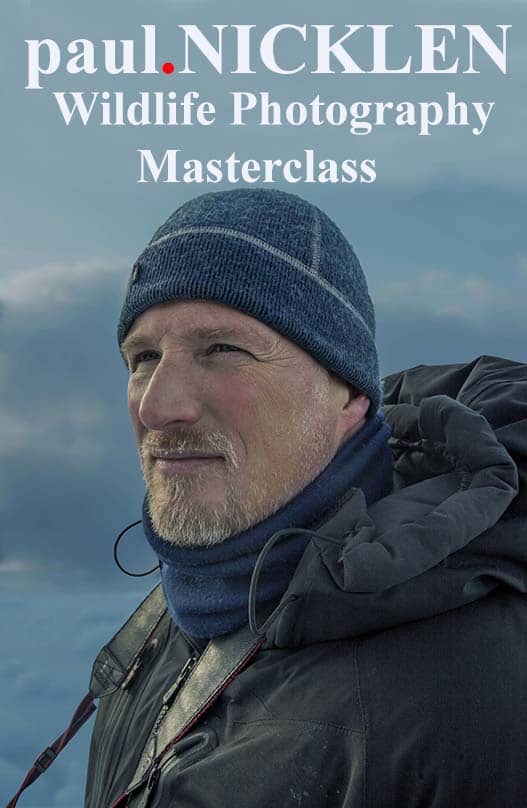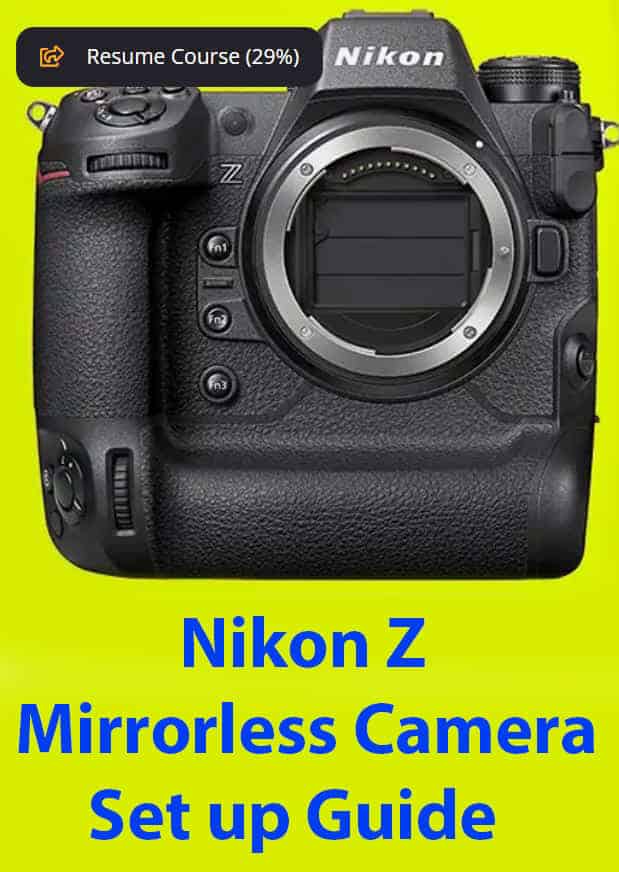If you pre-ordered or have received the Nikon Z9 then you’ll want to be thinking about what accessories you need to purchase to make the most of your new camera.
Pro Tip: Do not wait to place your order as many of these products are already on lengthy backorders due to manufacturing, shipping, and chip shortages.
What are the best accessories for the Nikon Z9?
- Matt Granger’s Nikon Z Camera Expert Set up Guide
- FTZII Mount Adapter
- Nikon Z TC-1.4X & TC-2.0X Teleconverters
- CFexpress Memory Cards For Stills & Video
- Digital CFexpress Card Reader
- EN-EL18d or EN-EL18c Spare Battery
- Small Rig Camera Cage | L-Bracket
- Glass Screen and Top LCD Screen Protectors
- AquaTech Rain Cover
- External Microphone
- Wireless Remote Controller
Additional #1: Nikon Z 100-400mm f/4.5-5.6 VR S Lens and Replacement Foot
Additional #2: Z9 Hoodman HoodEYE Eyecup
If you wish to see all of the accessories available for the Nikon Z9 in one view you’ll want to go to the Nikon Z9 All Accessories Page.
Canadian shoppers will find links to Camera Canada under the more detailed descriptions below for each item.
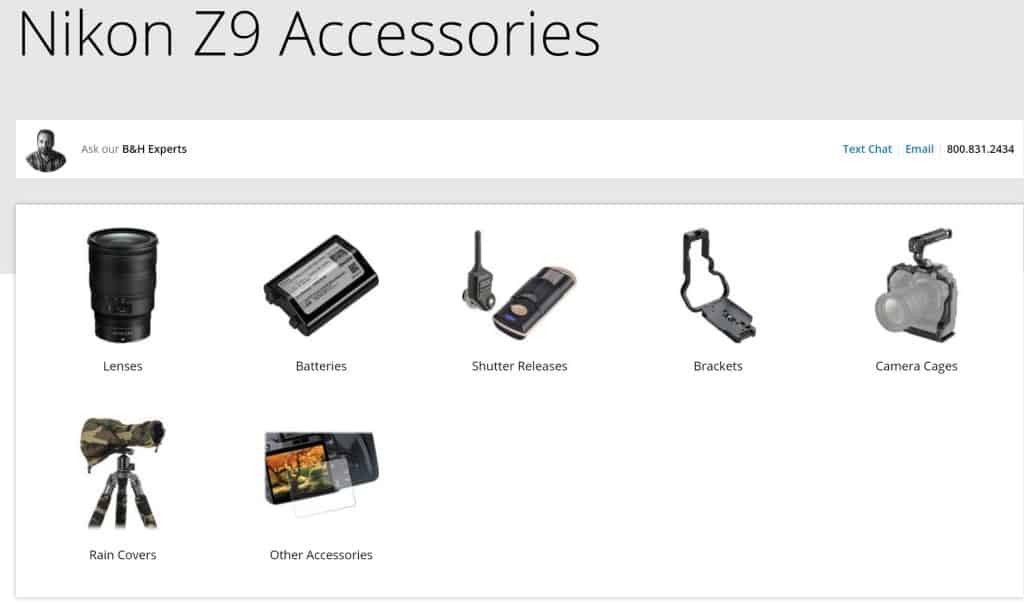 Below is a detailed list of 11 accessories that I will be using with my Nikon Z9. Many of these I had already been using with my Nikon Z6II and 7II so they are field-tested. I’ll include buying tips and links to more in-depth posts for each item where appropriate.
Below is a detailed list of 11 accessories that I will be using with my Nikon Z9. Many of these I had already been using with my Nikon Z6II and 7II so they are field-tested. I’ll include buying tips and links to more in-depth posts for each item where appropriate.
For those of you thinking about a gear purchase, please consider using one of my affiliate links to either B&H or Camera Canada. I receive a small commission to support my content creation efforts and there is no extra cost to you.
Before we dive in, I am asked all the time what the best Nikon lenses for wildlife photography are. In recent months there have been some fantastic additions to the Nikon Z long lens menu. Namely the Nikon Z 400 f/2.8 and Nikon Z 600 f/4 with built-in 1,4X teleconverters. And then there’s the Nikon Z 800 f/6.3 which is very reasonably priced by comparison so there’s something for everyone.
What Are The Best Nikon Z8 Lenses For Wildlife Photography?
USA/International Orders From B&H Photo
- Nikon Z 70-200mm f/2.8 VR S – $2396
- Nikon Z 100-400mm f/4.5-5.6 VR S – $2496
- Nikon Z 400mm f/4.5 VR S – $2996
- Nikon Z 400mm f/2.8 TC VR S – $13,996
- Nikon Z 600mm f/4 TC VR S – $15,496
- Nikon Z 800mm 6.3 VR S = $6496
Canada Orders From Camera Canada
- Nikon Z 70-200mm f/2.8 VR S – $3099
- Nikon Z 100-400mm f/4.5-5.6 VR S – $3399
- Nikon Z 400mm f/4.5 VR S – $4049
- Nikon Z 400mm f/2.8 TC VR S – $18,199
- Nikon Z 600mm f/4 TC VR S – $19,699
- Nikon Z 800mm 6.3 VR S – $8499
1. Matt Granger’s Nikon Z Camera Expert Set up Guide
Your success with the Nikon Z9 will be directly correlated to how you have it set up. That’s why I highly recommend Matt Granger’s Nikon Z Camera Expert Setup Guide.
Whether you’re a longtime Nikon shooter like me or relatively new to the Nikon mirrorless system you will benefit from Matt’s expert guide. There were so many nuggets I was not aware of in Matt’s review of the Z9 system.
I watched all of his Nikon Z9 expert video guide content and I can confidently say that if you follow along with Matt as he dives into the menus and walks you through how to make all of the customizations and settings changes required, you can head out into the field knowing your Z9 is perfectly configured.
Note: All prices listed below are MSRP so click on the links to look for possible sale pricing.
2. FTZII Adapter
Unless the Nikon Z9 is your first camera, you likely have old F mount glass which you used with your Nikon DSLR before moving to the Nikon Z9. The good news is that with an FTZII mount adapter you can still use your F mount lenses with your Z9. There is no image quality loss at all and the ability to focus remains the same as well. There are two versions of the Nikon FTZ, version 1 has a tripod mount and version two does not. Other than that they are identical. The tripod mount on version 1 makes it difficult to hold the Z9 in the vertical position so order the FTZII for use with a Z9.
Buy From Camera Canada $349.95

3. Nikon TC-1.4X & TC-2.0X Z Teleconverters
There’s some great news for folks purchasing the Nikon Z9 and will be using either the Nikon Z 70-200 2.8 or the Nikon Z 100-400 f/4.5-5.6. Those are the only two lenses that support the use of teleconverters at the moment and they both work exceptionally well with either lens.
There is no perceptible difference between the 70-200 shot with the Z TC-1.4X and without. I shot birds in flight all Summer with the Nikon Z 70-200 2.8 with the TC-2.0X with zero loss in the ability to acquire focus and the resulting images were tack sharp.
I also performed testing with the Nikon Z 100-400 with both teleconverters. You can read my in depth post with sample images at Nikon Z 100-400 Teleconverters Field Test. Spoiler Alert: Both teleconverters work very well with this new lens. Surprising for an f/5.6 zoom, that was never possible with an f mount zoom lens.
Buy From B&H Nikon Z TC-1.4X Teleconverter $546.95
Buy From Camera Canada Nikon Z TC-1.4X Teleconverter: $799.00
Buy From B&H TC-2.0X Teleconverter $596.95
Buy From Camera Canada Nikon Z TC-2.0X Teleconverter: $799.00


4. CF Express Memory Cards (Type B) For Stills & Video
The Nikon Z9 does accept XQD memory cards and if you do not shoot action that’s likely the best choice from a price point perspective. I’m only going to recommend CFexpress Memory cards for wildlife and sport shooters. To transfer 45MP at 20 or 30 frames per second fills the camera’s buffer quickly. Once filled the files are now being written to the memory card and this is where speed matters. The faster the card, the more images can be taken in a burst. I choke on the price of these cards but if you’re spending $5500 on a camera you’ll want it to perform to the best of its abilities, right?
The minimum sustained write speed recommended for the Nikon Z9 is 1300 MB/s. I’ve done an entirely separate post that talks about memory cards for the Nikon Z9 that you can read at Nikon Z9 | Best CF Express Cards For Fast Write Speeds.
From a stills perspective, where you are shooting sports or wildlife in longer bursts, you need fast CFexpress cards.
CF Cards For Stills
What are the best CFexpress cards for the Nikon Z9?
- Delkin Black 150 GB – Min Write Speed 1710 MB/s – B&H $174.99 Camera Canada $224.99
- Angelbird 160GB SX – Min Write Speed 1480 MB/s – B&H $179.99
- Delkin Black 325 GB – Min Write Speed 1400 MB/s – B&H $424.99 Camera Canada $544.99
- ProGrade 325GB Cobalt – Min Write Speed 1400 MB/s – B&H $449.99
- Angelbird 330GB MK2 – Min Write Speed 1480 MB/s – B&H $479.99
- Delkin Black 512GB – Min Write Speed 1405 MB/s – B&H $499.99
- Wise 640 Pro 640 GB – Min Write Speed 1400 MB/s – B&H $779.99
- Prograde 650GB Cobalt – Min Write Speed 1400 MB/s – B&H $769.99
- Angelbird 660GB MK2 – Min Write Speed 1480 MB/s – B&H $959.99
The CF Express cards listed above have been field tested on a Nikon Z9 production camera.
The only other decision you have to make is how big a card you need and that will be based on the type of shooting you do. Personally, I feel that 256GB and above is the minimum, but I included one 150 GB card and one 160GB card in the mix for those not requiring the space or have budget concerns.
The popular Delkin Black 128GB CFexpress cards have been discontinued and replaced by the Delkin Black 150GB cards.
I carry the Angelbird 160GB SX, Angelbird 330GB MK2, Angelbird 2TB MK2 (Video) and the Prograde 325GB Cobalt.
Angelbird
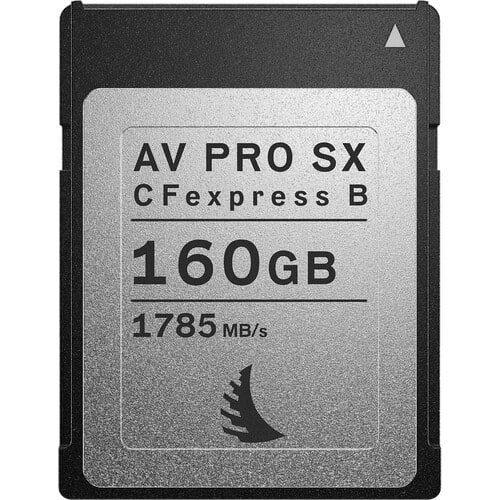
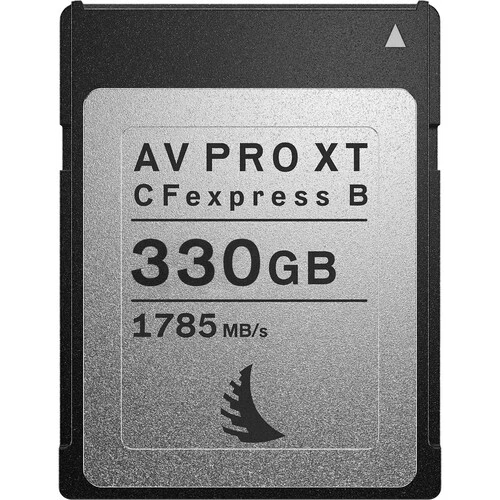
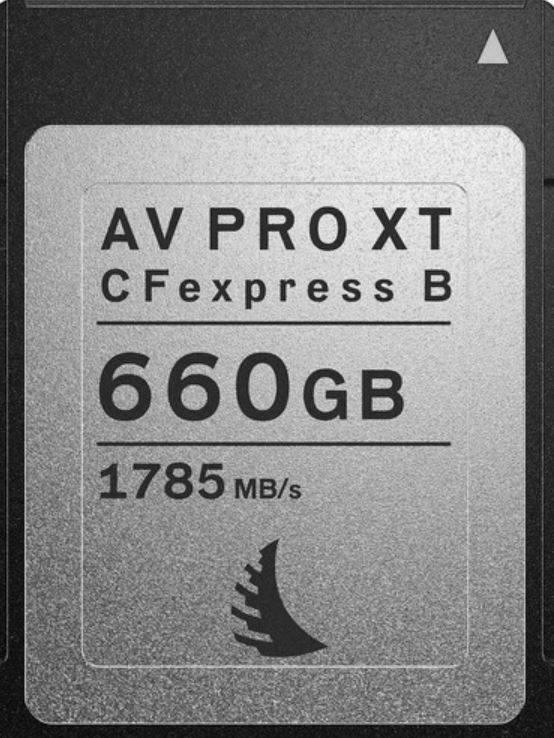
Delkin
Prograde
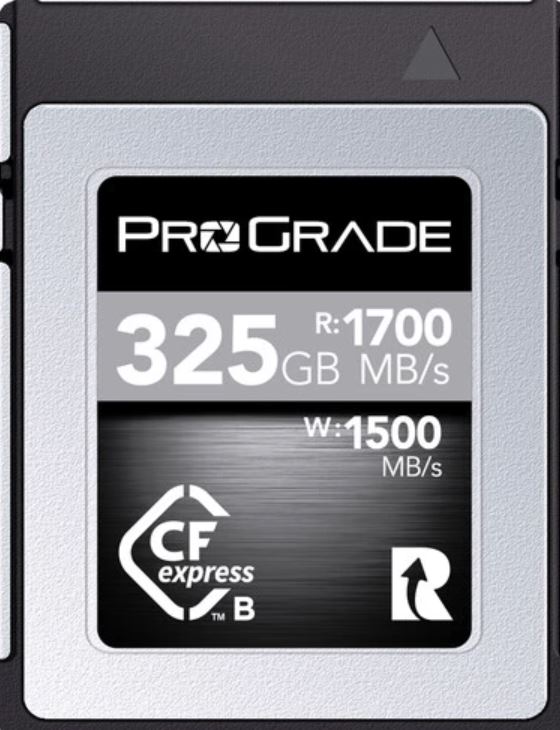

Wise

CF Express Memory Cards (Type B)
For 4K & 8K Video
If you thought the CFexpress cards for still shooting were expensive you’ll want to be sitting down for this next bit. I intend to be shooting 8K 60p video with the Nikon Z9 just because it can. I may down sample it to 4K but at least I’ll have the original 8K footage when 8K becomes more main stream. All those videos I shot in 1080p that I wished I now had 4K footage for was a lesson learned.
Yes, I can upscale that 1080p footage to 4k using Topaz Video Enhance AI and it does a great job. But wherever possible, I prefer to shoot in the highest resolution that my camera is capable of shooting.
There are two considerations when purchasing a CFexpress card for 8K video.
- Speed: The table below depicts the card speed requirements for each type of video recording. Angelbird advertises a minimum sustained write speed of 1300 MB/s. The Ordinary Filmmaker ran a test on the 2TB card (Not MK2 which is newly improved) and showed a real world speed of 866 MB/s which is more than enough to handle the load. He ran 8K tests and had no drops with the Angelbird 2TB card using the Canon R5.
- Capacity: Recording in 8K requires a massive storage requirements. The Nikon Z9 8K 60P RAW 12-bit gives a recording time of 46 mins on my Angelbird 2TB card. On the Prograde 325GB Cobalt or Angelbird 330GB MK2 it is a mere 7 minutes. I did not want to have to monitor my cards usage during every shoot, that’s why I purchased the Angelbird 2TB MK2 card. If your shooting 4K or 8K H.265 10-bit the Angelbird 1TB MK2 card at $479.99 is another option at $479.99. Both the 1TB and 2TB MK2 cards come in at $.48 per GB. The only card that beats that price is the Angelbird 4TB card at $45 per GB at an MSRP of $1799.
Note: There are not many other brands other than Angelbird offering 1TB or greater cards. Those that that do often have sustained write speeds that fall below the minimum sustained write speed required to handle high resolution video.
Example, the Wise Advanced 1TB CFX-B series card is large but has a minimum sustained write speed of 400 MB/s. The lesson here is to read the fine print on whatever card you land on and pay attention to the minimum sustained write speed, NOT the write speed advertised on the label.
Note: I recommend purchasing only the Angelbird SX or MK2 cards to assure compatibility with the Nikon Z9.
Credit The Ordinary Filmmaker 2021
Buy From B&H Angelbird 1TB AV Pro MK2 CFexpress $379.99
Buy From B&H Angelbird 2TB AV Pro MK2 CFexpress $959.99
Buy From B&H Angelbird 4TB AV Pro MK2 CFexpress $1799.99
You can watch my field review of the Angelbird cards along with a price comparison showing cost per GB in this video.
5. Digital CF Express Type B & UHS-II SDXC Dual-Slot USB 3.2 Gen 2 Card Reader
CF Express memory cards require a CF Express card reader, your XQD card reader is not compatible.
If you opt to buy an Angelbird CFexpress card YOU MUST PURCHASE the Angelbird card reader. That’s because Angelbird provides firmware updates for their CFexpress cards and those updates can only be applied using their CFexpress reader.
Buy from B&H Angelbird CFexpress Type B MK2 Memory Card Reader $79.99
Even though the Nikon Z9 only uses CFexpress cards, I am recommending this reader for folks who shoot with both the Nikon Z6/Z7 and Nikon Z9 as it supports both UHS-II SDXC and CFexpress cards. Many folks I speak with are using a Nikon Z6/Z7/Z6II/Z7II as their backup camera. Slot 2 on those cameras is an SDXC card so you’ll be able to use this one reader for both types of cards.
Buy From B&H ProGrade Digital CFexpress Card Reader $79.99
For Canadians the best deal is the Lexar CFexpress Type B card Reader.
Buy From Camera Canada Lexar CFexpress Type B USB 3.1 Reader $79.99
6. Spare Batteries (EN-EL18d)
The EN-EL18d battery for Nikon Z9 is exceptionally long lasting compared to the smaller EN-EL15 batteries used in the Nikon Z6II and 7II. If your shoots are only a few hours you’ll more than likely never run down your primary battery even running video. If you have longer shoots or travel to remote locations where you are unable to charge batteries than you will want a few spares on hand.
The EN-EL18d that comes with the Nikon Z9 is a newly designed 3300 mAh battery compared to the EN-EL18c Nikon D6 battery which is a 2500 mAh. All that means is the EN-EL18d will last longer, but it also is more expensive. If you’re on a budget, consider buying the EN-EL18c batteries, they’ll work just fine in your Nikon Z9. For that matter so will the EN-EL18b and a’s but they do not make those any longer.
Buy From B&H Nikon EN-EL18d Battery $220.95. Nikon EN-EL18c Battery $169.95
Buy From Camera Canada Nikon EN-EL18d Battery $289 Nikon EN-EL18c Battery $299.95

Unless the Nikon EN-EL18d is out of stock and you absolutely need a spare battery I would not buy the EN-EL18c battery. The EN-EL18c is a 2500 mAh battery and does not hold its charge as long as the EN-EL18d which is a 3300 mAh battery.
7. SmallRig Camera Cage Kit
The SmallRig Camera cage is the epitome of versatility for the Nikon Z9. It’s made from light weight aluminum and serves to protect your camera, while still providing access to all camera controls. It has an Arca-type base for mounting your camera on a tripod and a variety of mounting options such as a shoe mount and multiple 1/4″-20 and 3/8″-16 accessory threads for attaching carrying straps like the Black Rapid Double Harness Strap that I use or whatever else you can think of.
You can purchase a version with a handle which would be fantastic for holding onto while shooting low angle shots. The aluminum top handle mounts on top of the cage with a 3/8″-16 anti-twist thread, and it adds three shoe mounts and additional mounting threads. The camera secures into the cage using three screw points to prevent twisting, and rubber padding on the base protects and further secures the camera and prevents scratching.
There’s far too many ways to use this cage for me to get into in this post. For more details hit the link below.
Buy From SmallRig Small Rig Camera Cage With Handle $149.00
Buy From SmallRig Small Rig Camera Cage $99.00
Buy From SmallRig SmallRig L-Bracket $69.00
8. Glass Screen and Top LCD Protectors
As good as today’s LCD’s are I have always placed a glass screen protector over the back and top LCD’s of my camera’s. They provide an additional layer of protection against scratches as well as preserving the condition of your camera for resale. When installed properly you won’t even know they are there and they do not impede any of the touch functionality.
Both Vello and Expert Shield now offer protectors specific to the Nikon Z9.
Buy From B&H Expert Shield Glass Screen and Top LCD Protector $19.95 Vello LCD Screen Protector $24.95.
9. AquaTech Rain Cover
If you bought a Z9 chances are you’ll be shooting in inclement weather. Sure the Nikon Z9 is weather sealed but let’s not get ridiculous. There’s no way I’m leaving my Z9 and lens unprotected when I know I’m going to be shooting in the rain a good part of the day.
I’ve used both the AquaTech and what I feel is the next best competitive product, the Think Tank Photo Hydrophobia. I preferred the open back design of the Aquatech for ease of viewing through the viewfinder. The Think Tank has a clear plastic cover and eyepiece on the back of the camera and I found that it made it way more difficult to access the buttons on my camera. It also fogged up when I was in the rain on my Alaskan Grizzly Bear tour.
The AquaTech comes in a variety of sizes so you’ll need to know what lenses you’ll be using this cover with before you order.
Buy From B&H AquaTech SSRC Large Sport Shield $159.00

10. External Microphone
If you’re planning to do any video work with your Nikon Z9 the video quality will be excellent. However if the sound is anything like the Nikon Z6II/7II quality coming from the standard integrated monophonic microphone it leaves much to be desired. I have seen nothing in the Nikon Z9 spec sheet regarding audio quality. Logic ensues that there is no way that the quality from a monophonic microphone can compare to an external shotgun microphone. I purchased the Shure VP83F Lenshopper and it really helps to capture a professional sound stage.
Both microphones listed below are excellent, come with a 3.5mm cable which connects to your cameras mic jack. Both also come with a foam wind screen to reduce unwanted external wind noise. I also purchased an additional windjammer to place over top of the foam cover to further cut down on the wind noise. I chose the Shure Lenshopper VP83F however the Rode VideoMic Pro+ gets excellent reviews as well so you can’t go wrong with either one.
Buy From B&H Rode VideoMic Pro+ Camera-Mount Shotgun Microphone $299.00
Buy From Camera Canada Rode VideoMic Pro + Camera-Mount Shotgun Microphone $499.00
Buy From B&H Shure VP83F LensHopper Shotgun Microphone $299.00
Buy From B&H Fur Windjammer for VP83 and VP83F LensHopper Microphones $45.00
11. Wireless Remote Controller
There are a few very good reasons to consider a wireless remote controller For your Nikon Z9. As a wildlife photographer using long lenses, I often use a remote to eliminate vibration through the lens resulting in sharper images.
I also use my remote when I am photographing hard to approach animals. I setup my rig where I expect the animal to be and remotely trigger my shutter from distant location.
Additionally, remotely triggering the shutter means I do not need to be glued to the back of the viewfinder when photographing birds in tree holes. I simply place my camera on a tripod, set my f stop to something like f/10 and pre-focus on the hole. When the bird pops its head out of the hole all I need to do is trigger the remote.
If you’re looking for the best of the best, with a 5 mile range and 112 channels, then you’ll want the Pocket Wizard. I have two sets of the Pocket Wizard’s and they are excellent, although I have not tested them from 5 miles.))
If you prefer to stick with a Nikon option then the Nikon WR-R11a/WR-T10 Wireless Remote Controller Set is compatible with the Nikon Z9. A more budget conscious choice from Nikon would be the MH-36A Multi-function remote cord but it is not wireless.
At this time I am waiting to hear from Pocket Wizard to see what cables are required for the Nikon Z9 if different than the Nikon Z6II/7II.
Buy from B&H PocketWizard Plus IIIe 2-Transceiver Kit $260.00
Buy from B&H Nikon WR-R11a/WR-T10 Wireless Remote Controller Set $276.95
Buy from Camera Canada Nikon WR-R11a/WR-T10 Wireless Remote Controller Set $379.00
Buy from B&H Nikon MH-36A Multi-Function Remote Cord $159.95


Nikon Z 100-400mm f/4.5-5.6 VR S Lens & Replacement Foot
While not technically an accessory, I felt compelled to include the Nikon Z 100-400mm lens in this review. It was announced at the same time as the Nikon Z9 and it’s the longest Nikon Z lens available for wildlife and sports shooters.
I performed a field test on this lens without and with the use of the Z TC-1.4X and Z TC-2.0X teleconverters. If you’re interested to know how well this lens performs you can read my detailed post with sample images at Nikon Z 100-400 Teleconverters Field Test.
At time of writing, you will not find a replacement foot for the Nikon Z 100-400 lens. However, I can tell you with 100% certainty that the replacement foot for the Nikon Z 70-200 2.8 is exactly the same fit as the Nikon Z 100-400. I know this because I purchased the Kirk version and it is now attached to my lens.
Buy from B&H Nikon Z 100-400 Lens $2696.95
Buy from B&H Kirk Z 100-400 Replacemennt Foot $90
Buy from B&H Really Right Stuff Z 100-400 Replacement Foot – $120



Z9 Hoodman HoodEYE Eyecup
I’ve always used a Hoodman HoodEye Eyecup with all of my cameras for two primary reasons. The first is that it cuts down on the amount of light that enters the viewfinder, making it easier to see. Secondly, when working with long lenses on a tripod. it allows me to press my eye against the cup and this helps in getting sharper images by reducing the vibration traveling across the lens, especially in low light situations.
Nikon Z9 Firmware Updates
While this is not an accessory in the true sense it is an upgrade that you should be making as the new firmware is released.
Please note, these firmware updates can take as long as 6 minutes, DO NOT turn your camera off during the update. Be sure to have a fully charged battery before you begin the firmware update as any interruption in power may turn your camera into a brick.
Here are the instructions for how to execute the firmware update. You will need to go to the Nikon Z9 Download Center to get the F-Z9-Vxxxx file required for the update.
- Create a folder on the computer hard disk and name it as desired.
- Download F-Z9-V301W.exe to the folder created in Step 1.
- Run F-Z9-V301W.exe to extract the following file to a folder named “Z9Update”:
• Z_9_0301.bin (the camera firmware) - Using a card reader, copy “Z_9_0301.bin” to a memory card that has been formatted in the camera.
Note: Be sure to copy the firmware to the root (top-most) directory of the memory card. The camera will not recognize the new firmware if it is placed in a folder under the root directory. - Insert the memory card into Slot 1 on the camera and turn the camera on.
- Select Firmware version in the SETUP MENU and follow the on-screen instructions to complete the firmware update.
- Once the update is complete, turn the camera off and remove the memory card.
- Confirm that the firmware has been updated to the new version
Conclusion
This list of Nikon Z9 accessories should get you off to a good start and lighten your wallet, sorry for that. In the future, I will add to this list as items like L-brackets, etc. get announced.
If you’re interested in receiving more content like this, hit the subscribe button below and you’ll receive an email every time there is a new post.
Thank you so much for supporting my channel.