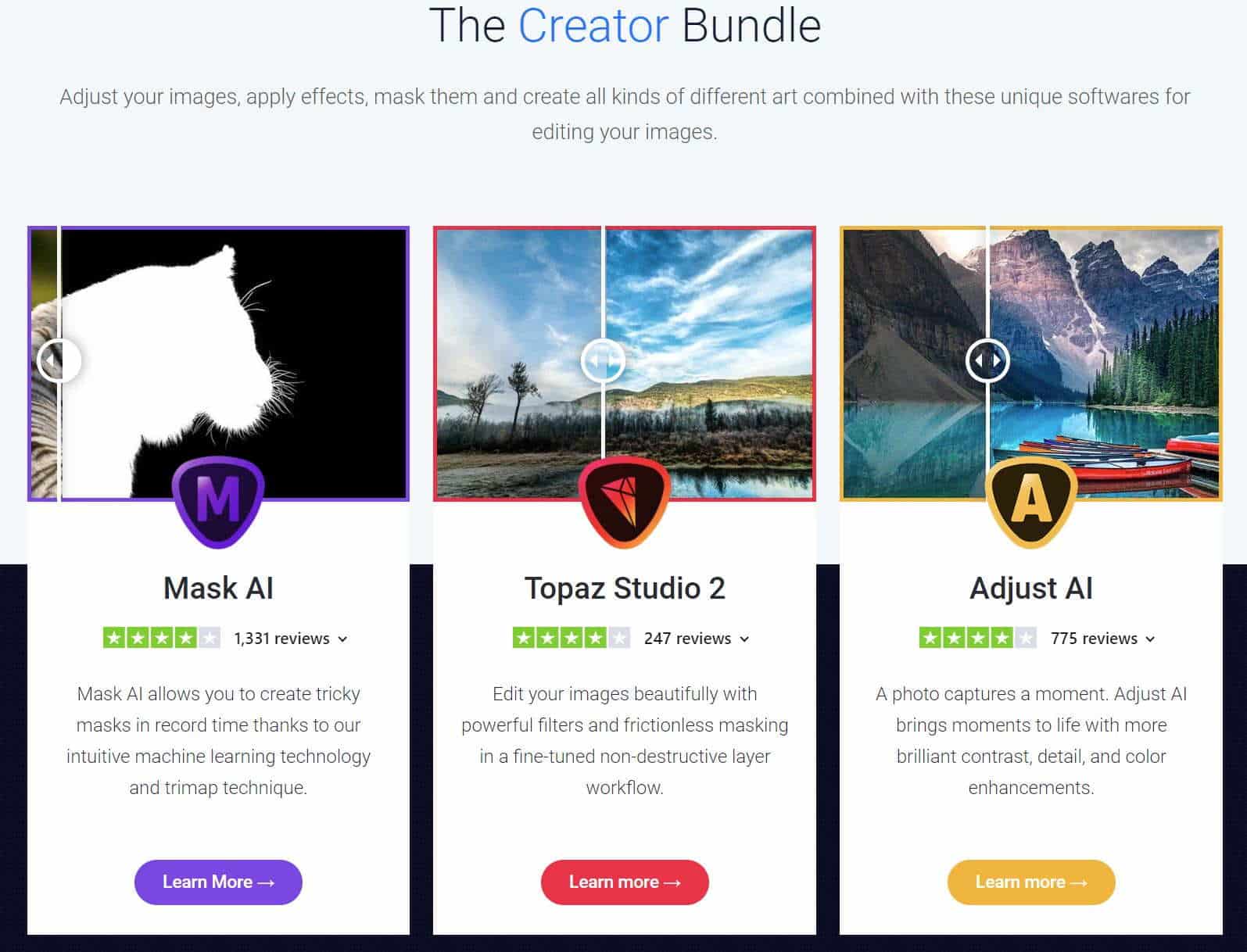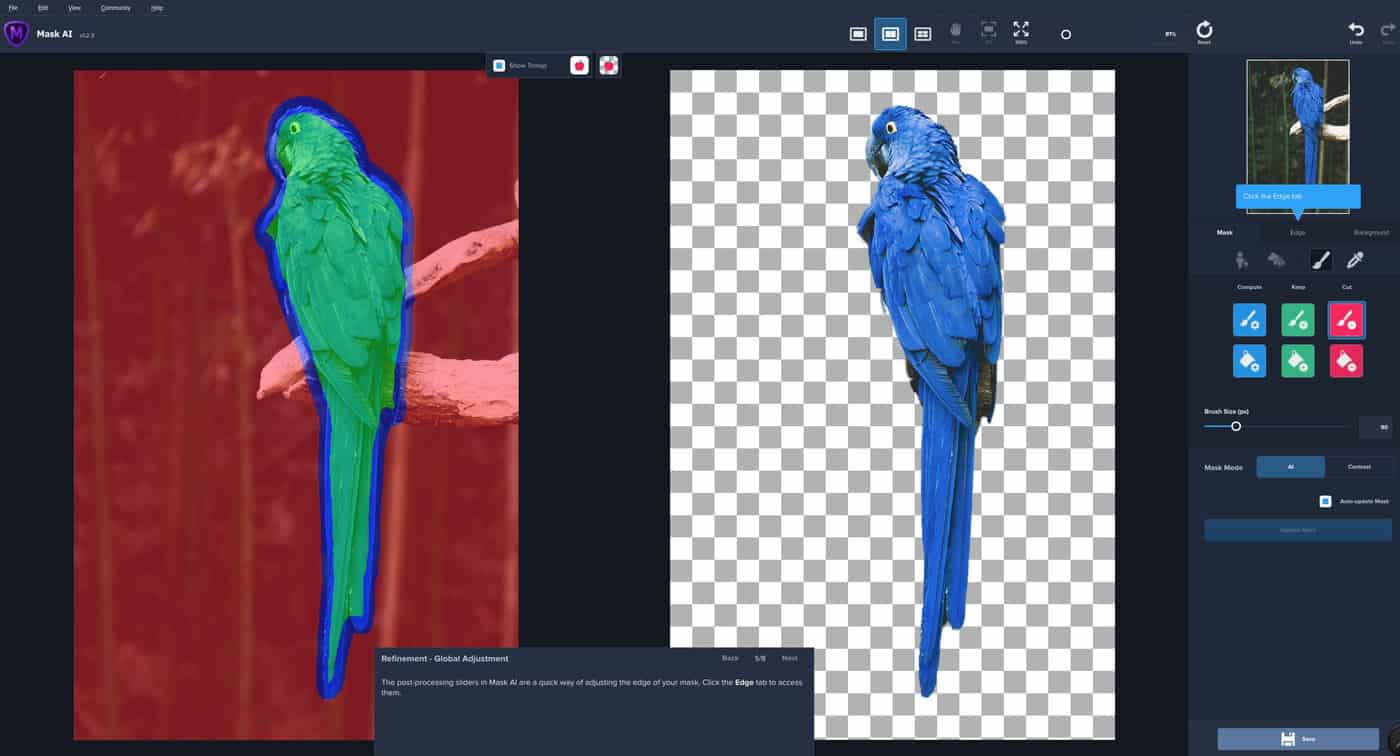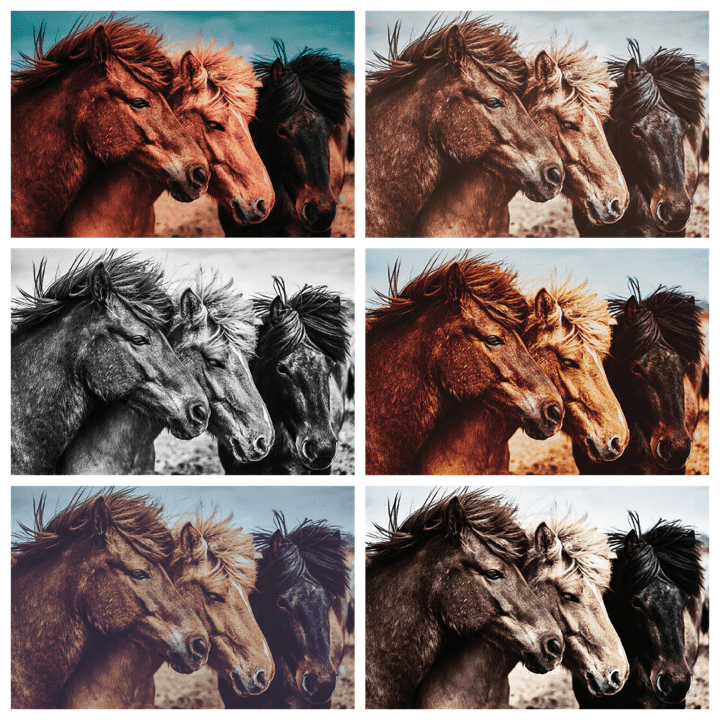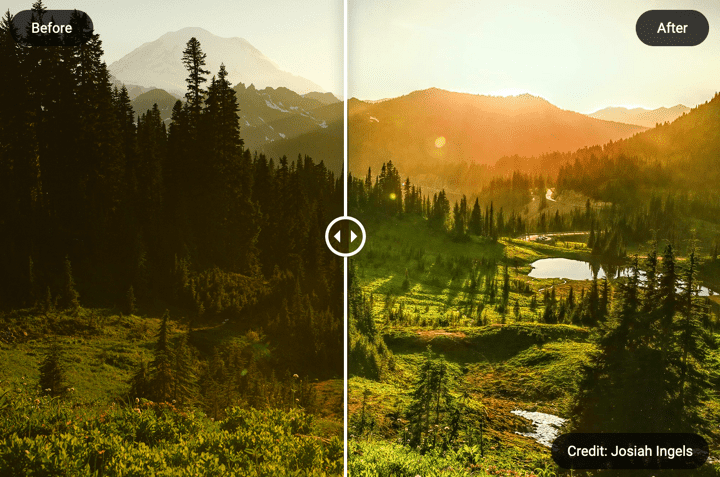Topaz Creator Bundle AI 2020 Review
Topaz Creator Bundle rolls Mask AI, Studio 2 and Adjust AI into one suite for photographers who wish to explore their creative side. For those who do not wish to read the full review each of these links will take you directly to the Topaz Labs site for these products: Topaz Mask AI, Topaz Studio 2, and Topaz Adjust AI. I’ve also reviewed each of these products individually and in greater detail which you can link to from these review links: Topaz Mask AI, Topaz Studio 2 and Topaz Adjust AI.
Remember to use my exclusive coupon code, coolwildlife15, to get a discount of 15 percent off the Creator Bundle or any other Topaz Labs product you purchase.
For the past two weeks, I’ve switched gears to talk about DxO’s photo editing tools, including their newly upgraded Nik Collection 3 and PhotoLab 3, Today I want to get back to what I was discussing before all the DxO excitement, and that’s Topaz Labs’ Creator Bundle.
Today, I want to discuss the Topaz Labs Creator Bundle as a whole, because I truly do think it’s a great image creator and editor suite that all photographers should have. That goes double if you’re already using the Topaz Utility Bundle, which I have previously reviewed.
If you’re thinking of bundling all three products in the Topaz Labs Creator Bundle into one, I’d say that’s a pretty darn good idea. Bundling like this is a great way to save money. I’ll talk more about pricing later in this guide, but I do want to bring up a mistake I had previously made when it came to buying image creator and editing software like the Topaz Creator Bundle.
I talked about this error in my Topaz Utility Bundle review, but it’s worth mentioning again. I had bought some products in the Topaz Utility Bundle individually, and ended up spending far more money than I would have had I purchased everything together.
There’s no need to be picky and choosy with what’s in the Topaz Creator Bundle. You’re going to want all three tools at some point when editing your photography, so you might as well have them handy and save some cash while you’re at it.

Product #1 in the Topaz Creator Bundle AI Suite – Mask AI
Although it’s going to be a bit painful to think about, how many hours do you think you spend regularly tracing outlines around your photos to mask them? If you’ve said three or four hours or far more, you’re not alone at all. Getting every last pixel of your foreground image perfectly outlined so you can separate it from the background is a time-consuming venture. If you make one mistake, you could lose a lot of progress, so you have to work painstakingly and often slowly.
Mask AI will let you reclaim your time back with its trimap masking, easy-to-use brushes, and automated features.
Trimap Masking and Smart Brushes
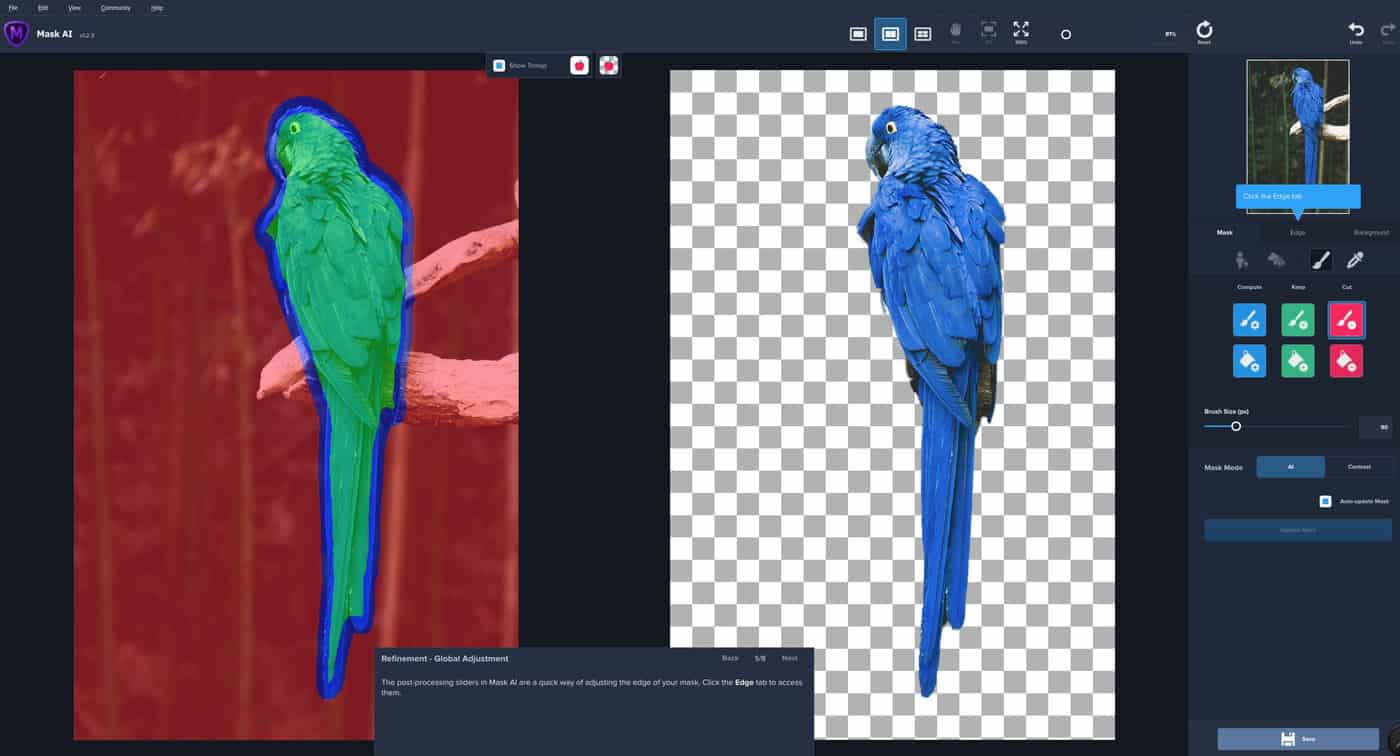
The introduction of the trimap in Mask AI is part of what makes masking foreground from background images such a breeze. Topaz Labs’ trimap has three colors. All the computing and tracing work you do is represented in blue. If you want to keep a portion of your image, you leave that green. Any foreground or background elements that get edited out are in red.
For the type of precision tracing you normally have to do when editing an image in a program like Photoshop, try Mask AI’s array of brushes. If you’re in a rush and you’d like to mask your image today rather than tomorrow, the paint bucket lets you fill in large areas instantly.

Mask AI also uses automated technology called auto-detect to make its own trimap so you can just sit back and make masks in minutes. Of course, as you’d expect, you can edit the trimap Mask AI creates if you must.
Smart Sliders
When you get tired of brushing and paint bucketing, switch to the five sliders within Mask AI. These will neaten and edit your masks so they come out even cleaner.
The first slider, Defringe, is intended for eliminating color contamination. When the mask edges are desaturated, the color stays where you want it. Think of the Defringe slider as a tool that helps you color within the lines, so to speak.
The Foreground Recovery slider is next. This lets you work on translucent portions of your images that look a little dull and colorless. From the fur of a lush brown bear to a wolf’s whiskers, you can reintroduce the rich color you remember was present when you shot the image originally.
With the Edge Shift slider, you can adjust the mask edge any way you need it without sacrificing the quality of your image.
The Edge Strength slider is another good one. It adds sharpness to images that may otherwise lose their effectiveness because they’re a little blurry.
Finally, the Edge Hardness slider determines the hardness of the mask. If you want softer, feathered edges to your mask, then move the slider down so the Edge Hardness is lessened. By boosting the slider, you get very hard, clear edges.

Product #2 in the Topaz Creator Bundle AI Suite – Topaz Studio 2
For an image creator/editor that beautifies your contrast and color using texturing and masking, Topaz Studio 2 is among the best. You get all sorts of tools and features in this software, including some that you wouldn’t expect, such as monochrome and more masking. You can sharpen up all or only parts of your image, use opacity tweaking for a rich final result, or remove dull colors that would leave your photo a little lifeless.
It’s no wonder that Topaz Labs calls Topaz Studio 2 “the future of creative photo editing.” Another perk is how the creative image editing workflow doesn’t bog you down with unrelated tasks. Instead, you can focus solely on how to make your images as beautiful as possible.
Precision Contrasting
The micro-contrasting of Topaz Studio 2’s Precision Contrasting lets you set your image crispness and tone just the way you want it. You can inject screaming life into an otherwise limp-looking photo with this feature, once more restoring its excellence.

Sharpening and Denoising
The Topaz Detail feature within Topaz Studio 2 kills any edge contrasting so that when you sharpen your image, that’s all you do. When you combine that with the included AI Clear, you can not only sharpen up your images, but simultaneously denoise them as well. It’s no surprise then that of all the many fantastic features in Topaz Studio 2, this has become a favorite among photographers.
Monochrome
You can tell when someone used a free smartphone app to make their image black and white, because you tend to get an oversaturated result that’s lacking detail. In Topaz Studio 2, every last ounce of detail is retained as the colors morph to blacks, whites, and grayscales that look utterly natural and very compelling.

Filters and Textures
The one-click simplicity of applying Topaz Studio 2’s filters and textures is another winning feature of this great software. Filters go by the name Looks, and instead of adding one filter over another, you get to choose from a pre-built group of them. With over 200 Looks included in Topaz Studio 2, you can edit your images in countless ways.
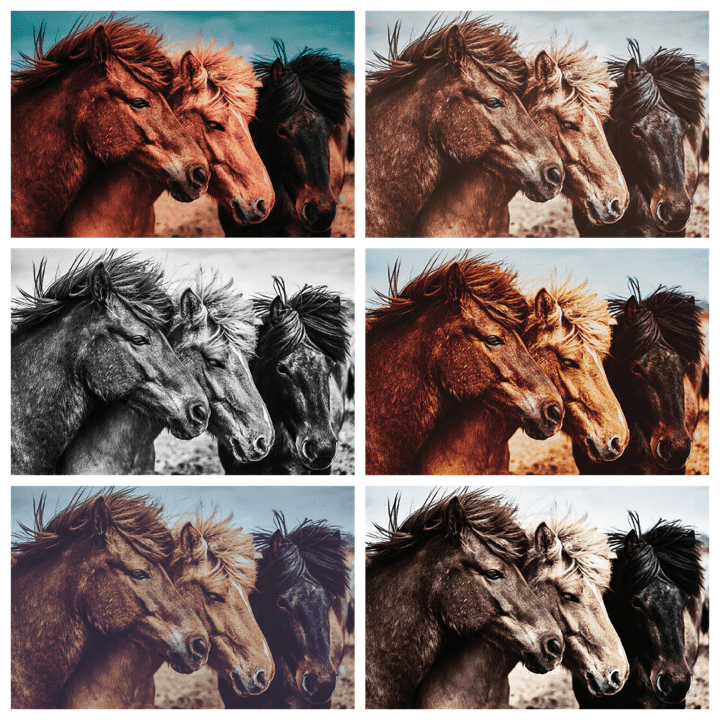
In that same vein are the wealth of textures you’ll also find in this Topaz Labs product. The textures include everything under the sun, from sepia tones to feathered textures and roughened, sharpened textures as well.
Instead of grouping textures together like the filtered Looks, you can apply filters singly or several at a time. You can also choose from more than 200 textures, so you’ll have no shortage of options to get your creative juices flowing.
Adjustment and Masking Tools
As I said, Topaz Studio 2 even gets in on masking with its slew of adjustment and masking tools. Here’s what’s included.
- Brush Tool: With the edge-aware Brush Tool, you can paint over small sections or bigger parts of your pictures without ruining unrelated areas.
- Spot Tool: Highlight an impressive glowing sunset in the background of a wildlife shot or make those foreground birds in a tree more visible with the Spot Tool. This too has edge awareness, and color awareness as well.
- Gradient Tool: Adjust image filters so they’re more apparent or less so using the Gradient Tool. This context-aware option introduces greater image density in a natural way.
- Color Tool: Mask color separation within the smart Color Tool ensures that the depth of color you achieved in your photography never gets lost. You can even try the eyedropper tool to select a specific color and enhance that throughout the image.
- Luminance Tool: Have you ever wished you could mask based on the brightness of your photo? The Luminance Tool makes it possible, auto-creating a mask with distinct highlights and shadows.

Product #3 in the Topaz Creator Bundle AI Suite – Adjust AI
Is your technology working for you or is it the other way around? Adjust AI uses artificial intelligence to make smart adjustments to your photos, be these small or sweeping changes. All along, the power over the final result rests with you, so feel free to continue playing around with your picture until it comes out just right.
The smart machine learning within Topaz Labs’ Adjust AI can pick up on the most minute of blemishes and even determine where your image could use more emotion to convey a story or special moment. It’s about time you have a photo editing software that works with you rather than against you, and Adjust AI is just that.
Topaz Detail
For enhancing your images smartly, Topaz Detail relies on AI to pick up on the multitude of details within your image. Then, you can sharpen or saturate these details so the parts of your photo that you want to stand out do so in astonishing quality.

Topaz Clarity
Also included in Topaz Adjust AI is Topaz Clarity. This second image enhancement tool lets you select macro or midrange contrast without artifacts, halos, and noise left over. You can even make whole-image changes in Topaz Clarity and the quality of your photo never degrades.
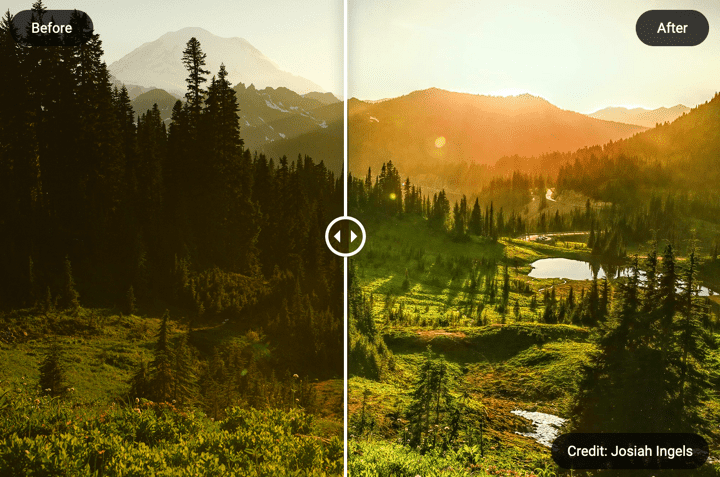
Signature Presets
Like you’ll find in Topaz Studio 2, Topaz AI also has filters you can work with that are referred to as signature presets. These presets include everything from heavy saturation to pale pastels, sepia, monochrome, and detailed contrast. By implementing any of the signature presets with only one click, conveying the feeling of your photo has just become a whole heck of a lot easier.
Manual and Automated Modes
If you’d prefer to be especially hands-off, the automated mode in Adjust AI will add color temperature, tint, saturation, clarity, details, boost, and sharpening as its machine learning sees fit. You can also make these same changes but on your own by using manual mode and its many handy sliders.
Pricing
Are you ready to add the Topaz Labs’ Creator Bundle to your arsenal of photo editing tools and software? As I talked about earlier, I really can’t recommend the bundled option enough. Individually, to buy Mask AI and Topaz Studio 2, you’d pay $99.99 each. Adjust AI is somewhat cheaper at $79.99 at its regular price.
The Creator Bundle with all three great Topaz Labs photo editing and enhancement tools costs $279.97. Currently, Topaz Labs is running a special where you can get the Topaz Creator Bundle for only $149.99 which makes buying the three products through the Creator Bundle a no brainer.
Remember, you can also apply my discount code, coolwildlife15, for an additional 15 percent off your purchase of the Topaz Labs Creator Bundle or any other Topaz Labs product.
Conclusion
The Topaz Labs Creator Bundle for image editing is a reliable suite of tools you’ll use all the time. From creating masks simply and speedily in Mask AI, using machine-based learning features in Adjust AI, or taking advantage of Topaz Studio 2’s monochrome, sharpening, denoising, and precision contrasting, you can truly take your images to the next level.
You can try any of the products in the Topaz Creator Bundle free for 30 days. Topaz Labs doesn’t limit what you can do in any of these programs during the trial. This allows you to use Topaz Mask AI, Topaz Studio 2, and Topaz Adjust AI. as you would if you paid for them.
I highly recommend you download those products that you are interested in and include them in your own editing workflow. This way you can determine whether they are appropriate for your style of photography.
You may opt to buy the Topaz Creator Bundle on its own or in conjunction with the Topaz Utility Bundle, as this also has a lot of awesome features. Either way, you can’t go wrong.
If you decide to purchase any of the Topaz Labs products or the bundles you can use Coupon Code coolwildlife15 to receive an automatic 15% discount off your purchase.