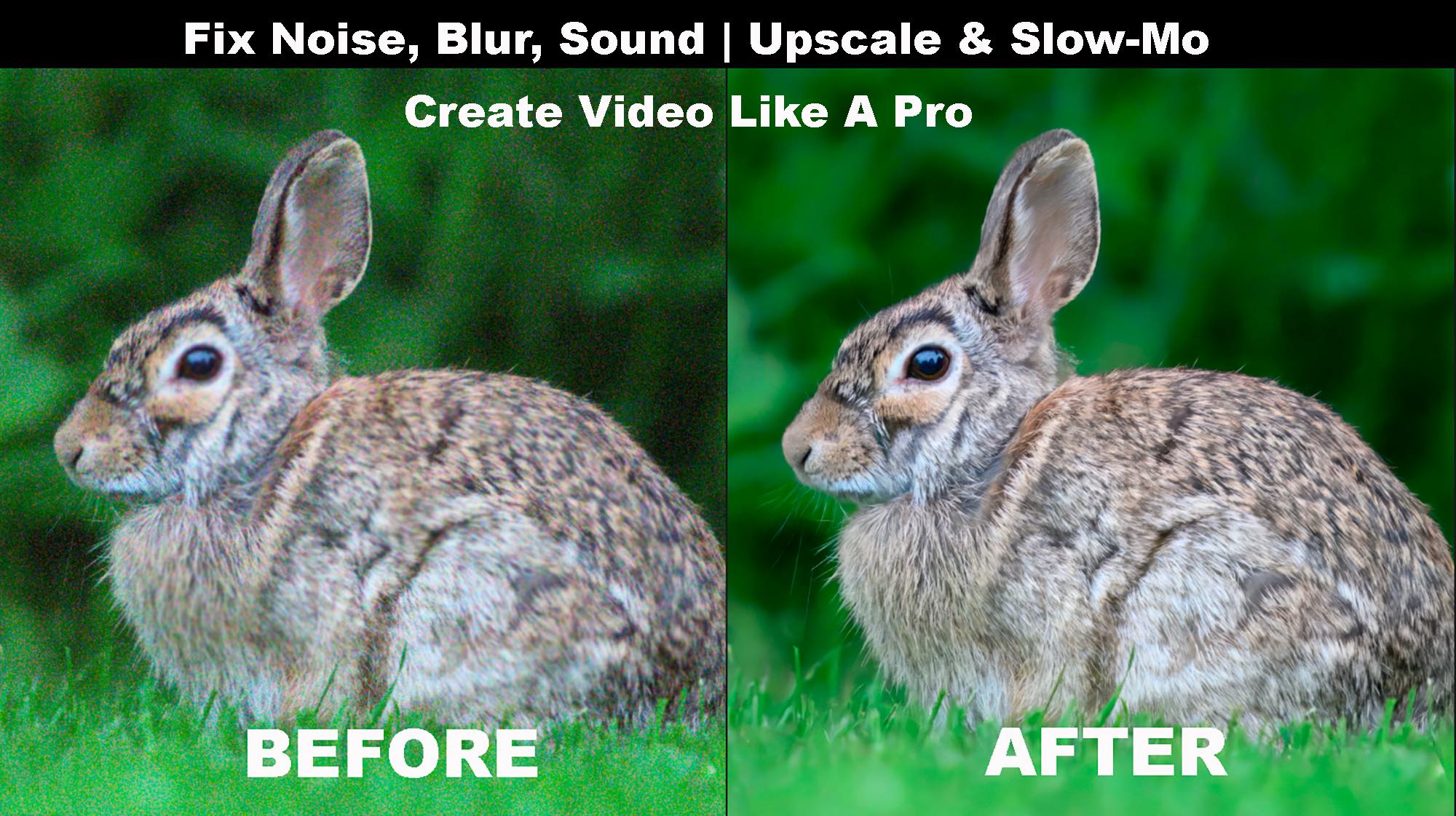
Improve Video Quality: Best AI Enhancer for Low-Light & Grainy Videos
What is the Best Way to Improve Video Quality?
Aiarty Video Enhancer is the best way to improve wildlife video quality using AI which features superior low-light denoise capabilities, texture recovery, fast rendering, integrated slow-mo, and clean audio.
As 4k and 8k video capabilities become more main stream in today’s cameras more wildlife photographers than ever before find themselves integrating video into their shoots. While we all strive for that photo contest winning still image there is no denying that a video can be far more powerful at telling the story behind the scene that only we witnessed on any particular day.
However, not unlike the post-processing challenges photographers face editing still images, video footage comes with a similar set of challenges. Video shot in low light can produce noise, focus can be soft on the subject, audio can have distracting artifacts and so on. And then there’s the creative side of video editing. Say you shot a video of a Great Gray Owl shaking snow off of its head at 30 fps but later decided that a slow motion rendering would be better suited.
For every one of these challenges Aiarty Video Enhancer not only allows you to perform the task, but it does it up to 3X faster than competing programs on the market.
In this post, I will put Aiarty Video Enhancer to the test, demonstrating its ability to deal with the most common use cases wildlife photographers have to deal with in their video editing.
I do not usually dive into pricing until the end of a review but in this case Aiarty are offering a special campaign for the launch of the new Video Enhancer product so let’s start with that so you can take advantage of the deal if you decide Aiarty Video Enhancer will meet your needs. You’ll want to checkout the Aiarty Campaign Page as there are a limited number of license codes available for free at the time of this writing.
FREE License Offers
To help spread the word, Aiarty is launching this new version of Video Enhancer through a campaign that offers a FREE license with zero restrictions and no watermarks.
Below are the details for each of the two ways to obtain a free license. When you’re ready to give Video Enhancer a try head over to the Aiarty Video Enhancer Campaign Page.
Two ways to obtain a free license
License #1: 90 Day Free License

Timeframe: Full access and updates for 90 Days – 1 computer
Software Restrictions: None
Licenses Issued: 10,000
Requirements: Enter your email address to download
License #2: 1 Year Free License

Timeframe: Full access and updates for 1 year – 1 computer
Software Restrictions: None
Licenses Issued: 1,000
Requirements:
- Enter your email to download and activate the free 90 day trial
- Share a 5-20 second Aiarty video clip on social media
- Submit your post link to Aiarty
Pricing
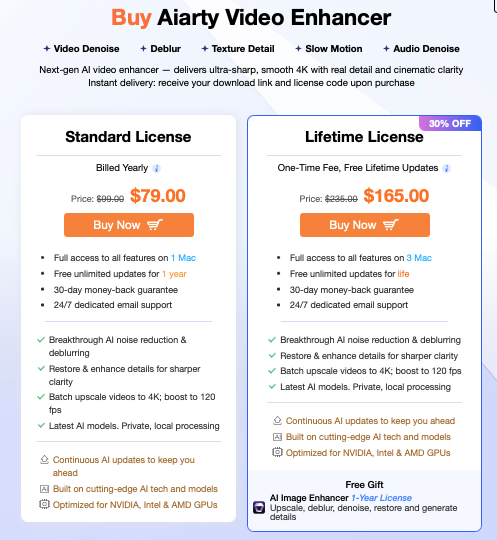
Annual License – $99 (Discounted to $79 at time of writing)
Lifetime License – $235 (Discounted to $165 at time of writing)
Free software update for life.
30-day money-back guarantee including 7×24 email support.
Aiarty Video Enhancer licensing is available for both Windows and Mac and can be installed on three devices with a lifetime license
For those who just want to purchase a license the best deal is to pay a one-time fee for a Lifetime License.
BONUS: When you purchase a lifetime license you receive a 1 year license of Aiarty AI Image Enhancer for free
Image enhancer is an excellent product worth putting into your image editing workflow. You can read my full review at Fix Noisy Blurry Photo’s With Aiarty Image Enhancer.
Wildlife Photography Video Editing
5 Use Cases Using AI Video Enhancement
There are five (5) predominant use cases that wildlife photographers are faced with when rendering video footage of wildlife subjects. Four of these correct quality issues and the fifth is an artistic art form adding an element of creativity to your portfolio.
1. Denoise: Rescuing Grainy Footage
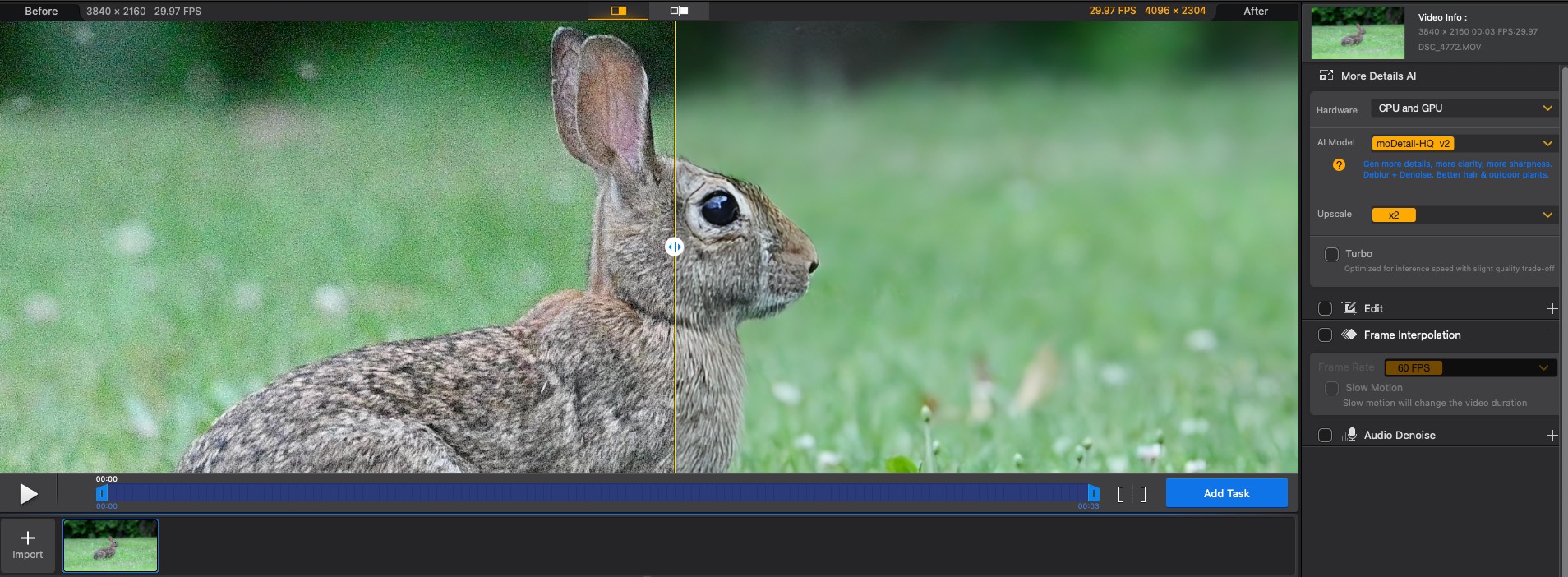
Wildlife videography often demands capturing shots in challenging lighting—twilight, dawn, deep forest, or nocturnal environments. To compensate for this scenario we must increase our ISO which in turn increases noise adding a grainy look to our footage. I wanted to see how well Video Enhancer would do with extremely high ISO footage.
To test it, I went out as it was getting dark to shoot some video of this rabbit that hangs out at my place. I cranked the ISO all the way up to 25,600 and brought the clip into Video Enhancer to see how it performed.
Please note that under normal shooting practices I would rarely push my ISO on a video into this range. My feeling was that if Video Enhancer could handle the outside limit of my ISO shooting range at 25,600 then any video shot at lower ISO’s would render perfectly as well.
I rendered the video clip which was shot in 4K using the moDetail-HQv2 model. As you can see from the frame I pulled from the video the before side of frame on the left is very noisy. However after rendering in Video Enhancer the noise was completely removed from the after video image shown on the right. More impressively, it removed the noise while preserving detail and sharpness in the rabbit.
One of the models Aiarty Video Enhancer was developed for was exactly this type of rendering to help rescue video footage where the presence of noise detracts from the quality of your footage.
Quite often software designed to reduce noise does so at the expense of reducing sharpness. With the wildlife video footage that I tested Aiarty Video Enhancer did an excellent job reducing the noise while retaining sharpness even when shot in imperfect lighting as was performed in this example.
2. Remove Blur – Restore Sharpness
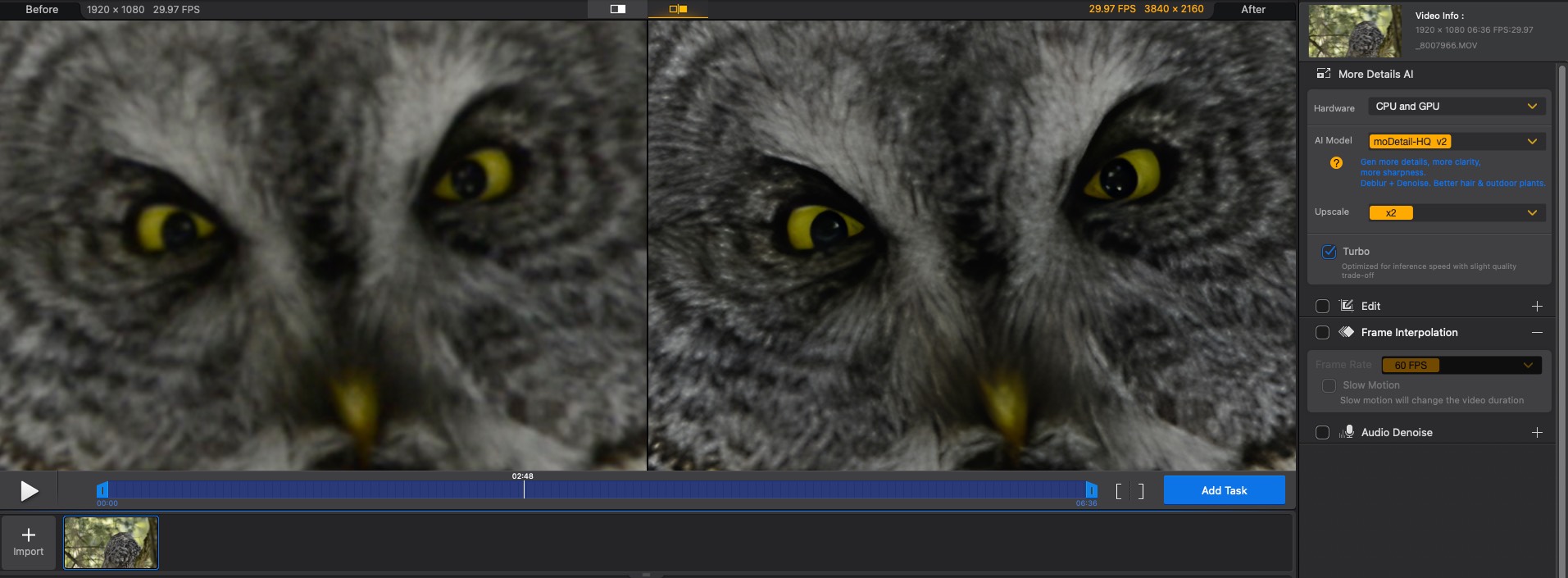
Nothing ruins video footage more than blur, most often caused by motion or lens blur. With one click, Aiarty Video Enhancer has the capability to restore detail and clarity instantly.
Here’s an example of video footage I took of a Great Grey Owl at 1080p. I paused on a frame and zoomed in so you can see the difference between the before and after footage. I was amazed at how well Video Enhancer did at rescuing the focus and detail in the owl. Even the catch light in the eye, an important attribute in wildlife photography, was rendered beautifully.
I ran it through all three AI models to see which one provided the best rendering. I will review those three models later in this post, but for this specific footage the moDetail-HQv2 did the best job.
You have the option to render the footage at the same resolution or upscale by 2X or 4X. I upscaled the 1080p (1920×1080) to a 4k resolution resulting in a final video at 3840×2160.
Below is an excellent example of some low light footage I shot of a rabbit that was blurry as shot. Once I put it through Video Enhancer the detail and clarity within the footage was restored.
3. High Resolution Video AI Upscaler
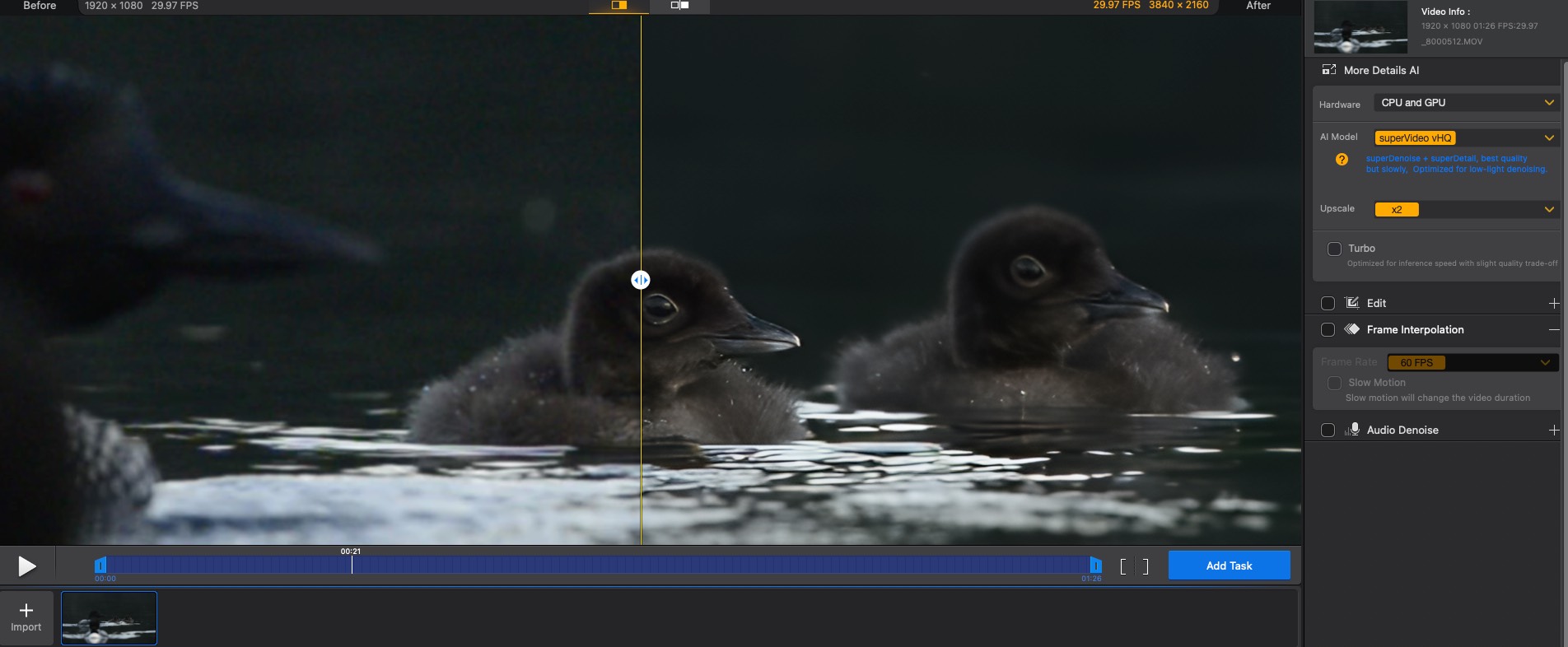
Video technology with digital cameras has come a long way in the last decade. We’ve seen the quality of video move across 480, 720, 1080, 4k and 8k in a relatively short time. With companies like Nikon acquiring RED it signals that camera manufacturers are poised to place even more emphasis on video and that will no doubt entail further resolution gains in the future.
For wildlife photographers who work with video, image quality isn’t optional—it’s everything. The majority of my video footage was filmed in 1080p with my digital camera. Having the ability to upscale my 1080p footage to 4K is a game changer for me as it allows me to upload my video’s to my YouTube channel in full 4k resolution which makes for a much nicer viewing experience.
You will notice in the frame I pulled from the loon chicks that the original video was hot in 1920×1080 (1080p). The resulting upscaled video on the right side has been rendered at 3840×2160 (4k).
High Resolution Upscaling Tailored for Nature Footage
Aiarty uses cutting-edge AI models trained on thousands of hours of footage to intelligently increase the resolution of your videos—from HD to 4K, or even 8K—without introducing harsh artifacts or unnatural sharpening. It analyzes motion, edges, and textures to create clean, realistic details that preserve the organic look of fur, feathers, bark, and foliage. Unlike traditional upscalers that simply interpolate pixels, Aiarty reconstructs fine detail, breathing new life into older or lower-resolution footage.
Wildlife-Specific Use Cases
- Long-lens Footage: When filming birds or mammals from hundreds of meters away, you’re often forced to shoot in 1080p to maintain frame rate or due to file size limitations. Aiarty can upscale these clips to 4K while preserving critical details like feather structure or eye reflections, making them viable for stock sales, documentaries, or large-screen projection.
- Trail Cam and Remote Setup Videos: These are usually shot in lower-quality formats. Aiarty can upscale them to match the resolution of your main camera work, enabling seamless editing and output consistency.
- Legacy Wildlife Archives: If you’ve got old footage you want to repurpose for a new project or online content, Aiarty lets you revitalize it into higher-resolution formats that look like they were shot yesterday.
- Drone Wildlife Cinematography: Shooting 4K on drones eats battery life. Aiarty lets you shoot in 1080p for longer flight times, then upscale to 4K in post—without sacrificing visual integrity.
Below is a 1080p video of a Great Grey Owl that I shot in 1080p. I converted to 4k and created a before and after timeline so you can see how the video rendered. When you play the video you will see a line move across the footage to demonstrate the before and after effect. The resulting video footage is far superior to the original.
Why It Matters
Upscaled wildlife footage enhanced doesn’t just look better, it allows you to maximize the monetization of your footage. Higher resolution video increases the export value for licensing. It also allows you to meet minimum standards for streaming platforms like Netflix or YouTube 4K, and offer sharper detail that grabs attention on social platforms or in competitions.
If you’re serious about making your wildlife video content stand out—whether for commercial, educational, or artistic purposes—Aiarty’s upscaling tool gives you a powerful advantage in turning standard footage into high-impact visual storytelling.
4. Sound Quality
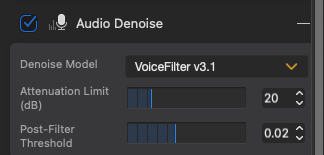
Aiarty Video Enhancer goes beyond visuals to clean up audio in your video footage—an often-overlooked feature that’s a game-changer for wildlife photographers who shoot video in the field. Using AI-powered audio enhancement, Aiarty intelligently reduces background noise such as wind, rustling leaves, distant traffic, or even camera handling sounds, while preserving the natural clarity of animal calls, ambient forest sounds, or bird songs.
For wildlife creators, clean audio is just as vital as sharp visuals. Wind noise can easily overpower the subtle sounds of nature that bring a scene to life. Aiarty filters out these distractions without making the audio sound artificial or muffled. Whether you’re capturing the call of a loon across a misty lake or the flutter of wings in a still forest Aiarty’s audio cleanup tools are a must-have to elevate the overall quality and impact of your footage ensuring your audience hears what matters—nature, not noise.
There are two models to choose from within AI Audio Enhancer, each designed to deal with the differing types of noise we encounter.
- VoiceFilter model: isolates speech or animal vocalizations from environmental noise (wind, rustle, AC hum)
- RNNoise: lightweight, adaptive noise suppression—great for ambient ambience (leaves, branches, insects)
Used via toggle during export for clean wildlife voiceover or soundscape
5. Creating Slow-Motion Wildlife Sequences
Whether you’re shooting at 24p, 30p or any other slow frame rate and didn’t have the chance to film in high frame rate, Aiarty gives you a second chance to enhance your clips with cinematic slow motion without compromising quality.
Aiarty Video Enhancer uses their AI frame interpolation to generate ultra-smooth slow motion from standard video, making it an essential tool for wildlife filmmakers. Aiarty achieves this by intelligently inserting realistic intermediate frames between existing ones to deliver clean, fluid motion without stutter, ghosting, or distortion.
Quite often we are showcasing fast-moving wildlife like birds in flight, predators on the hunt, or the subtle movements of elusive creatures. Slow motion video is a great way to reveal details the eye can’t see in real time, adding emotional weight, drama, and educational value to your footage
Northern Hawk Owls are one of the fastest owls I have had the pleasure of filming. In the example above I wanted to slow things down just a little so I applied 2X slow motion to the original footage. In the first scene as the owl lands on the perch you get a sense of how fast things unfold with this owl. Once the line crosses the video it demonstrates how just a 2X slow motion smooths things out and makes for a more pleasant video rendering for the viewer.
Note: Aiarty Video Enhancer offers adjustable frame rate settings (25, 30, 50, 60, 90, 120 fps) plus slow-motion toggle, native slow-mo all with no external software being required.
Who Should Use Video Enhancer?
Aiarty is a one-stop tool for a variety of real-world use-cases, especially in wildlife videography:
- Wildlife & Nature Videographers – clean up night-vision, dawn/dusk, shaded forest, infrared or trail-cam clips.
- Documentary Makers – salvage hours of footage from field shoots with inconsistent lighting.
- Archivists & Historians – restore early wildlife footage, Camcorders, mini-DV tapes.
- Slow-Motion Creators – generate smooth 50/60/90/120 fps slow-motion sequences from standard frame rates.
- Content Creators & Streamers – polish outdoor, adventure or wildlife content for YouTube or social, boosting resolution and clarity.
Aiarty’s AI Video Models Explained
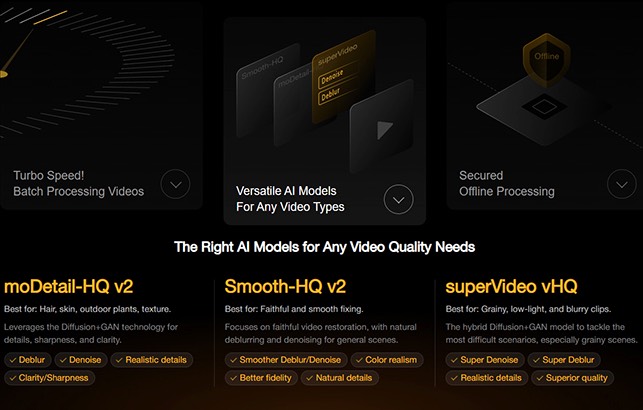
moDetail‑HQ v2
- Architecture: Diffusion + GAN
- Best Use: Enhancing sharpness in detailed wildlife shots—fur, foliage, feathers—in daylight or well-lit scenarios
- Upscale Options: ×1, ×2, ×4
Smooth‑HQ v2
- Architecture: Pure diffusion
- Best Use: For wildlife footage where you want smoother textures without sharpening artifacts
- Upscale Options: ×4
superVideo vHQ
- Architecture: Diffusion + GAN
- Best Use: Extreme low-light—e.g., night-sky, dusk-forest, infrared cams; “super denoise,” shadow detail recovery
- Upscale Options: ×2 only
Rendering Speed & Performance

Aiarty’s tagline for Video Enhancer is faster, smarter, sharper. Here’s a link for those of you tech types who wish to do a deep dive into all of the facets of Video Enhancers performance.
For those familiar with video rendering you know that speed matters. With most video rendering software, especially on older PC’s, rendering can be measured in hours or dare I say days.
Aiarty recognized this issue and developed it to be up to 3X faster than other competitive products on the market. You’ll still have time for a coffee, but the overnight rendering check in the morning days are a thing of the past.
- Utilizes 95% GPU load, optimized with CUDA/TensorRT/DirectML or Metal on Mac
- On an RTX 5090, 2K→4K runs at ~20 fps standard, ~30 fps in Turbo mode—making 25-minute clips process in ~25 min or less . (note: turbo mode does sacrifice some quality)
- Compared to competitors: ~3× faster than Topaz Video AI (7 fps vs ~20‑30 fps on comparable hardware)
- Even on mid-range GPUs like RTX 4060, real-time or better processing (~30‑80 fps for lower resolutions) is possible .
Bottom line: If you’re editing bulky wildlife footage, especially in batch, Aiarty saves you major time over alternatives.
Step-by-Step: Using Aiarty for Wildlife Video

Aiarty placed a premium on ease of use, making the Video Enhancer user interface simple and intuitive. Below are the steps from start to finish:
- Install & Launch
- Download for Windows or macOS.
- Launch the desktop app—offline, no internet needed.
- Import Clips
- Drag-and-drop single files or folders (supports MP4, MKV, MOV, AVI, etc.)
- Select AI Model & Upscale
- For low-light wildlife: choose superVideo vHQ at ×2.
- For textured daylight scenes: choose moDetail‑HQ v2 at ×2 or ×4.
- For smoother look: use Smooth‑HQ v2 at ×4.
- Enable Frame Interpolation / Slow-Mo
- Toggle “Frame Interpolation”, select source and target FPS, enable “Slow Motion” to lengthen sequence—ideal for dramatic wildlife slo-mo
- Enable Audio Denoise
- Toggle “Audio Denoise” and select model – VoiceFilter for vocal/audio, RNNoise for ambience
- Preview
- Use dual preview to compare original vs enhanced in real-time, fast model loading
- Task Queue & Export
- Click “Add Task”, configure output (mp4/mov, H.264/H.265/AV1, AAC/MP3).
- Use “Batch Export” for multiple wildlife clips
- Review Results
- Check wildlife shots for texture, noise removal, smooth slow-mo, and clean audio—all in one stage.
Comparison to Other Tools
- Quality: Aiarty’s diffusion+GAN models preserve texture better than competitive approaches, which can over-smooth low-light footage
- Speed: On high-end GPUs, Aiarty runs ~3× faster than its competitors (7 fps vs 20‑30 fps)
- Ease-of-use: The one-click interface combined with offline processing is far more intuitive for busy pros than other tools’ steeper learning curves and slower hardware engines.
Conclusion
Bottom line: Aiarty is not just a technical tool—it’s a creative asset for wildlife videographers who demand more from every frame.
Aiarty Video Enhancer offers wildlife videographers a powerful and professional-grade toolbox:
- Visual Quality: Natural, texture-preserving cleanups—even in the darkest footage
- Speed: Batch-capable, fast GPU utilization; real-time performance within reach
- Slow-Mo: Smooth frame interpolation up to 120 fps, integrated
- Audio: Included AI-driven noise removal, crucial for field-recorded audio
- Workflow: A simple, intuitive pipeline from import to final export—all offline
Aiarty Video Enhancer is the best-in-class tool for wildlife videographers—superior at low-light denoise, texture recovery, fast rendering, integrated slow-mo, and clean audio. It’s a desktop solution perfectly suited for pro-level field footage, and in many ways, it outperforms legacy products which cost twice as much.