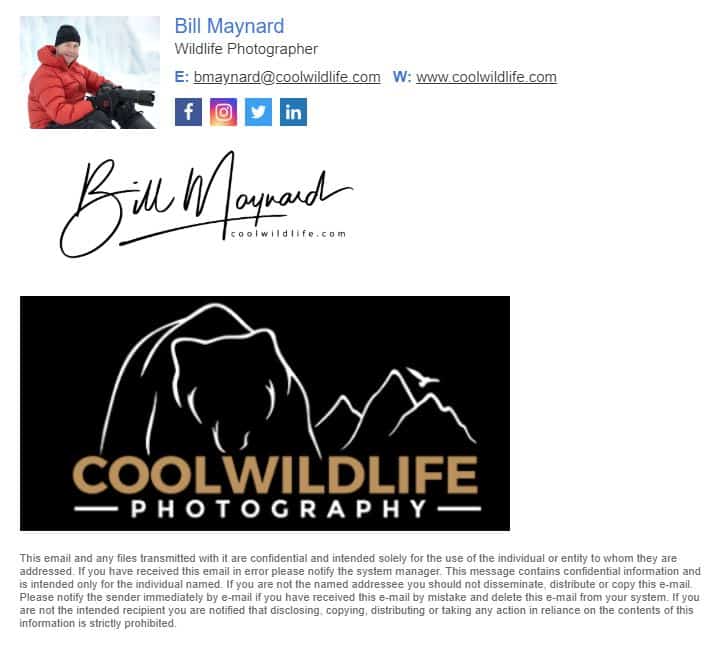PHOToLOGO 2020 | 4 MUST-Read Tips Before Ordering
I’m wishing I had a PHOToLOGO years ago, and here’s why. I recently sold a photograph and the buyer wanted it signed. If you’d never met me and judged me only by my signature, you’d swear it was that of a third-grader. Yeah, it’s that bad.
That prompted me to go exploring the web for ways to create my own logo. Initially, I thought I’d try to design my own, but when I ran across PHOToLOGO, I thought why waste the time when I can outsource the job. I took advantage of a site-wide sale for $39.99 per logo so I created two, one for my signature and another for my website URL. I matched the two designs so they would tie in with one another. For the purpose of illustration, I made the logos on the below images larger than I would otherwise.

PHOToLOGO Ordering Tips
Here are some of my preferred tips for getting a great logo the first time when you use PHOToLOGO.
TIP #1: The first screen of the order process allows you to choose how thick you want your font and how swirly you’d like it. Alternatively, for those who can not decide, you can always not choose an option and leave it up to the designers to decide. This is recommended if you want the designers to be creative and give you something totally different than what you’d usually find on the site. However, for those of you who want to know in advance what your logo will look like, there’s a better option.
Go to the PHOToLOGO Gallery and there you will find 32 sample logos. Once you have picked one you like, you now have the option to select it as the design you’d like your logo modeled after. (Note: your selection on the thumbnails will turn green.) In this way, you know 95 percent in advance what your PHOToLOGO will look like.
When going through the ordering process, you’ll be asked this question: How soon do you want your new custom PHOToLOGO? The site makes it appear as though you need to choose from one of the three shipping options and pay extra. YOU DO NOT. Unless you are in a rush, do not select any of the shipping options and there will be no additional shipping fee added to your order.

TIP #2: You have the option of having your first logo tweaked if there are a few things you’d like changed. Be sure you capture all of the changes you’d like in one email back to the PHOToLOGO team so the designers can make the corrections once and you only get charged for the initial logo.
TIP #3: Save the email you receive with your order. Through that order link, you can always download all versions of your PHOToLOGO anytime so if you lose the files, it’s no worries. Notice on the top right of the download screenshot the text previous versions, so they are all there if you order more than one as I did.
TIP #4: Consider ordering the source file, an editable original file of your signature (referred to as ai on the order page) You may require it if you plan to work with printers, magazines, or any third party. This feature is optional and costs $15 as an add-on.
BONUS TIP: You have the option to have your PHOToLOGO animated so it writes itself out across the screen. I use this in my videos to sign off at the end of my content. Here’s a sample of my Coolwildlife Animated PHOToLOGO.
Having been through the order process twice now, I learned a few things and wanted to pass those tips along so you can get your PHOToLOGO order right the first time. This is in response to a lot of my readers asking me the question:
What are the steps to ordering your PHOToLOGO? Here are 9 steps to follow:
- Go to PHOToLOGO.co website and click on Order.
- Choose your logo style.
- Select which type of photographer you are.
- Input what you would like your PHOToLOGO to say.
- Enter a tagline underneath your signature.
- Enter the email address to send your PHOToLOGO to.
- Choose whether you’d like the ai source file.
- Select if you’d like the elite head designer team,
- Accept the terms and conditions and click order PHOToLOGO.
What Is PHOToLOGO?
Before I get into my experience using PHOToLOGO, I wanted to begin by discussing this service in case you’re not familiar with it. It’s another one of those services for photographers–or anyone building a brand, really–that I’d call a diamond in the rough.
PHOToLOGO produces customized logos made by a digital calligraphy artist. You can use said logo as your professional signature going forward like I did or simply as a means of branding yourself. Besides the high quality of the logos, PHOToLOGO is also known for its relatively fast turnaround times, as it takes only a few days, sometimes 24 hours, to get your custom logo delivered to you.
Granted, you have to pay extra for 24-hour turnaround, but it is an option. Keep reading for more on that.
If you’re curious about the type of logo output PHOToLOGO can deliver, you can always check out their gallery through their website. Although the logos share similar characteristics (they’re all white and they’re all someone’s name), the differences between one PHOToLOGO and another are distinct.
If you were to use PHOToLOGO to order your own logo and then you were to stack it up against mine, the two logos would not look alike. If you didn’t know any better, you’d assume that you and I went to two different services to get our logos designed.
That’s a good thing. If you’re taking your photography passion to the point where you need a logo, you don’t want that logo to be a copycat of anyone else’s. That sort of defeats the point of branding, you know? With PHOToLOGO, you don’t have to worry about that.
5 Great Reasons to Use PHOToLOGO
As a photographer who’s just starting out, sometimes your budget can be a little tight. You might want to limit your spending where you can. While the idea of having your own PHOToLOGO is an appealing one, is this really something you need?
Should you ever plan on making photography more than just a hobby, then I’d say yes, absolutely. If you don’t believe me, then here are 5 reasons that ought to convince you to give PHOToLOGO a try.
Helps You Look Legit
If you remember my review of the David Yarrow Masterclass, Yarrow himself said it best. Today, everyone is a photographer. All you have to do to take a decent photo these days is pick up your smartphone, angle it in such a way that your subject is centered (unless you want to go off-center, which is fine too), and press a button.
With so many free photo editors, most of them apps, you can polish up a photo so it’s ready for Facebook or Instagram while on the go.
There’s nothing wrong with taking photos this way, don’t get me wrong. But there’s a difference between that kind of photography and the photographers who go out on-site with their cameras.
If you’re in the latter camp, that too is a crowded market, dare I say oversaturated? Even if you want to carve out a spot for yourself, let alone pave the way to make money from photography, you need to establish your presence.
Having a logo is one great way to do that, especially through PHOToLOGO.
That you took the time, effort, and the expense to get a professional logo designed for your photography business shows that you’re serious about this. Having a logo also makes you look more legit than the average smartphone photographer who maybe doesn’t care as much about that sort of thing.
Adds Polish and Elegance to a Photo
Take a look at the header image for this post featuring the snowy owl. There is my PHOToLOGO big and proud off to the left. In my humble opinion, the inclusion of a PHOToLOGO in your photography gives it a certain panache and polish. I certainly think that of this photo.
The image is perfectly fine sans logo (not to toot my own horn or anything), but slap that PHOToLOGO on it and voila! The photo looks so much more elegant and professional.
You don’t necessarily have to put your PHOToLOGO that large or oriented to the left. It’s your logo, so do what you want with it. Perhaps your logo is smaller and in a corner of the image or you fade the logo so it’s somewhat transparent and then put it smack-dab in the middle of your photo. You have lots of options.
Once you buy your PHOToLOGO, slap it on one of your favorite pictures that you took. Then compare the image without the logo. Which one do you like better? I think the image with the PHOToLOGO will certainly grow on you. I know that was the case for me!
Creates a Brand
A brand doesn’t have to be a company or even a team anymore. In the age of social media and influencers, anyone on their own can be a brand.
Since your photography operation is essentially a one-man or one-woman show, you’re in charge of everything. That goes for planning the photoshoots to taking the photos, editing them, posting them, and promoting yourself. Heck, you even have to invoice the clients to make sure you get paid.
You wear a lot of hats, and one more hat you have to wear is that of your own personal marketer. Every brand has a logo, be that the famous Nike swoosh or Apple’s half-eaten fruit. Your logo could be your PHOToLOGO. Maybe it’s not what you stick with forever, but at the beginning, your website will instantly look so much more professional with a PHOToLOGO.
You can also use your PHOToLOGO across your social media accounts. After all, once you pay for it, your PHOToLOGO is yours to do with what you please. Such consistency is crucial in branding. You could even insert your PHOToLOGO into your email as a signature, which is what I still do today.
This is a great way to sign off on all your emails. Plus, it looks impressive to current and prospective clients alike. Who doesn’t want that?
Proves Your Work Is Your Own
These next two points are going to delve into some pretty ugly topics, such as photography theft. I think anyone who works in a creative field has run into this issue at least once or knows someone who has. From graphic designers to artists and photographers, our work is not written or recorded, but visual. Some greedy people unfortunately see an image, save it, and since it’s not credited on the actual image, they claim the photo is their own.
This can turn into a case of he-said, she-said in some instances, especially if it’s hard to prove who the original owner of the photo is. You won’t have to fret about such disputes if you put your PHOToLOGO on all your images. Since your name is right on the photo, it proves that the image belongs to you.
Should you ever find yourself embroiled in a legal battle over photo ownership (which I sincerely hope doesn’t happen), it’d be a pretty cut and dried case.
May Prevent Photo Theft
There’s also the benefit that your PHOToLOGO could prevent Internet thieves from trying to take your images in the first place. If a person attempts to claim the photo as their own but it has someone else’s name on it, it’s pretty easy to tell the person is lying. To prevent such a situation, they might not bother with a watermarked photo.
Do thoughtfully decide where you’ll put your PHOToLOGO if you’re using it to prevent photo thieves from stealing your work. Adding the logo in the corner of a photo or at the bottom may not distract from the focal point of your image, but it’s easy enough for someone to crop the logo out. Then a photo thief can once again claim the image is theirs and you won’t have a good defense.
PHOToLOGO’s Signature Collection: What You Need to Know
I want to take some time also to discuss the PHOToLOGO Signature Collection. I’m not sure why the PHOToLOGO company doesn’t have a devoted section for the Signature Collection on their website, but they don’t and they really should.
When you’re ordering your PHOToLOGO, you’ll have the opportunity to browse the Signature Collection. You’ll reach the point in the order where the site asks you “Would you like your PHOToLOGO based off a style seen on our website?” You should answer yes.
The logos in the Signature Collection are all those made from the ground up. If you have a certain genre or style in mind for your PHOToLOGO that you don’t see on their website, choosing the Signature Collection option is ideal.
How do you share the kind of calligraphy style you’re looking for if ordering from the Signature Collection? You can either describe it in writing (but make sure you’re really clear about what you want) or you can sketch it out. You could always take a photo of the calligraphy style from elsewhere online and share that image with the PHOToLOGO designers. Just don’t claim it’s your own image.
Now, given the name–Signature Collection–and the quality of the service offered, I’m sure you’re wondering how much it’s going to cost to get a PHOToLOGO Signature Collection logo. The answer? Not as much as you’d expect!
You’re paying more than for a standard PHOToLOGO, about $100, but that pales in comparison to what you’d spend for a customized, from-scratch logo from anyone else. Just try quoting a few graphic designers for the same level of work and see how much they’d charge you. It’d be significantly more money than that.
I said before that the logos through PHOToLOGO are unique enough that you don’t have to worry about someone else’s looking like yours. When you order your logo through the Signature Collection, such a concern becomes completely nonexistent.
WHAT YOU CAN EXPECT:
- Once ordered, PHOToLOGO states you’ll have your logo within 48 hours if you use the standard delivery option at $39.99. Both of my logos were ready well within the 48-hour window. If it’s a rush order, you can pay $49.99 and get it within 24 hours.
- Once your order is ready, you’ll receive an email with a link taking you to an electronic download (see screenshot below). Click on download and the files are downloaded straight to your computer. The files are all .png files with transparency which is great for placing over the top of your images like my snowy owl and wolf pack photos shown above.
- You’ll receive four .png files, two black logos and two white logos. One set is low-res at 1200px x 800px and the other is the high-res version at 7000px x 5000px. You’ll have a fifth ai file if you ordered the source file.
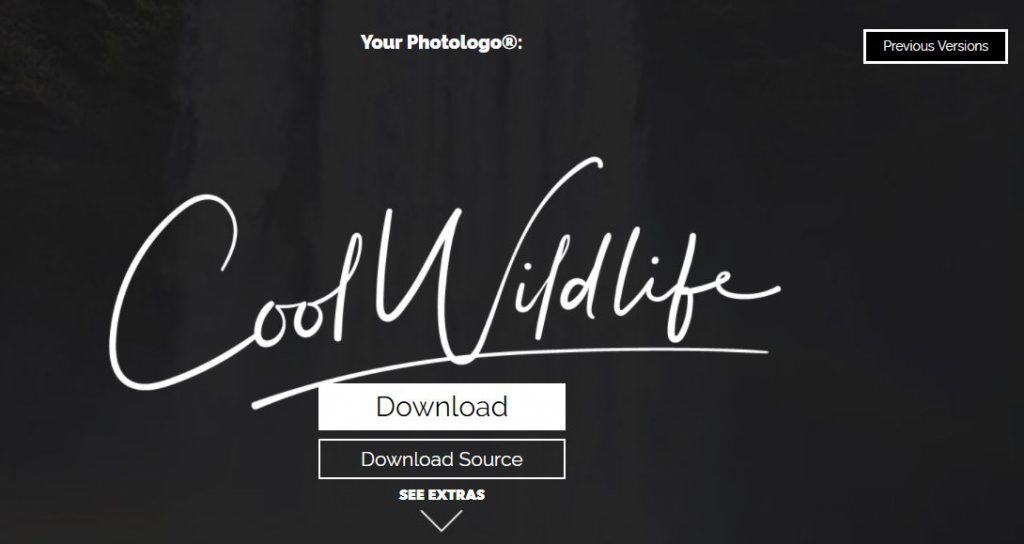
I plan to use this as the way I will sign my photographs going forward as well as adding it to any images I post to social media.
Is PHOToLOGO Worth the Cost?
Still a little on the fence? I get it. Your money is valuable, and you want to ensure that when you spend it, it’s going towards something worthwhile. In that vein, I don’t think PHOToLOGO could be a better deal for what you’re paying.
Even if you don’t use the Signature Collection option, PHOToLOGO is surprisingly low-cost for the quality of work you’re getting. They could easily charge twice, even thrice what you’re paying, but they don’t. On top of that, PHOToLOGO offers discounts and sales all the time to make their already affordable service even more affordable.
As if that’s not enough to incentivize you to try PHOToLOGO, the speed of photo file delivery is also great. You can pay extra to get your files within 24 hours if you just can’t wait. Otherwise, you only have to be patient for about 24 hours more and your files will be sent your way.
Like I talked about earlier, you get high-quality .png files with transparent backgrounds so you don’t have to be a Photoshop wizard to add your PHOToLOGO to your photography, your website, your email, your social accounts, anywhere and everywhere. You can also use a low-res version of the PHOToLOGO if you don’t want to bog down your emails with a big file. Then you can save the high-res version for your photography and your website.
You can even choose to have the source file sent to you as an ai. Maybe you never do anything with it, but hey, the chance to own your logo source file is always one you should take advantage of.
I’m very happy with my experience using PHOToLOGO for my custom logo, and I think you will be as well. Whether you’re looking for your first logo as a photographer or you want to rebrand and update your current logo, PHOToLOGO is a great value for the money!
At the time of this writing, the site-wide sale was still being offered that lets you save 60 percent on your logo. If you wish to place an order, I appreciate you using our PHOToLOGO link to support this blog.