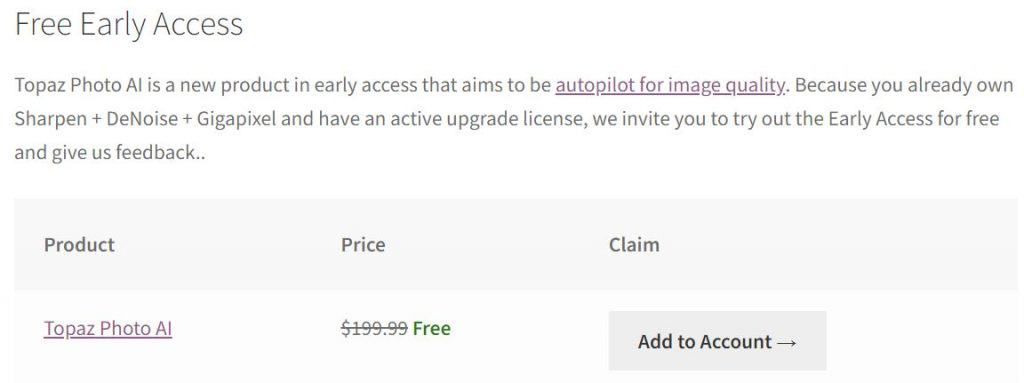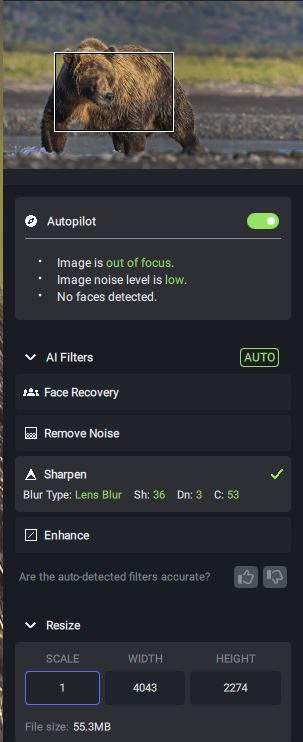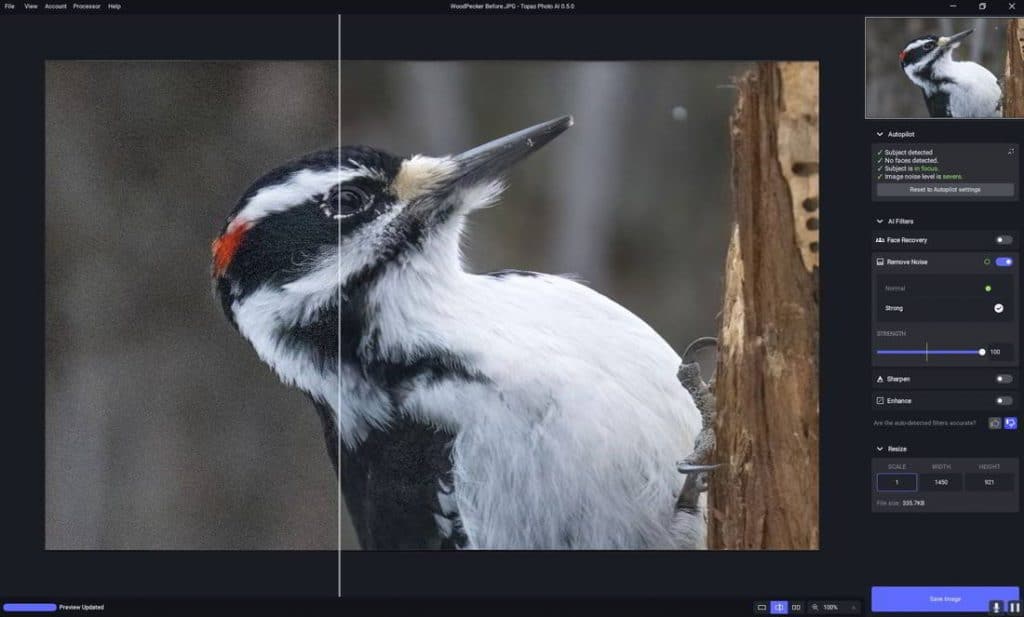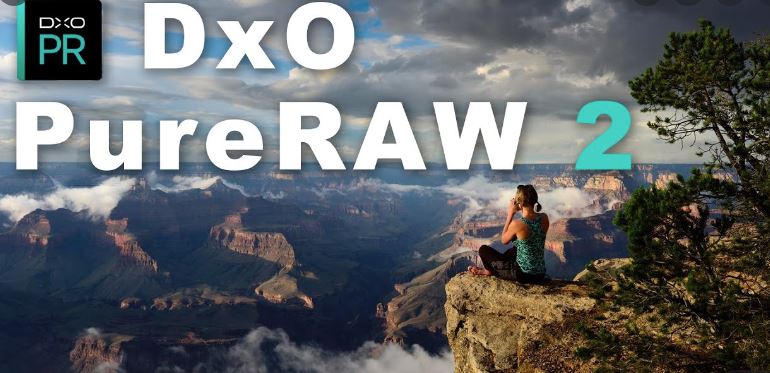Topaz Labs has announced early access to their new offering called Topaz Photo AI. The software is currently in beta, and is available to download for anyone who has a current license for all three products in the Image Quality Bundle. Those products are Topaz Denoise AI, Topaz Sharpen AI and Topaz Gigapixel AI.
The Topaz Labs developers have been releasing a new and improved beta release weekly, so you’ll want to check regularly and download the latest version as bug fixes and features are added.
The final release is expected in September 2022, but I’ve had a lot of fun test-driving the new beta versions. I think it’s going to be a huge hit with the Topaz user community so I thought it was worthy of a review.
For those of you thinking about purchasing any Topaz Labs product, please consider using the affiliate links provided in this post. I receive a small commission to support my content creation efforts and there is no extra cost to you.
What Is Topaz Labs Photo AI?
Topaz Labs Photo AI brings Topaz Denoise AI, Topaz Sharpen AI and Topaz Gigapixel AI together under one umbrella. This provides users access to all three products in one easy-to-use interface along with the addition of automated image processing at the press of a single button.
Why The Need For Photo AI?
Here’s what Eric Yang, CEO of Topaz Labs, had to say about why the time had come for Topaz to bring Photo AI to market. Eric stated that getting a clean, crisp, and high-resolution photo is really important, but the current process of increasing image quality is quite slow and error-prone.
You start with a big bag of tools – different noise reduction methods, different sharpening for multiple kinds of blur, different upscaling apps for increasing resolution – and you’re required to know which tools to apply where.
You end up spending a lot of time bouncing between software, tweaking sliders, and comparing results. After the whole process, you’re still usually not sure that you’re getting the best possible image quality.
To solve this, we’re building Topaz Photo AI to be an autopilot for image quality. It detects the unique problems in your image and intelligently applies the correct methods to maximize resolution, detail, and clarity.
As with an actual autopilot, sometimes you’ll need to manually intervene for difficult images, but Topaz Photo AI aims to make that the exception rather than the rule. Our vision is for you to be able to drop in any image – good or bad – and receive the best possible version back.
This way you spend more time on the creative side of post-processing rather than, say, fiddling with noise reduction sliders.
How Can I Get Topaz Photo AI For Free?
For anyone who has a current license of the Topaz Image Quality Bundle or owns Topaz Denoise AI, Sharpen AI and Gigapixel AI separately, you’ll be provided with free access to the early release of Topaz Photo AI.
If you do not already own all three products you can purchase the Topaz Image Quality Bundle to get free access to Topaz Photo AI. If you already have one or two of the products your purchase price for the Image Quality Bundle will be discounted accordingly. You can use promo code IQBUNDLE15 to save an additional 15% on your purchase.
To access your free license and give Topaz Photo AI a try you’ll need to log in to your account. Then click on the account drop-down and select Bundle and Legacy Upgrades as shown in the screenshot below.

If you own Topaz Denoise AI, Topaz Sharpen AI and Gigapixel AI the next screen will be for the free early access with a button to add it to your account as shown below.
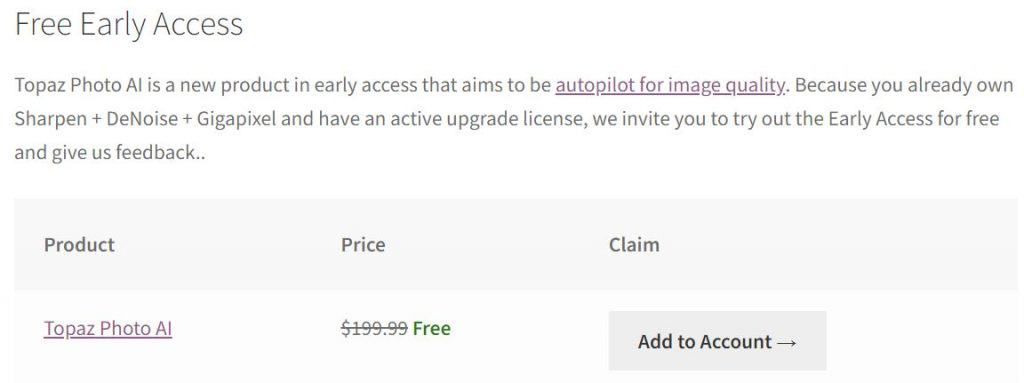
Once you click on Add to Account you will then receive an acknowledgment with a download link as shown in the green screenshot below. As I understand it, once Topaz Photo AI is officially launched in September 2022, free access will still be granted to all owners with a current license of all three products at no additional charge.

Why Topaz Photo AI?
If you already own Topaz Denoise AI, Sharpen AI and Gigapixel AI you might be wondering why you need Topaz Photo AI. Topaz Photo AI has two fundamental premises in mind – SAVING TIME and PRODUCING A QUALITY IMAGE.
By having all three products under one roof there is no longer the need to bounce from one product to the other as you complete your editing process. This will save you a considerable amount of time in your editing workflow.
Add in the new autopilot functionality, which fully automates the editing process through the magic of artificial intelligence, and you stand to shave off hours in front of the computer.
At the press of a button, Topaz Photo AI analyzes your image and applies just the right amount of sharpening and noise removal to produce what it believes is the best possible rendering for your image.
No longer do we need to move sliders and guess if we got it right.
As demonstrated below, when I turned on the Topaz Photo AI autopilot feature it instantly recognized that this image of a coastal brown bear was out of focus.
The noise level was not an issue, which I agree with by the way, so it did not apply noise reduction. Autopilot did recognize that the image had lens blur and applied that filter along with the appropriate level of sharpening to correct the image as noted in the screenshot below.
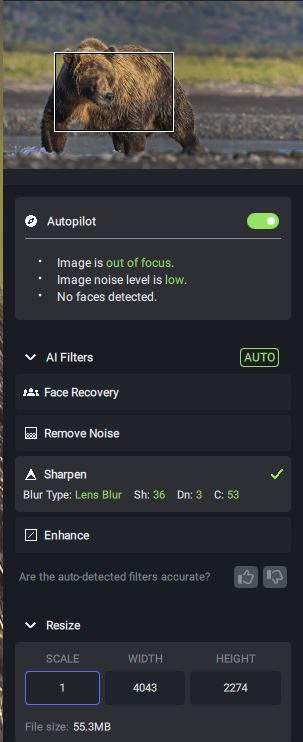
How Does Topaz Photo AI Autopilot Work?
The Topaz Photo AI autopilot is where the time-saving aspect of Photo AI gets amplified. You’ll notice in the screenshot that Topaz Photo AI has analyzed the image and determined what level of noise reduction and sharpening was required to render the best possible version of this image.
With the image of the woodpecker shown in the next section, Photo AI’s autopilot correctly determined that the image was sharp but had severe noise.
Based on a number of sample images that I have tested autopilot does an excellent job 9/10 times with no manual intervention required.
Manual Override
While autopilot works extremely well with most images there were times when I wanted to switch autopilot off and make the necessary adjustments manually. This is done by simply toggling the autopilot switch to the off position.
You now have access to manually adjust any of the available options to tweak your image as you see fit. Below is a 12,800 ISO image of a woodpecker taken on my Nikon Z9.
Topaz Photo AI Beta version 0.5.0 recognized the severe noise however the autopilot recommended settings were not strong enough to render a clean image.
Problem easily solved, I simply turned off the autopilot, turned on the remove noise toggle, moved the setting from normal to strong and moved the slider to the right to remove more of the noise.
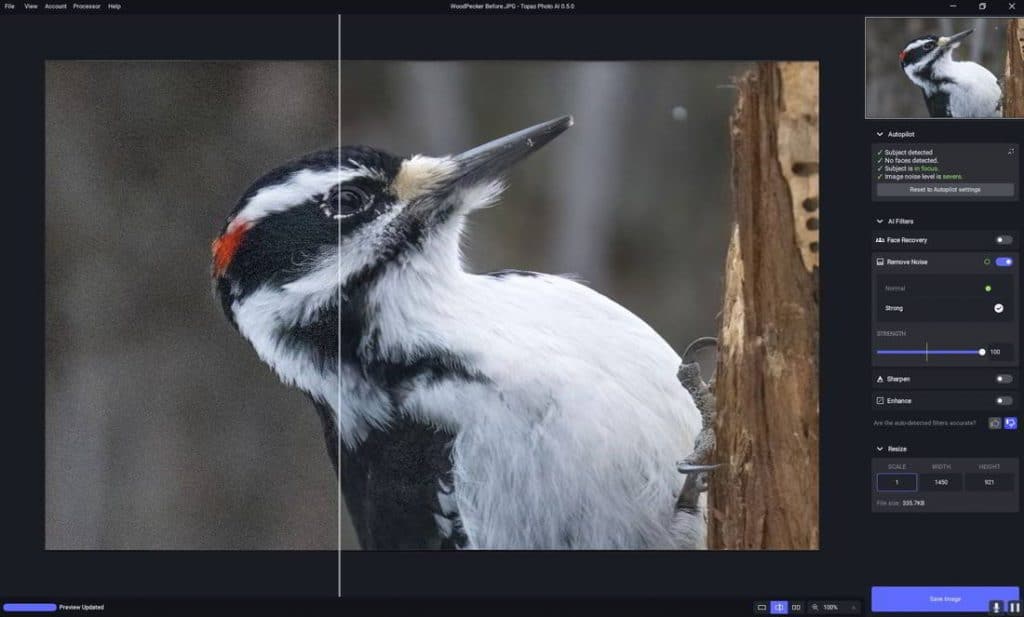
Face Recovery
As a wildlife photographer, I don’t see where face recovery will be of much benefit. You will note from the image of the coastal brown bear that the autopilot did not detect a face so face recognition is clearly reserved for human faces only which makes sense.
For studio and wedding photographers, I can see where this will be another huge potential time saver in their workflow. I expect the AI algorithm, once it detects a face, will apply the necessary filters to render human faces in their best possible light.
Is Photo AI Better Than DXO Pure RAW2?
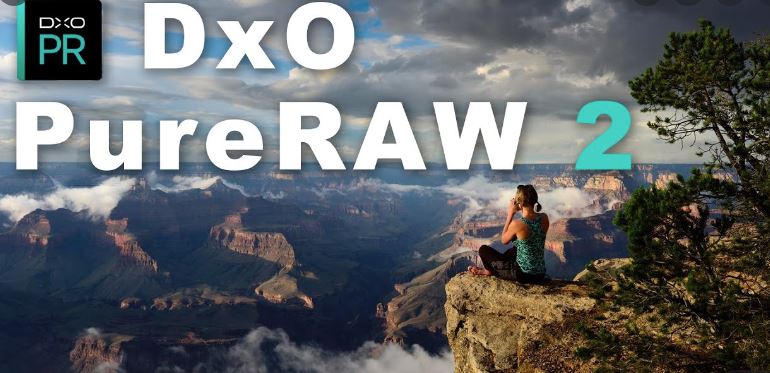
DXO Pure Raw2 offers a fully automated image editing solution much like what Topaz Photo AI is striving towards. I’ve used DXO’s Pure RAW version 1&2 for over a year and it does an excellent job of demosaicing, denoising and applying lens corrections on most images.
I have been using it as step 1 on my RAW image workflow before I bring the image into Photoshop for editing.
The downside of DXO Pure RAW2 is that there is no manual override so you have to settle for how the software renders the image. You then must apply additional edits in other software. When that is required it usually means I am reaching for either Topaz Denoise AI or Sharpen AI for final corrections and that adds time to my workflow.
It is too early in the Topaz Photo AI beta release cycle to do a head-to-head comparison but I am hopeful that Topaz will equal or better DXO Pure RAW2. Once Topaz releases a final version in September, I will circle back to perform a comparison between the two and provide you with my thoughts.
Conclusion
I believe that the Topaz user community is going to welcome the release of Topaz Photo AI with open arms. From my initial use of Photo AI it is clearly going to save me a ton of time in my workflow if it works as expected.
For most images, the autopilot nails the required settings, taking the guesswork out of the sharpening and noise removal process. Simply turn on autopilot, let it analyze the image, and if you agree with the final image click save.
In addition to the denoise and sharpening processes, Topaz has also provided image enlarging within Photo AI so there’s no need to go out to Gigapixel AI separately.
Topaz Photo AI will be especially welcomed by those who want a one-click and save fully automated solution so they can back out in the field where the action is.