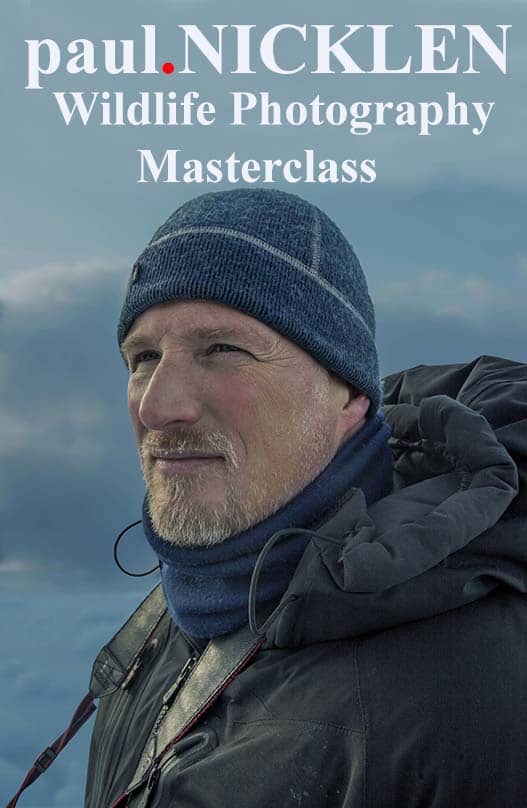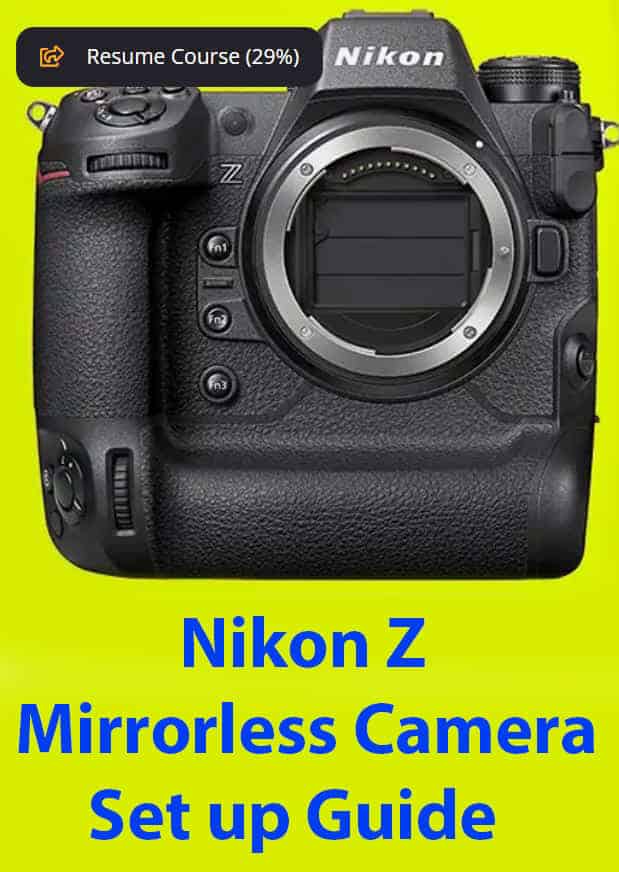If you’re going to install a Nikon battery grip such as the MB-N11 for the Nikon Z6II and Nikon Z7II it will require you to remove the battery door cover on your camera. I was totally afraid that I was going to break something in the process so I called Nikon and had them guide me through the process.
Below I have listed the six steps you’ll need to follow:
How to Remove A Nikon Battery Door Cover
- Hold camera with LCD screen facing up
- Open the battery door cover
- Hold the battery door cover between your thumb and index finger at a 60 degree angle
- Pull down gently on the top side of the cover facing the LCD display.
- The small pin holding the door in place will release on that side
- Pull up to release the lower pin and remove the door
How to Install A Nikon MB-N11 Battery Grip
- Remove the battery door cover
- Place the battery door cover into the storage slot on the grip
- Move the orange tab over and slide the long end cylinder into the camera
- Spin the locking dial until it is tight and the green light appears
Note: I have had my dial loosen off several times during a shoot, enough to lose power to the camera. My best advice is that you periodically do a check to make sure that the dial is tight. There’s nothing worse than missing a shot because of a technical issue that could have been avoided.
Worthy Accessories For Nikon Z6II and Z7II Cameras From B&H
Kirk L-bracket for Nikon Z6II and 7II With Battery Grip
Really Right Stuff L-bracket for Nikon Z6II and 7II With Battery Grip
Hoodman Eye Piece Replacement for Nikon Z6/Z7/Z6II/Z7II Cameras
EN-EL15c Rechargeable Lithium-Ion Battery