
Black Rapid Double Camera Strap Review
As a wildlife photographer I have two camera’s with me 85% of the time. Usually a long prime lens like the Nikon 600mm mounted on a Jobu gimblal head and[…]
Read the post.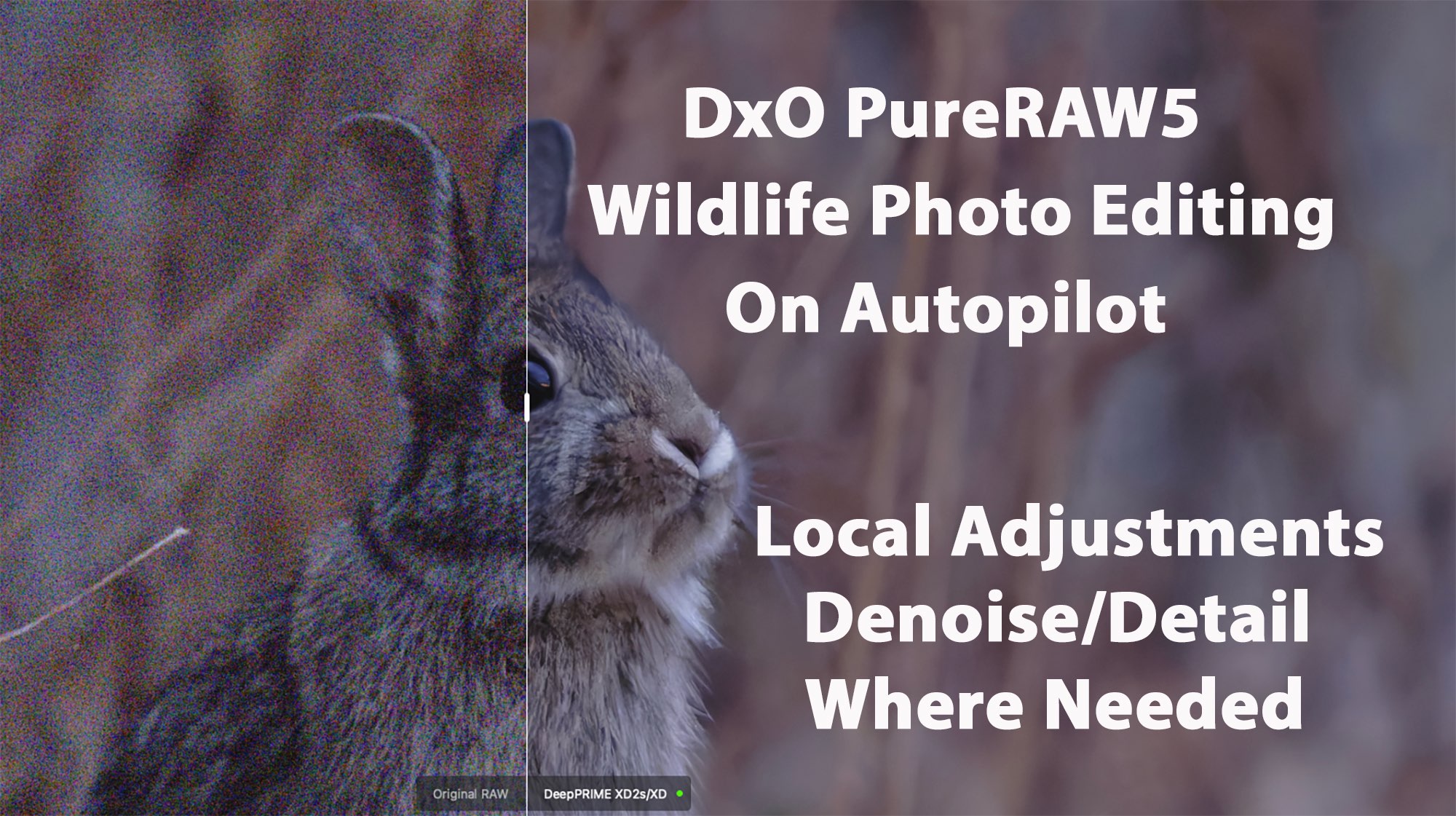
DxO PureRAW 5 offers a powerful set of tools for wildlife photographers to optimize their RAW files, particularly for managing noise and enhancing detail in images, especially those captured at high ISOs. It allows wildlife photographers to process sharper, cleaner images with improved detail, especially in challenging low-light or high-ISO situations.
For wildlife photographers tackling high‑ISO RAW files of birds, mammals in low light, dawn/dusk scenes, or distant subjects, DxO PureRAW 5 is aimed squarely at one group: professionals and serious enthusiasts who demand the cleanest possible image before any creative editing.
If you’re a hobbyist who typically shoots at lower ISOs or doesn’t mind a bit of default denoise, PureRAW 4 or even Lightroom’s built‑in denoise may suffice. But if you’re starving for every last pixel of clean detail in noisy wildlife shots, you need PureRAW 5.
Before we jump in, if you want to help support this blog and keep posts like this coming, please consider using this DxO PureRAW5 link when you purchase. It provides a small commission at no extra cost to you and is much appreciated. If you use the link provided above you’ll be able to save 15% when you purchase using discount code CoolWildLife15.
DxO offers a FREE 14-day trial with all of the features available. If you’re serious about your wildlife image editing you’ll want to give PureRAW5 a try and compare it to your current software.
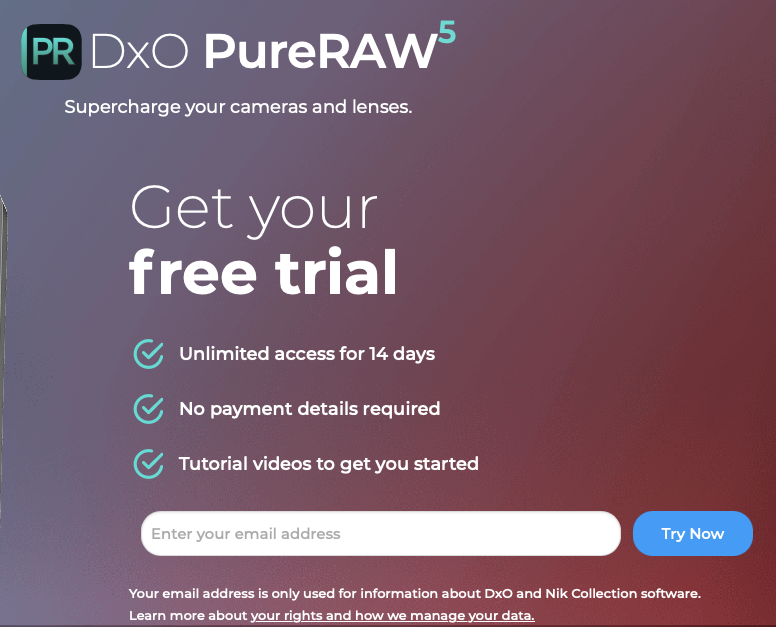
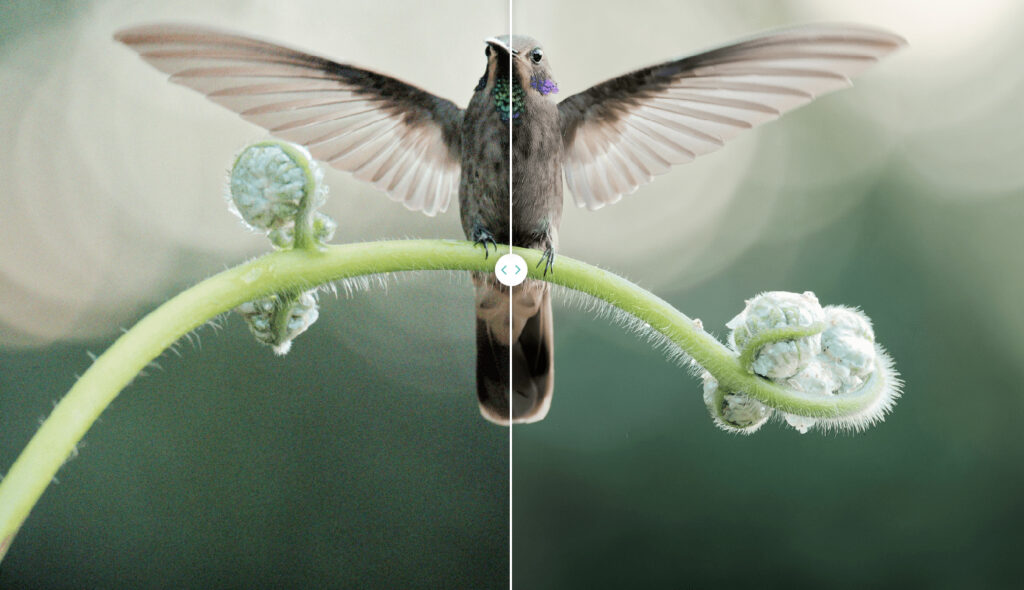
The core strength of PureRAW has long been DeepPRIME denoise + demosaic paired with accurate lens corrections. Version 5’s DeepPRIME 3 improves noise removal, reduces chromatic aberration at the pixel level, and enhances color accuracy while being faster than previous versions.
Every image benefits from DxO’s vast library of Optics Modules—laboratory‑measured corrections for distortion, vignetting, sharpness fall‑off, and more. This is especially powerful for wildlife images where you might be shooting with telephoto zooms at their limits.
Finally, PureRAW 5 lets you create multiple masks to adjust denoising and sharpening locally—for example, sharpen only the bird or animal while keeping the background smooth. You control Force Details, Luminance, and sharpening per mask. This lets you rescue detail-heavy subjects without amplifying noise elsewhere.
Version 5 includes a revamped interface with custom presets geared to camera/lens/ISO combinations or shooting situations—accelerating batch processing and ensuring consistency across large sets of wildlife shots.
| Feature | PureRAW 3 | PureRAW 4 | PureRAW 5 |
|---|---|---|---|
| DeepPRIME engine version | DeepPRIME (original) | DeepPRIME XD2 (AI-based denoise and demosaic improved) | DeepPRIME 3, faster, adds pixel‑level chromatic aberration correction |
| Local adjustments / masking | ❌ | ❌ | ✅ Full mask support—multiple masks, local noise/sharpness control |
| X‑Trans (Fujifilm) support | Limited or none | DeepPRIME XD2 (limited) | DeepPRIME XD3 X‑Trans Beta: improved results for Fujifilm RAW |
| Interface / workflow tools | Basic | Minor UI updates | Redesigned UI, live feedback, faster mask workflows |
| Custom presets | ❌ | ❌ | ✅ Save settings by gear/ISO/subject |
| Rendering speed | Moderate | Slower (XD2 heavy compute) | Faster than v4 thanks to optimized DeepPRIME 3 pipeline |
| Optical corrections via Modules | ✅ | ✅ | ✅ Extensive Modules continue |
| Batch processing | ✅ | ✅ | ✅ Enhanced with presets and streamlined UI |
As a wildlife photographer, you are often wrestling with extreme conditions: low light, moving subjects, distant focal lengths, high ISOs. You need:
Yes, it demands discipline: you must learn to use masks properly, and you may not save every file at default settings. But that’s the point. If you do the work, the files reward you: clean, detailed, corrected, and ready for creative refinement.
DxO PureRAW5 isn’t just the latest version of a RAW pre‑processor—it’s the first version built for photographers who need total control over where noise reduction and sharpening land. Wildlife photographers, in particular, will appreciate:
If you’re a wildlife photographer shooting at high ISO, with telephoto lenses, and processing large volumes of RAW files—you owe it to your craft to use PureRAW 5. It’s a powerful tool that when used properly, unlocks image quality that very few other tools can match.