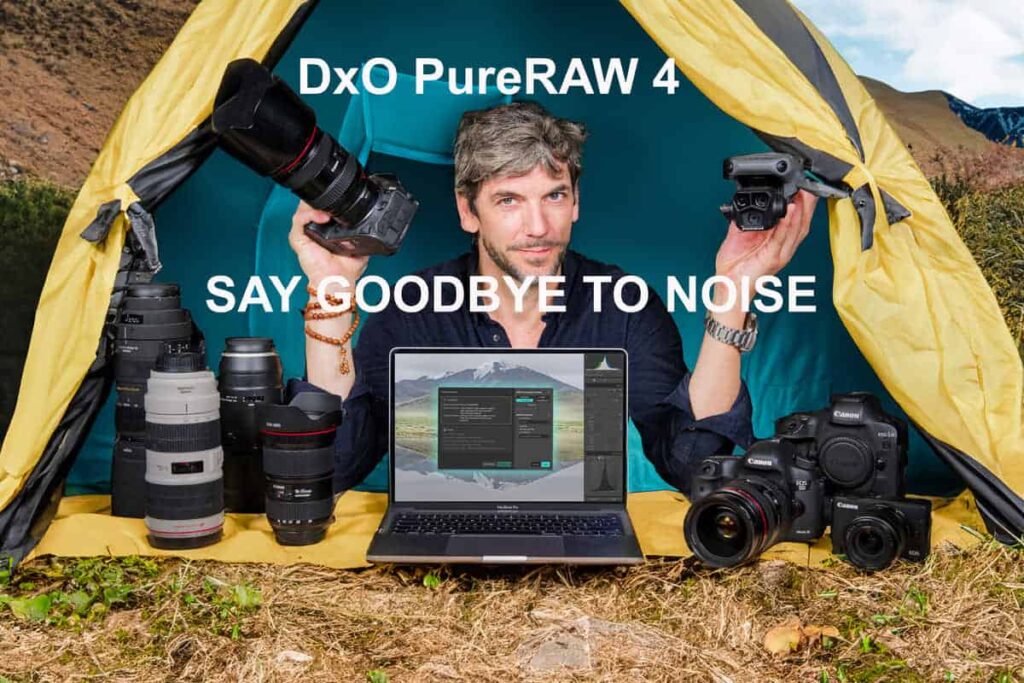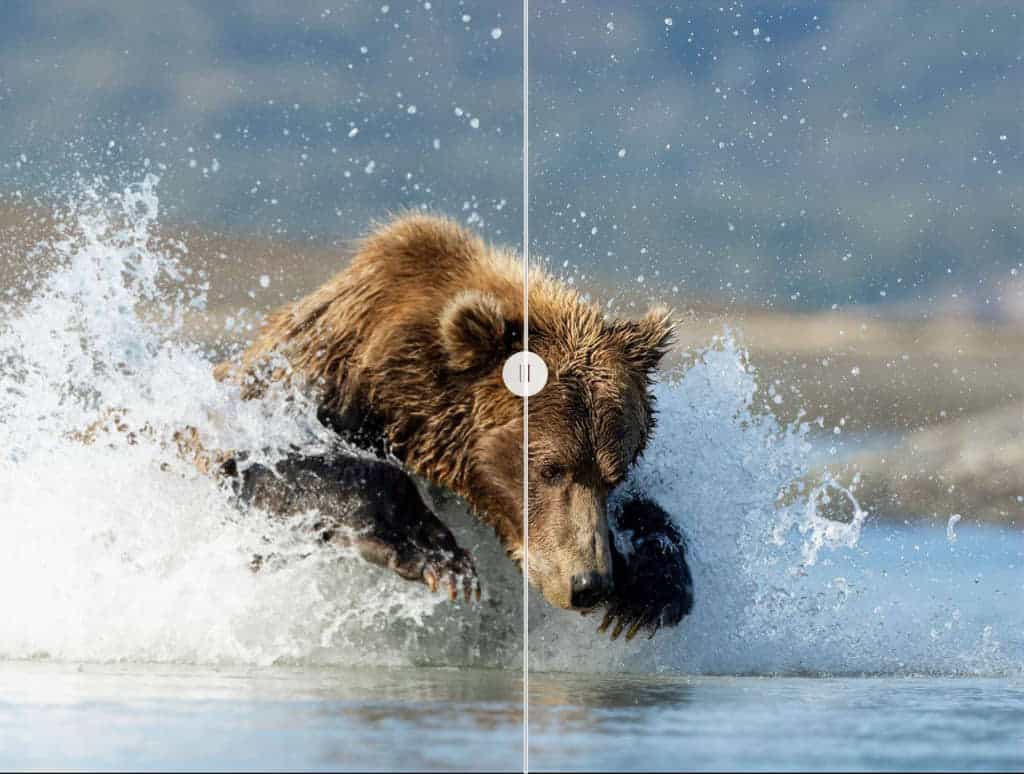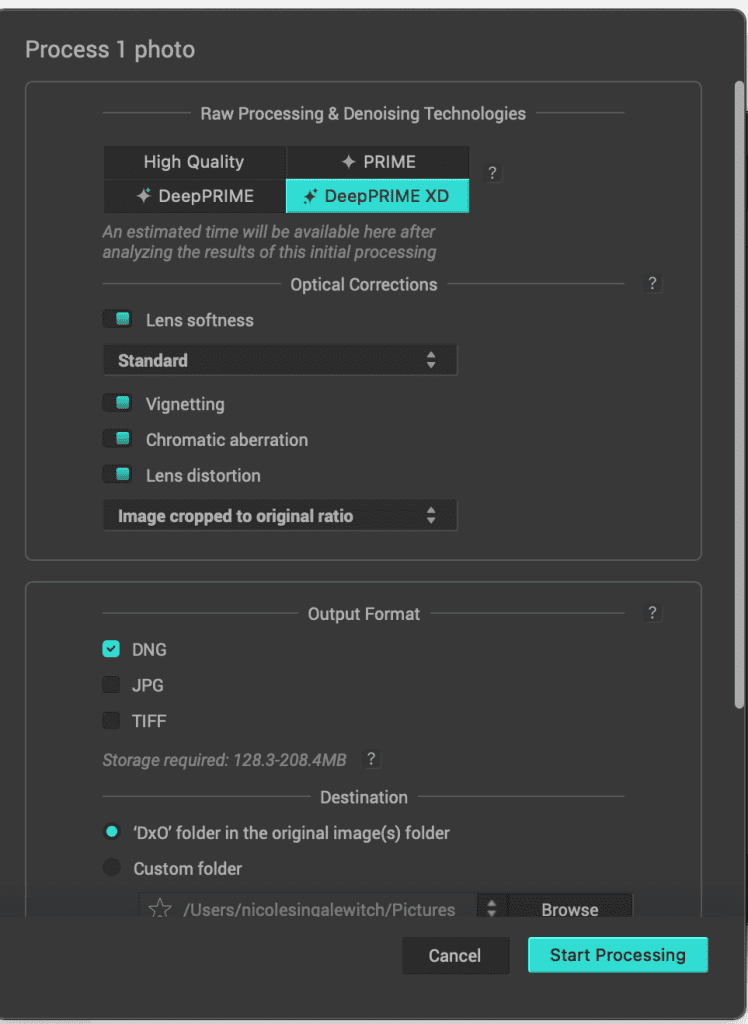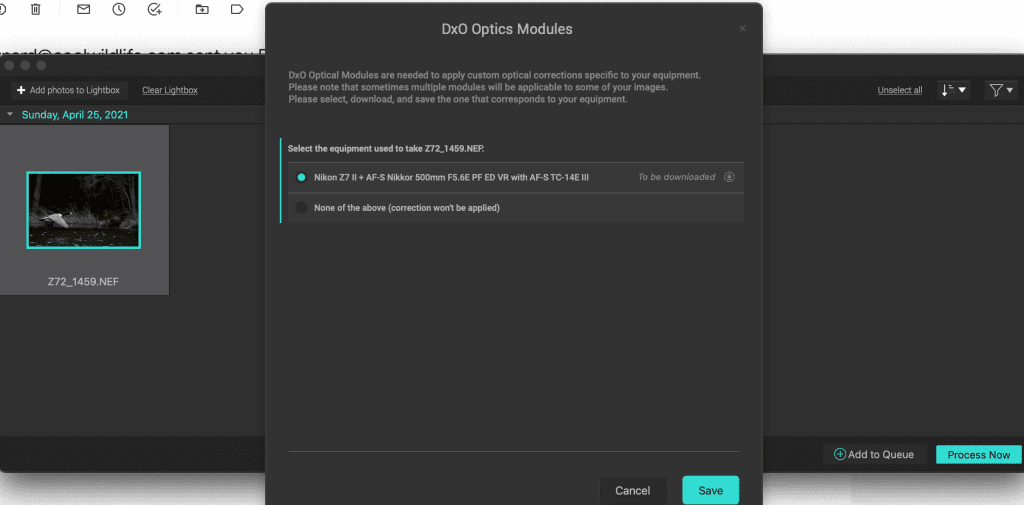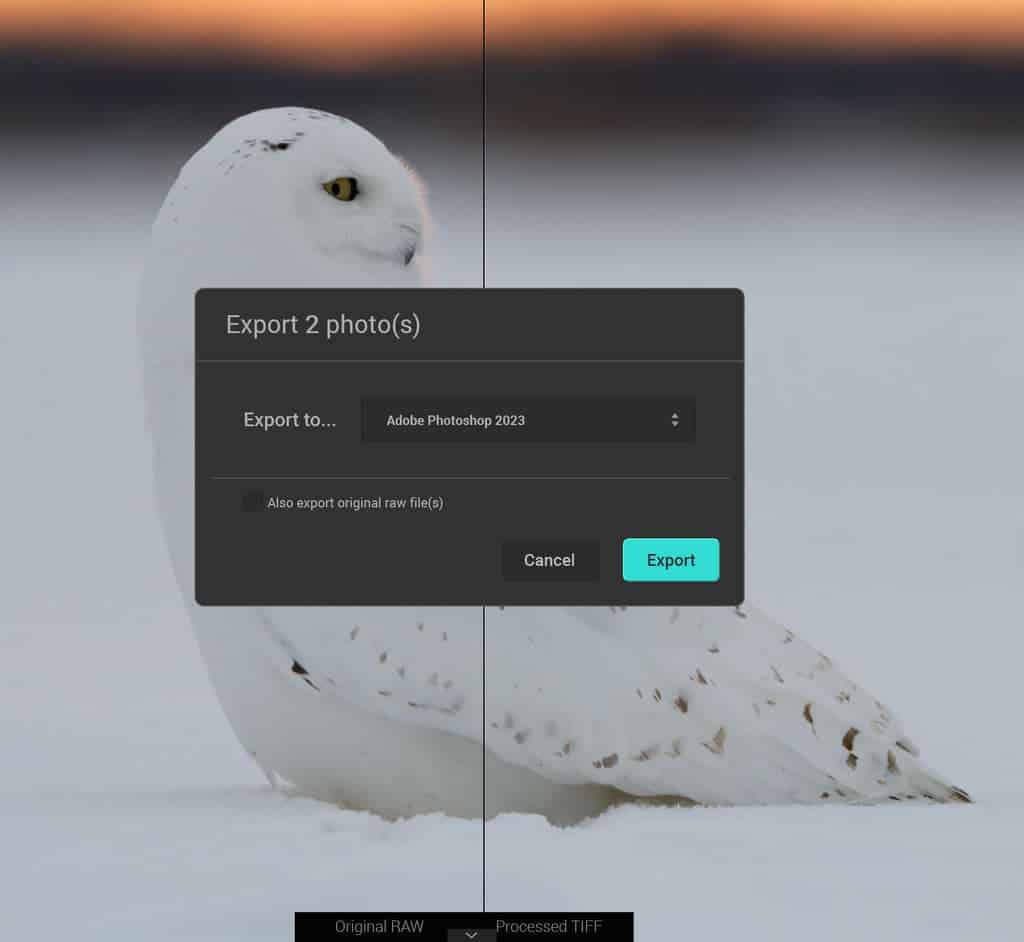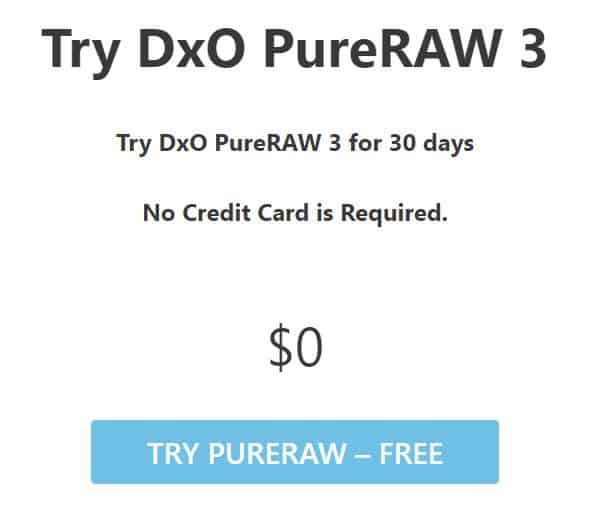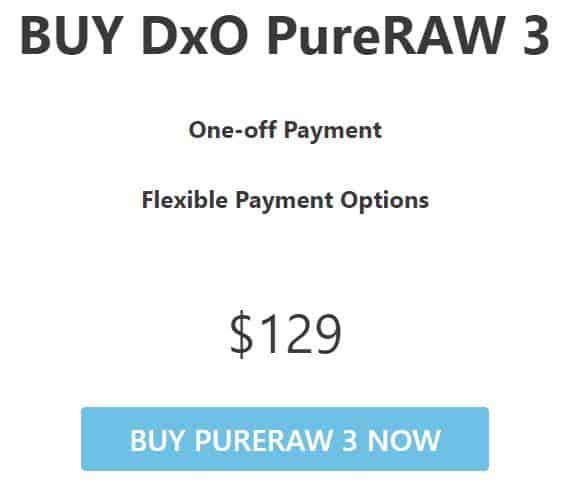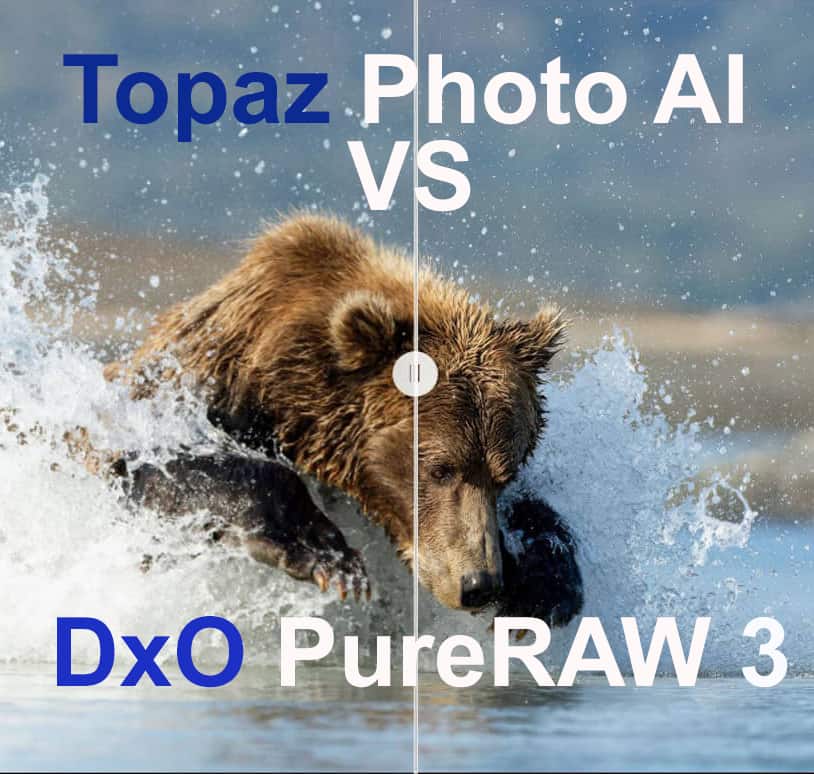Is DXO PureRAW 3 worth the upgrade? Check the version comparison tables in this full review to answer this question. DXO PureRAW 3 is the latest version of DXO’s raw conversion and noise reduction software.
This latest version release should have photographers very excited if you’re a fan of the brand’s DeepPRIME technology for noise reduction. With the announcement of PureRAW 3, DXO has included their latest version of DeepPRIME known as DeepPRIME XD.
That’s just scratching the surface, by the way. PureRAW 3 introduces plenty of exceptional new features that make it worth adding to your DxO product roster.
Now, I know some of you reading this might still have a perfectly functional PureRAW 2 software, or maybe you’re kicking it old school and still running PureRAW 1.
Before we jump in, if you want to help support this blog and keep posts like this coming, please consider using this DXO PureRAW 3 affiliate link when you purchase. It provides a small commission at no extra cost to you and is much appreciated.
This guide will explore the new features of DXO PureRAW 3 and delve into the reasons to upgrade, as I’ve been loving the new version of PureRAW since its release.
Let’s dive right in, shall we?
What Are The New Features of DxO PureRAW 3?
- DXO DeepPRIME XD
- Better Batch Processing
- Lens Distortion Correction
- Additional Fine-tuned Automation
- Lightroom Plugin
- Photoshop plugin
- More control over the optical corrections
- Tiff Output format
- New Camera and lens support (Nikon Z9 Hi Eff * support)
DxO didn’t just retool the existing features of PureRAW, slap a new name on it, and ship it out to customers. PureRAW 3 includes several features exclusive to this software. Let’s take a look.
DeepPRIME XD
Okay, I can’t wait to talk about this one any longer. DeepPRIME XD takes everything you already know and love about DxO’s existing DeepPRIME technology and makes it even better.
How so, you ask? DxO expanded the technology’s neural network. In doing so, they smoothed the bokeh, improved the color accuracy when working with higher ISOs, and introduced 2.5 more stops to enhance ISO performance.
Noise no more! The level of detail that DeepPRIME XD can restore will leave you gobsmacked in the best possible way. The image quality you can enjoy is far better than what PureRAW has done in the past with DeepPRIME
I’ve experimented with this feature plenty and the detail and quality that DeepPRIME XD renders my images is awesome.
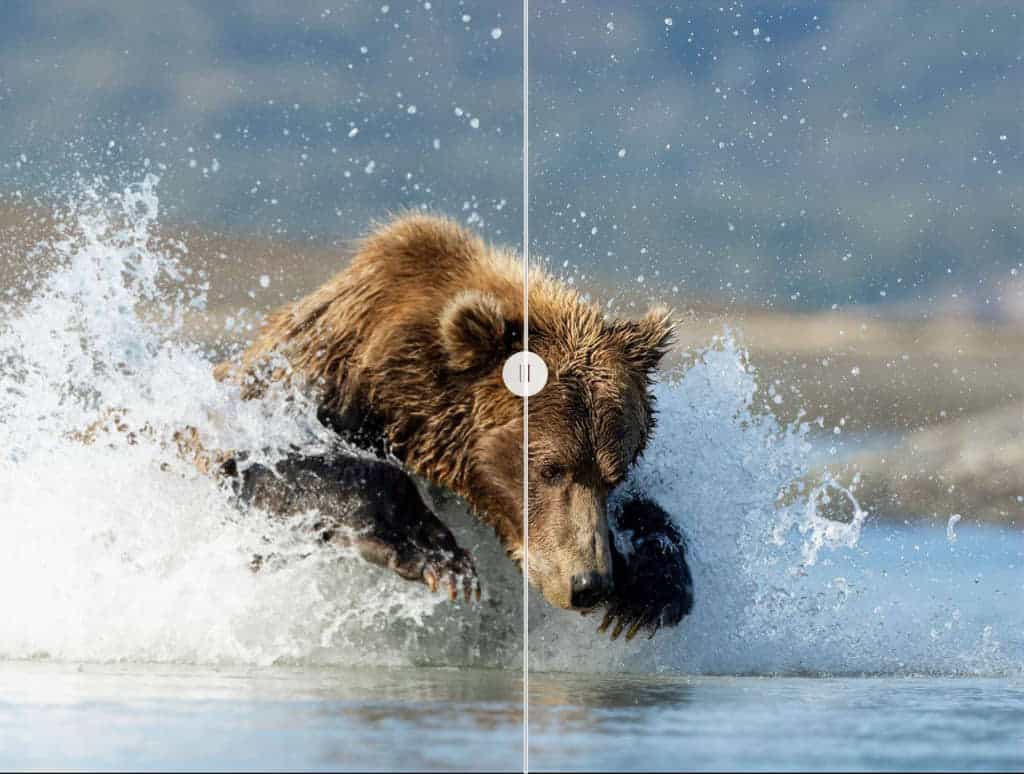
DeepPRIME XD even promises to boost your camera’s performance and dynamic range. Even the shadows have a level of detail that DxO hasn’t delivered to this point.
Better Batch Processing
If you’re like me, each time you’re out in the field, you generate tons of files. You can’t parse through them all when you’re still working, as that’s for later. DxO’s batch processing has always been good for this.
Well, I’ve got news for you. DxO managed to make its batch processing even more efficient.
So what can you do? You can change the image order in each individual batch, reprioritize the batches, and process several batches at once.
I appreciate how DxO is always coming up with creative ways to make processing images faster and more convenient.
Lens Distortion Correction
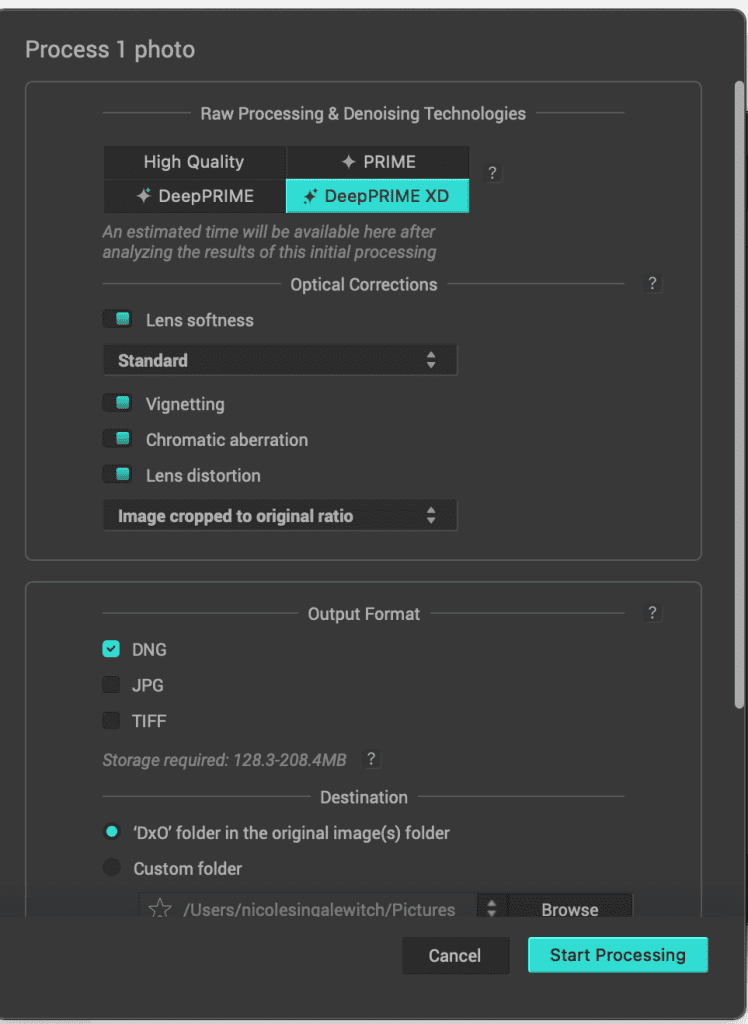
Lens distortion? Not here!
DxO has always added lens correction across its various products. In PureRAW 3, DxO upgrades its corrections by allowing you to choose what stays and what goes during the lens distortion correction process.
I’m sure we’ve all seen blanket lens correction filters with only two options, on or off. There’s no finesse to the lens distortion correction, no room to tweak it if you wanted to hold on to some elements.
The latest version of DxO’s lens distortion correction grants you exactly those freedoms.
Automation But Finetuned
Automation is a photographer’s friend, as you can win back valuable time that you can use for processing, editing, or taking more photos.
Like most lens correction tools, automation tends to be a blanket process too. That changes with PureRAW 3.
DxO made the automation seen in past PureRAW software even better by introducing more options.
For example, you can choose to turn chromatic aberrations or vignettes on or off. Moreso, you can set the lens softness correction to multiple levels: soft, standard, strong, and hard.
DxO PureRAW 3 – The Full Review
DxO continues to push the limits of what RAW file software can do with PureRAW 3. Now that you’ve been properly introduced to the new features in this software, I want to present a full overview of the features, including what’s back, so you can decide if this software is a viable solution for you.
The Same But Better
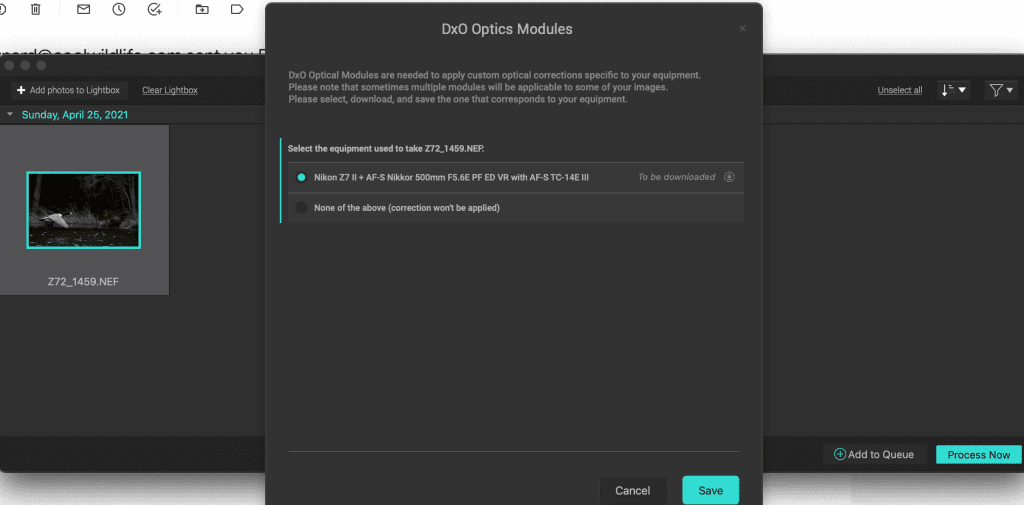
If you’ve used any DxO software in the past or at current, you’re surely familiar with their Optics Modules, which are part of DxO’s overarching lens correction.
Those same beloved features that make DxO software worth using all make their return in PureRAW 3.
The lab-designed Lens Modules are customizable according to the combo of camera + lens you choose. The reduction in poor sharpness, chromatic aberrations, distortions, and vignetting gives you reliable settings for taking RAW photos.
Vignetting settings use DxO’s camera pairing map protocol to prevent extra noise, color changes, and over-exposure when adjusting vignetting.
Chromatic aberrations disappear thanks to how DxO identifies them, which is through separately analyzing blue, green, and red channels and assessing for the focal length and aperture.
As for eliminating distortions, DxO has an internal distortion calculator that assesses the rate of defects and immediately corrects them. Sharpness stays, well, sharp due to included analytical protocols that gauge sharpness at several points.
Machine Smarts
At the core of DxO software and thus PureRAW 3 is AI learning.
That’s the basis of the original DeepPRIME technology. Even DeepPRIME XD relies on AI, as that’s the neural network behind this new and improved feature.
Like all AI, the neural network can learn and get better as it expands its understanding. This makes DeepPRIME like the gift that keeps on giving in that you can get more out of it the longer you use it.
The software becomes even more adept at understanding what detail versus noise is and then processing your images accordingly.
Fast Work, Not Guesswork
Time is precious for us all, and I’ve always stressed how little of it there seems to be in the photography biz. That’s why I love a good time-saving feature.
PureRAW 3 has plenty of those.
DxO created a truly easy-to-use software that can produce results without the need to finagle with a dozen or so sliders. In several clicks, you can denoise, remove chromatic aberrations, sharpen your photos, or whatever you need.
Of course, if you’ve used other PureRAW software, you’ll find PureRAW 3 a heck of a lot easier to adjust to. I won’t lie and say it has absolutely zero learning curve, but once you figure it out, it’s off to the races.
Integrates with All Your Faves
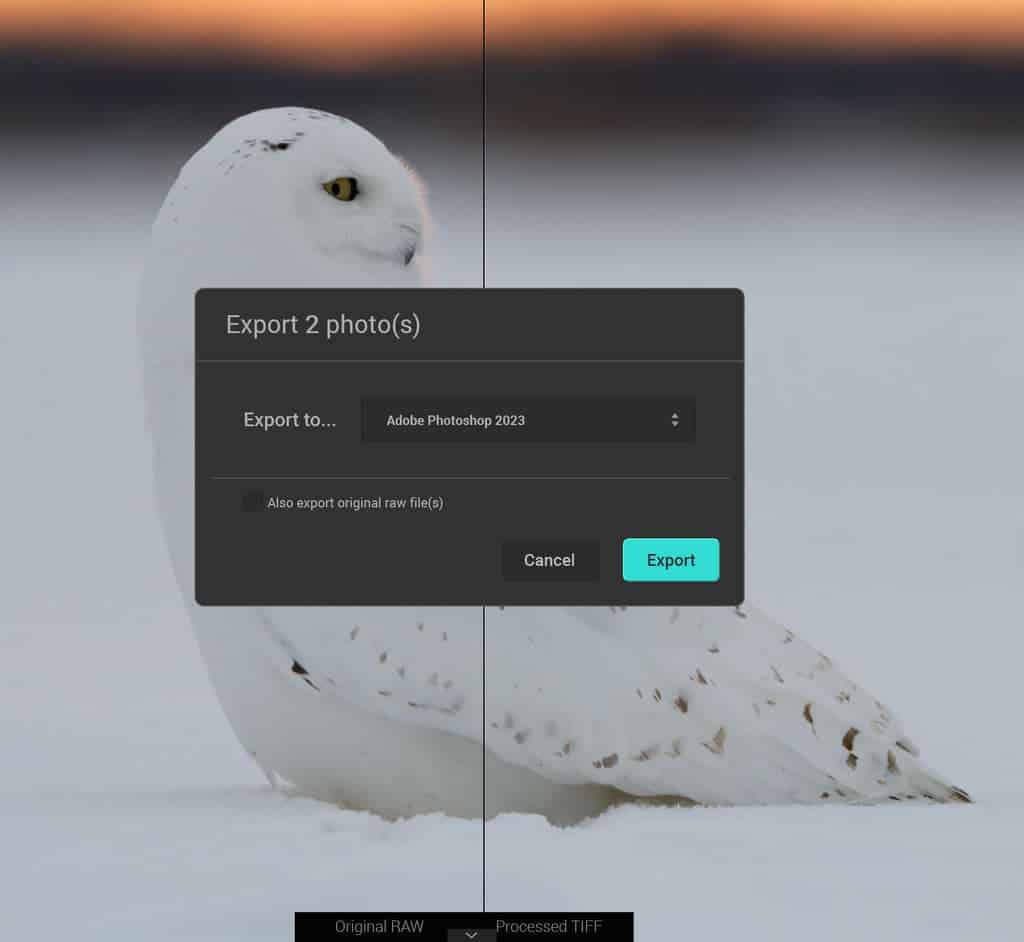
I hate it when my preestablished workflows get interrupted by using new software.
On the one hand, it’s always great to upgrade. On the other hand, if upgrading photography software means having to add to my workflow or significantly slowing it down, I’m not sure how onboard I am with that.
If you’re contemplating using DXO PureRAW 3, it integrates with the other tools you use all the time, like Lightroom and Photoshop.
The Colors!
I’ve mentioned how PureRAW 3 generates detail-rich photos, but did you know it can also bring out the beauty of colors in your photography? Even in low light, those subtle colors look lifelike and inviting.

Why Upgrade to PureRAW 3?
Okay, we must talk about one important point, and that’s upgrading.
I understand that photography software isn’t cheap these days (is anything anymore?). So if you’re already using a working version of PureRAW, even if it’s not the latest and greatest, why should you stop using it and switch to PureRAW 3?
That’s a tough question to answer without presenting a more detailed comparison of the older and newer versions of PureRAW, so allow me to do that now.
How Does PureRAW 1 Compare to PureRAW 3?
PureRAW 1 is the OG, and for that reason, it will always hold a special place in the hearts of many photographers. However, DxO has come a long way with the PureRAW line since the original.
If you’re continuing to use PureRAW 1 out of necessity or because you don’t want to spend the money to upgrade, let’s take a look at all the features you’re missing out on compared to the newest version of PureRAW.
| PureRAW Feature |
What It Does |
PureRAW 1 – Does It Have It? |
PureRAW 3 – Does It Have It? |
| DNG exports |
Export your RAW files into Linear DNG files |
Yes |
Yes |
| JPEG exports |
Exports your RAW files into JPEGs |
Yes |
Yes |
| Multiple file processing |
Parallel processing of several files at once |
Yes |
Yes |
| RAW conversions |
Denoises and removes mosaics of most RAW files |
Yes |
Yes |
| Prefix and suffix file renaming |
Customize your prefix and/or suffix into file names, which remain during exportation |
No |
Yes |
| M1 Mac support |
Supports current Mac architecture |
No |
Yes |
| TIFF exports |
Exports your RAW files into TIFF files, including eight-bit or 16-bit files |
No |
Yes |
| Integrations with file browsers |
Allows you to use the MacOS Finder or right-click in File Explorer on Windows devices |
No |
Yes |
| Lightroom Classic plug-in |
Introduces Linear DNG files in the Lightroom Classic catalog and processes files in Lightroom |
No |
Yes |
| X-Trans RAW support |
Processes and supports Fujifilm X-Trans RAW files |
No |
Yes |
| Crop area definition |
Increase or retain the aspect ratio |
No |
Yes
|
| Pausing file processing |
Lets you pause processing in one click and then resume in another click |
No |
Yes |
| Expand queue with new files |
Broaden the queue by adding extra files |
No |
Yes
|
| Remove queue files |
Shrink the queue by removing files, either one by one, several at a time, or in batches |
No |
Yes |
| Reorderable queue |
Prioritize certain items in the queue over others |
No |
Yes
|
| Adjustable corrections |
Turn lens distortion, chromatic aberration, and vignetting corrections off or on |
No |
Yes |
| Lens softness correction customization |
Introduces several options for adjusting lens softness |
No |
Yes
|
| Optics Modules |
Uses Optics Modules to adjust photo based on camera and lens |
Yes |
Yes |
| DeepPRIME technology |
Uses machine learning to improve the rate of denoising |
Yes (basic) |
Yes (DeepPRIME XD) |
As the above table illustrates, PureRAW 1 is quite disparate to PureRAW 3. It’s missing a lot of features that come standard with PureRAW 3.
Are these missing features the end of the world? No, but they do simplify your processes and save you time on your workflow.
You’re also missing out on the latest DeepPRIME technology and losing several format conversion options that DxO has since added to later versions of PureRAW.
How Does PureRAW 2 Compare to PureRAW 3?
Perhaps you used PureRAW 1 for a while, upgraded to PureRAW 2, but haven’t switched since. You quite enjoy the upgraded features between PureRAW 1 and 2, and you’ve gotten used to the software. You’re just not sure if you want to make the switch.
To help you decide, let’s go through the same features from the section above, but this time compare the older PureRAW 2 with the recently released PureRAW 3 to see if an upgrade is worth your while.
| PureRAW Feature |
PureRAW 2 – Does It Have It? |
PureRAW 3 – Does It Have It? |
| DNG exports |
Yes |
Yes |
| JPEG exports |
Yes |
Yes |
| Multiple file processing |
Yes |
Yes |
| RAW conversions |
Yes |
Yes |
| Prefix and suffix file renaming |
Yes |
Yes |
| M1 Mac support |
Yes |
Yes |
| TIFF exports |
No |
Yes |
| Integrations with file browsers |
Yes |
Yes |
| Lightroom Classic plug-in |
Yes |
Yes |
| X-Trans RAW support |
Yes |
Yes |
| Crop area definition |
No |
Yes |
| Pausing file processing |
No |
Yes
|
| Expand queue with new files |
No |
Yes |
| Remove queue files |
No |
Yes |
| Reorderable queue |
No |
Yes |
| Adjustable corrections |
No |
Yes |
| Lens softness correction customization |
No |
Yes |
| Optics Modules |
Yes |
Yes |
| DeepPRIME Technology |
Yes (not DeepPRIME XD) |
Yes (DeepPRIME XD) |
This one is a bit of a harder sell. PureRAW 2 and PureRAW 3 share a lot of the same features, including the ability to convert files to multiple formats.
The reason I upgraded was not for the upgraded queue capabilities, it was to get my hands on the brand new DeepPRIME XD technology. Your version 2 of PureRAW still has DeepPRIME, but it lacks the same finesse and capabilities as DXO Prime XD.
For my work I want ebery ounce of perfection I can squeeze out of my software, so it matters to me. If you’re truly happy with your older version of PureRAW, you can continue using the second iteration of the software.
For Nikon Z9 Users
If you’re a Nikon Z9 user like me, upgrading is a no-brainer. DXO PureRAW 3 finally supports the hi efficiency * file format. This addition alone is worthy of the upgrade so you can process those hi eff * files and keep your file sizes more manageable.
Free 30-Day Trial
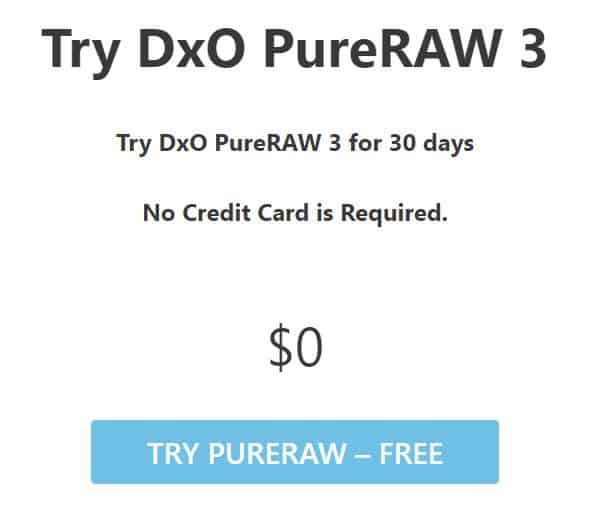
If you’re even the least bit curious about the improved denoising capabilities of PureRAW 3 or want to see how DeepPRIME XD stacks up to older DeepPRIME software, I recommend taking it for a spin by downloading the free 30 day trial.
DxO PureRAW 3 FAQ
Do you still have some questions about PureRAW 3? I’m here to put your mind at ease.
How much does DxO PureRAW 3 software cost new?
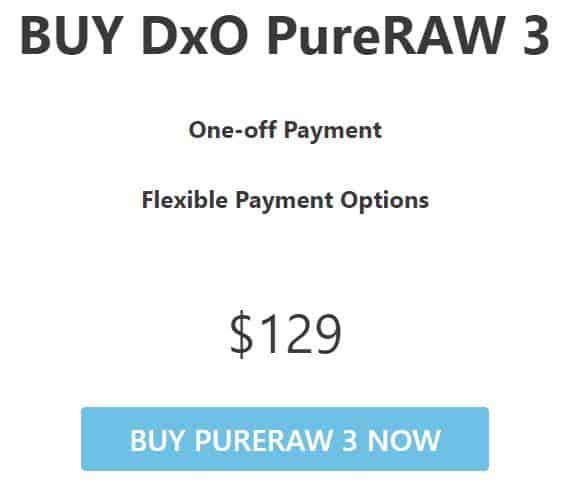
If this is your first time buying software in the PureRAW line, you can purchase PureRAW 3 today for $129.
How much does DxO PureRAW 3 cost to upgrade for existing users?

If you’re already a long-term DxO supporter and have an older version of PureRAW (PureRAW 1 or 2), you can upgrade from your existing software to PureRAW 3 for a discounted price of $79.
If I don’t upgrade, can I continue to use PureRAW?
Of course, if you’re not interested in upgrading, that’s fine too. Your current version of PureRAW will still be usable. Only upgrade to PureRAW 3 if you’re truly interested to see what DxO now brings to the table.
What operating system do I need to run PureRAW 3?
To run PureRAW 3 for Windows, DxO recommends Microsoft Windows 10 version 20H2 64-bit. Your computer should have 4 gigs of disk space, 8 gigs of RAM, and a CPU with SSE 4.1 support.
Your computer should also use an AMD Radeon RX 6600 or NVIDIA RTX 2060 (or better) with current drivers and have an Intel Core processor with AMD Ryzen and six or more cores.
To run PureRAW 3 for Mac, DxO suggests MacOS 11.6 Big Sur, 4 gigs of disk space, 8 gigs of ram, and any CPU.
Your computer should have AMD Radeon Pro 580X and an Intel Core Processor with six or more cores. Alternatively, you could run Apple Silicon at 16 gigs of RAM.
Conclusion
DxO PureRAW 3 is the latest in the PureRAW series. What sets it apart from the older versions is an upgraded XD edition of DeepPRIME technology, advanced file queuing and prioritizing, and better denoising and corrections of chromatic aberrations and lens distortions.
If you already use PureRAW software, the low upgrading price makes it worth switching to PureRAW 3. Of course, if you’re not totally sure, you can always try a free trial first!